See everything in a single timeline view which helps you to keep track of key business events and gives you the means to specify what exactly constitutes a key business event for your company. Best of all, it works great on all devices. Get even more value by tracking and displaying key business events that matter to your specific business.
#1907 - Emails attached to Opportunities not showing in History Timeline.
Emails attached to Opportunities are not showing in History Timeline. See screenshot.
SuiteCRM 7.10 PHP 7.2.16 MySQL 5.6 CentOS Linux release 7.6
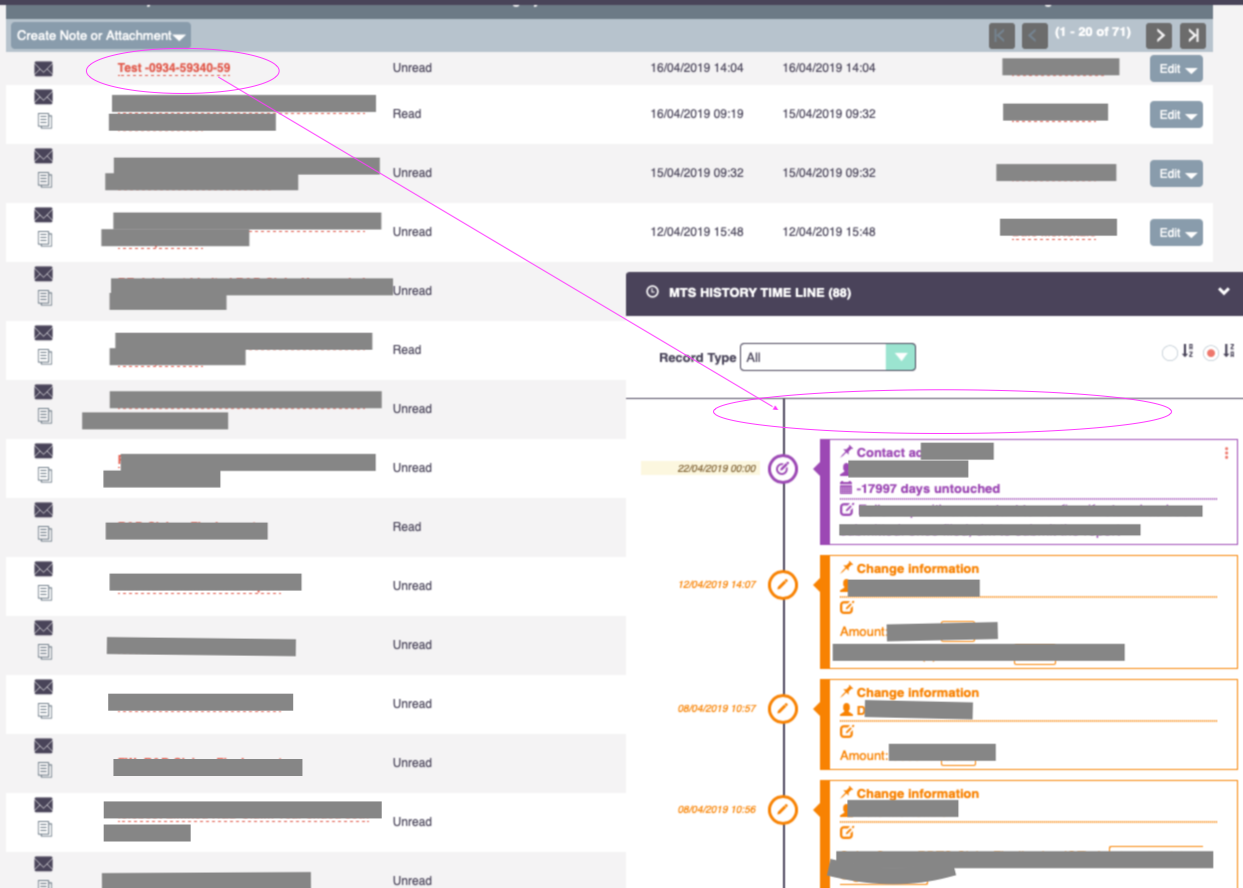




6 years ago
Thanks You! Can you please give us step by steps you did? I have tried with v7.8.0 and 7.11.2 It's working fine.
6 years ago
We are on SuiteCRM v 7.10.15. Steps to reproduce are: 1. Send an email to myself. 2. Go to CRM email inbox. 3. Select this email -> Bulk Action -> Import to the opportunity. 4. Go to the opportunity and verify that the email has been attached to the opportunity (I check the the opportunity -> history subpanel). 5. Check if the same email shows in the History Timeline. (in our case it doesnt show - also as per screenshot)
6 years ago
Thanks for your describe, I have tried reproduced as your described, It’s working for me. I can see many activity show on your timeline. And timeline is sorting base on date sent/ received so It’ displayed in bottom. You can scroll mouse and click load more to check. To limit, from Record Type dropdown, can you please select just show emails on timeline to verify. Hope you reply soon.
6 years ago
Thank you. Yes, I have located the email now in the history timeline. Issue is caused by a date interpretation problem, which is showing the email date as 'Unknown' in the timeline and sorting it at the bottom of the timeline stack.
The email itself has date_sent_received correctly set, so it seems is a problem with how your code interprets the date/time stamp of the emails.
See screenhots.
6 years ago
Thanks You! So, I will close this ticket and leave to the issue relate to date time stamp.
6 years ago
Pls leave it open for now. I will verify both issues are resolved, once we have new code, and update both tickets.
6 years ago
Can you give me actually value of date in database? It will easy for us reproduced it.
6 years ago
In DB date_sent_received is stored as '2019-04-17 10:31:00'
6 years ago
Tested and resoved. This ticket can be closed.