Faster address entry with our Google Address add-on for SuiteCRM. Enter verified address data using Autocomplete Google Places API Integration with "Address" field type. Also supports custom modules of type Person and Company. Adds a "Show Map" button to your detail views for any address.
#617 - Show Map button doesn't show map
Recently installed on SuiteCRM 7.9.4, running on Amazon AWS Linux. Installed ok with new API key, and validated app license ok. When I add an address in Contact records it fetches the possible addresses ok and populates the Contact address fields properly. But after I save the Contact record, when I am back in Detail view and press Show Map (Chrome browser), it expands the space below the button but no map appears.
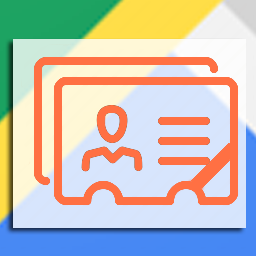


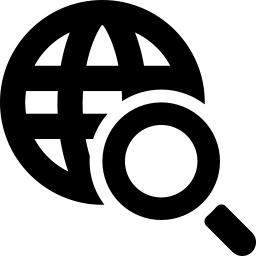
8 years ago
Hello,
That's strange, Can you please come up over skype. So I can see the issue and help you better. Our Skype id is urdhvatech
Thanks & Regards, Team Urdhva Tech
8 years ago
I will contact you in the next day when I am at my office.
8 years ago
No problem
Thanks & Regards, Team Urdhva Tech
8 years ago
Hello, let me know when its a good time to skype to look at this problem, thanks.
8 years ago
We are available now. We fall in IST time zone 10 AM to 8 PM.
Thanks & Regards, Team Urdhva Tech
8 years ago
Hello,
Just wanted to check, If you got it working, If not please get in touch with us.
Thanks & Regards, Team Urdhva Tech
8 years ago
I don't have Google Addresses plug-in working yet, Can we skype after you get in today, maybe 10am IST? My skype ID is lmccarthy808 and I just sent a skype connect request to urdhvatech.
8 years ago
We are available now if that suits you.
Thanks & Regards, Team Urdhva Tech
8 years ago
Yes I'm available now
8 years ago
The issue is fixed now. It was the issue of HTTP vs HTTPS.
Thanks & Regards, Team Urdhva Tech.
8 years ago
Yes looks like Google Address map function is working, thanks for the responsive help.