Faster address entry with our Google Address add-on for SuiteCRM. Enter verified address data using Autocomplete Google Places API Integration with "Address" field type. Also supports custom modules of type Person and Company. Adds a "Show Map" button to your detail views for any address.
#3406 - Use in Custom Module
Loving the product. I'd like to use this in a custom module which is of type Basic. Is that possible just by adding the Address field type (I've tried and it doesn't look like it) or must I redesign my custom module using type Person or Company?
Regards, Kevin
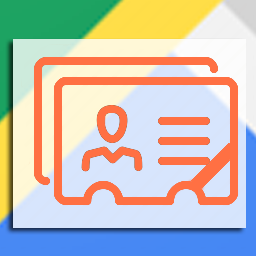



5 years ago
Hello Kevin,
If you have created a field with Address type. You will have couple of fields created in modules like, primary_address_city etc.. Then you can follow the instruction described here in comment. Else it will require few hour of customization to achieve it.
Thanks & Regards, Team Urdhva Tech
5 years ago
Excellent! That sorted it and saved me a lot of time and bother. Thank you again Team Urdhva Tech for your help and guidance.
Regards, Kevin
5 years ago
Sorry! I didn't test it properly. The lookup works and the address fields are populated but saving the record removes all address details.
Regards, Kevin
5 years ago
Because those fields doesn't exist in your system. You need to create a Vardefs of those fields then it will create a field in database. If you are not sure what does it mean. We can have session on Skype of Zoom to help you on that.
Thanks & Regards, Team Urdhva Tech
5 years ago
Had a skype call and fixed the issue. In Address type field we should have some predefined key like "billing" billing_address_city, then you should use billing as the key to identify other fields like billing_address_state, billing_address_postalcode.
Thanks & Regards, Team Urdhva Tech.