Faster address entry with our Google Address add-on for SuiteCRM. Enter verified address data using Autocomplete Google Places API Integration with "Address" field type. Also supports custom modules of type Person and Company. Adds a "Show Map" button to your detail views for any address.
#3337 - Incorrectly placed postal code in French Address Format and how to active plugin on calls or meetings modules
Hi,
Plugin works well on leads module but how to make it active on other module like meetings or calls when i add an address field ?
Also, for French addresses it would be necessary to put the postal code just before the name of the city. Because when there are two identical streets in the same city, with the postal code at the very end, Google Maps does not take the correct address to display the map. Example : good FR address : 21 Rue de la Paix (Street) 75001(Postal Code) Paris(city) France(country) your plugin : 21 Rue de la Paix Paris Ile de France(Region-State) France 75001
Thank you for your help.
Nicolas
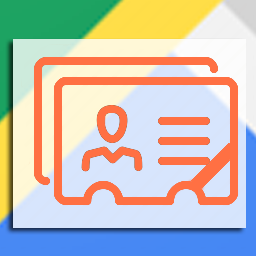



5 years ago
Hello, The actual mecanichsam is that It works for the group of fields like in Accounts, Leads, Contacts are based on the group displayParams "key" field. So in your editviewdefs you need to define a key in display Params as shown in your address field. Example: ~~~ array ( 'name' => 'billing_address_street', 'hideLabel' => true, 'type' => 'address', 'displayParams' => array ( 'key' => 'billing', 'rows' => 2, 'cols' => 30, 'maxlength' => 150, ), ), ~~~
Regarding the address format, You can edit field layout in the below files to display address custom/include/SugarFields/Fields/Address/fr_FR.DetailView.tpl and to change sequence of field to display Maps. custom/include/SugarFields/Fields/Address/mapDetail.js around line no. 49 After you changes, you should do quick repair & rebuild and clear your browser cache.
Do let us know if you have any further questions.
Thanks & Regards, Team Urdhva Tech
5 years ago
Hello Nicolas, Wanted to followup, Do you need any further assistant or shall I close the case?
Thanks & Regards, Team Urdhva Tech