Faster address entry with our Google Address add-on for SuiteCRM. Enter verified address data using Autocomplete Google Places API Integration with "Address" field type. Also supports custom modules of type Person and Company. Adds a "Show Map" button to your detail views for any address.
#2530 - install Google Address in custom modules
How do I add "Google Address " to my custom created modules. It works fine in companies and contacts but not in the other modules.
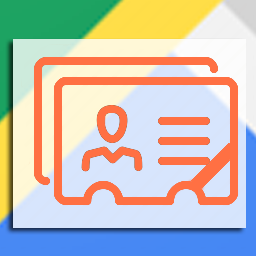

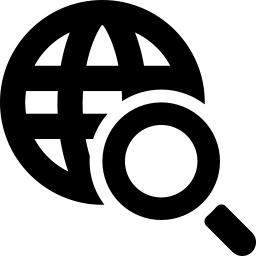

6 years ago
Is your custom module is of type Person or Company? By default it supports those modules, In custom module case we need to provide a custom solution. Are you using the default Address field?
6 years ago
Hello, Wanted to follow-up on this case. Google Address field type supports custom and base module which is the module of type Person or Company.
Thanks & Regards, Team Urdhva Tech
6 years ago
We Are using the default address field. The "Show Map" link does not show in our custom modules, or the default projects module that we changed.
6 years ago
Hello, Can you come up over the Skype and do screen share. So I can help you on that. and project module doesn't have address field. Let me explain you how it works, We have override the default address type field of SuiteCRM, The Address field type have a combination of fields that can be identify by keys, like, primary, billing, other and shipping. So If in your custom module or base module, Fields are created the same it will work by default.
Our skype id is urdhvatech
Thanks & Regards, Team Urdhva Tech.