Faster address entry with our Google Address add-on for SuiteCRM. Enter verified address data using Autocomplete Google Places API Integration with "Address" field type. Also supports custom modules of type Person and Company. Adds a "Show Map" button to your detail views for any address.
#1509 - Can not find location! Google error code : OVER_QUERY_LIMIT
I purchased the add-on today 10/19/2018 downloaded installed per the instructions and I receive the Over_Query_Limit Error. Not impressed with the system! I could not even get the License Key to validate, it just blinks.
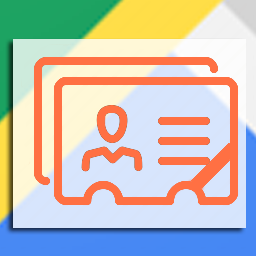



7 years ago
As you can see my GeoCoding test works fine:
7 years ago
Hello,
Have you enabled your API key as mentioned on our previous reply on https://store.suitecrm.com/support/googleaddress/1501 And regarding geocoding test that is a default SuiteCRM's geocoding. Our add-on is working independently from default google Settings. Incase if you face any issue, you can reach us via Skype. Our Skype id is urdhvatech
Thanks & Regards, Team Urdhva Tech.
7 years ago
I did a clean install of SuiteCRM 7.10.9 and the only Module I installed is Google Address, now I receive the "Oops Something went wrong" when I try to type in the address and when I go to show map I get a "Request Denied"
7 years ago
And yes I have enabled my API's
7 years ago
Let's connect over Skype on Monday.
Thanks & Regards, Team Urdhva Tech
7 years ago
You have to enable below 4 API.
Please confirm and do let us know.
Thanks & Regards, Team Urdhva Tech
7 years ago
Can you please confirm?
Thanks & Regards, Team Urdhva Tech.