Drag N Drop module helps CRM users to create new Documents and relate it to that specific record just by dropping the files into Drag N Drop sidebar widget. The user can upload multiple files at a time. Using Drag and Drop, users can create and relate a document in 2 – 3 seconds which usually take more than 15 seconds.
#1385 - Selecting category after upload
how can we choose category of uploaded document?



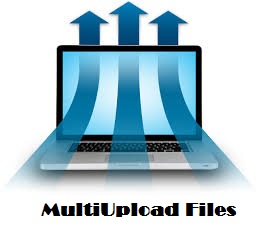
7 years ago
Hi Pavan,
Right now, we don't have the option to choose a category while creating the document.
Do you want any category type to be chosen by default? Or you want to choose the category dynamically on each upload?
Thanks, Raj
7 years ago
I want to choose after each upload. Or you can give an option just above canvas to choose the category first then upload the document. If no category selected then will be uploaded without category.
Take a look at attached screenshot.
7 years ago
Pavan,
We will add this feature in our next release. Once we are done with it, I will let you know here.
Thanks, Raj
7 years ago
Pavan,
We have added this feature in our latest version (1.0.3). You can download from the store account.
Features:
Thanks, Raj