Administrators can copy dashboards from any user to any number of users, security groups, or roles. Save time logging in as individual users to set up their dashboards.
#590 - Mass Deoply
Hi, we have potentially 2-300 users , how can me mass select these with out creating deployments for each? we are using security suite but cant select security groups.
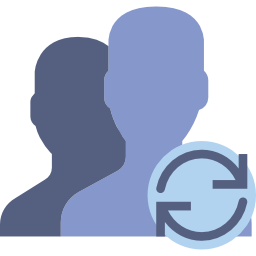



8 years ago
Hello,
There is a Select All button on the page after you choose to deploy to User, Groups, or Teams. If you need to deploy to more than the 100 user limit you can over-ride the default which was a bit arbitrary honestly. Please look at the js file 'modules/jckl_DashboardTemplates/js/deploy.js' on line 24 and either change or comment out 'maximumSelectionLength: 100'.
you can also add this attribute on the next line so the drop down doesn't close after selecting an option:
If you need some help please let me know and I can send the updated file either as an installable or just to drop in place. Thanks a lot
8 years ago
Hi, we do not have those options.there is no option for select all. there is also not an option to choose user groups or team. https://Stephen-Fibre.tinytake.com/sf/MTkyNzA4N182MTM1MTAw https://Stephen-Fibre.tinytake.com/sf/MTkyNzA4OV82MTM1MTAy
current version 1.6 Suite: 7.7.9
8 years ago
Sorry Stephen, I must have been mistaken on what you were talking about. It looks like you are adding deployments using the subpanel instead of the Deploy Template button which is the intended method. Or do you not have one at the top of the Dashboard Template?
8 years ago
sorry, my mistake. all working.
8 years ago
No worries at all. Now that you mention it I actually don't know if selecting from the subpanel works to deploy. I should disable that.
Still if you need to get around that limit the place to change that is in the javascript file I referenced.
Thanks again for being a customer.