Redian Pro Theme is a completely responsive topic dependent on the most recent Bootstrap that accompanies incredible look and feel. This subject offers topic style manufacturer, ground-breaking highlights and progressive UI, portable responsive structure, gorgeous detail view, alter view, List view and so forth.
#3815 - Can not select a user to add to a role
Hello, When we're in Role management, and we want to add a user to a role, once we checked the box in front of the user, we click on Select but nothing happens - and the user is not added to the role. We are using Google Chrome. Please advise, Thank you, Louis
Other add-ons of interest
Productivity
SuiteCRM Them
Suite Theme
suitecrmtheme
CRM Theme
crmtheme
theme for suitecrm
theme for suitecrm
themeforsuitecrm
crmtheme
Theme Extension for SuiteCRM
suitecrmtheme
Suite CRM Theme
theme
theme
theme for crm
suitecrm theme customization
crm admin theme
Suitecrm admin theme
Suitecrm admin theme
suitecrm 7.10 themes
suitecrm 7.11 themes
suitecrm 7.11 themes
SuiteCRM theme download
theme download


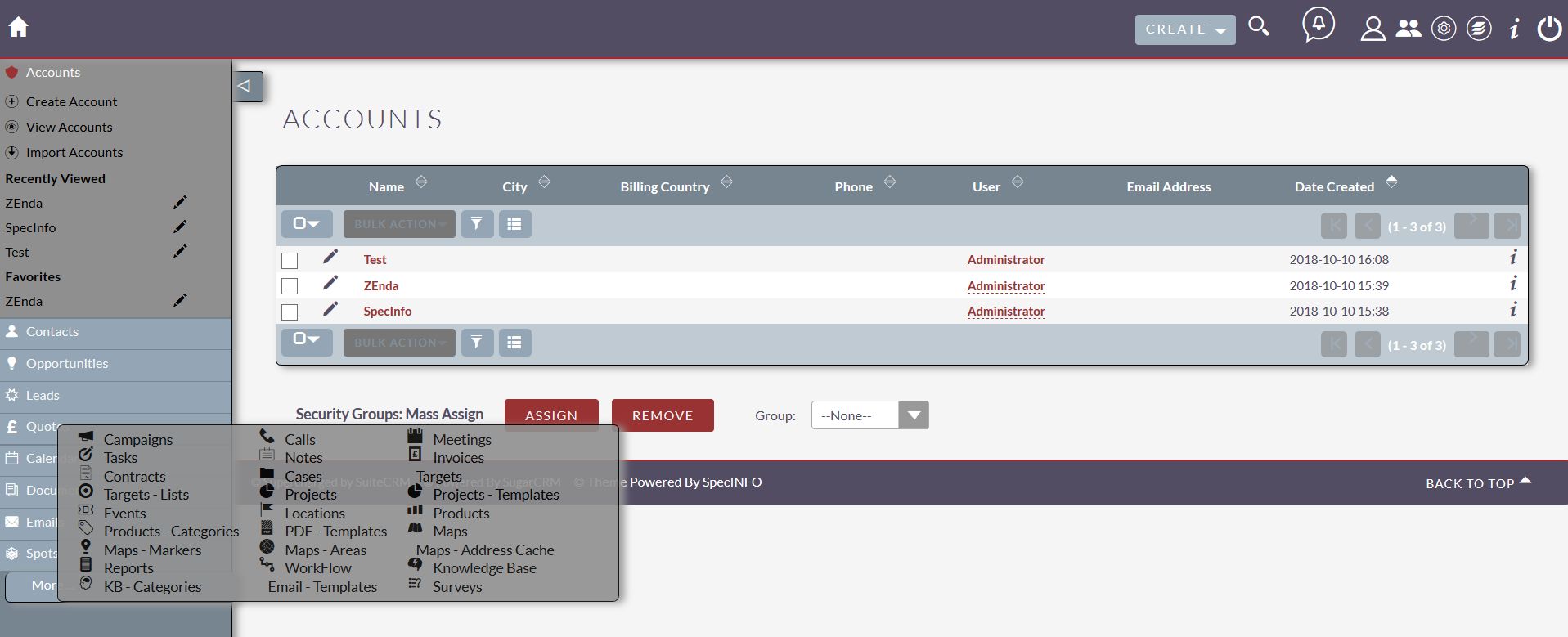
4 years ago
Could you please share the screenshot, because in there is no as such restriction or issue.
4 years ago
The Select button is not working - we can click on it but nothing happens.
4 years ago
can you please check if composer is updated and there is no js conflict.
4 years ago
Hi,
Are you taking about the SuiteCRM composer ?
Here's the error that Chrome's console provides :
Uncaught SyntaxError: Unexpected end of input at eval () at sugar_grp1.js?v=0KV0MBqAkgQ4x30vjp-eNA:428 at Object.globalEval (sugar_grp1.js?v=0KV0MBqAkgQ4x30vjp-eNA:428) at send_back_selected (popup_helper.js?v=0KV0MBqAkgQ4x30vjp-eNA:56) at HTMLInputElement.onclick (index.php:315)
4 years ago
If possible, can you please come on remote, so that we can take a look if it is a theme or something else? We never got this issue. email is support@rediansoftware.com
4 years ago
Thank you for the patience, actually it took more than expected time because it was SuiteCRM issue. In Version 7.11.19 ( version that you use), this issue was reported- https://github.com/salesagility/SuiteCRM/issues/9106
That they have fixed it and also updated in next version. You can simply fix it by making these changes in include/utills.php file as given here https://github.com/salesagility/SuiteCRM/commit/2151173f55866e6395628c1bdc0964eb895a54a6