Redian Pro Theme is a completely responsive topic dependent on the most recent Bootstrap that accompanies incredible look and feel. This subject offers topic style manufacturer, ground-breaking highlights and progressive UI, portable responsive structure, gorgeous detail view, alter view, List view and so forth.
#3171 - Adapting a sub theme
Hi,
we are trying to adapt the default "Dawn" sub-theme to our needs. We want to change a couple of colors and would like to the the according variables for Bootstrap. In our sub-theme folder there are a couple of files:
- color-palette.scss
- icons.scss
- style.css
- style.scss
- variables.scss
We know how to deal with Boostrap and with SCSS. We try to re-compile the style.css as follows:
sass -I path/to/themes/Redian/css/ style.scss style.css
First, there was an error with the paths. We have solved this by using the -I flag. However, the resulting style.css differs from the original style.css. There seems to be some styles missing. As a result, the UI is totally broken. Could you please explain how we can re-compile a sub-theme?
Thanks, Dennis


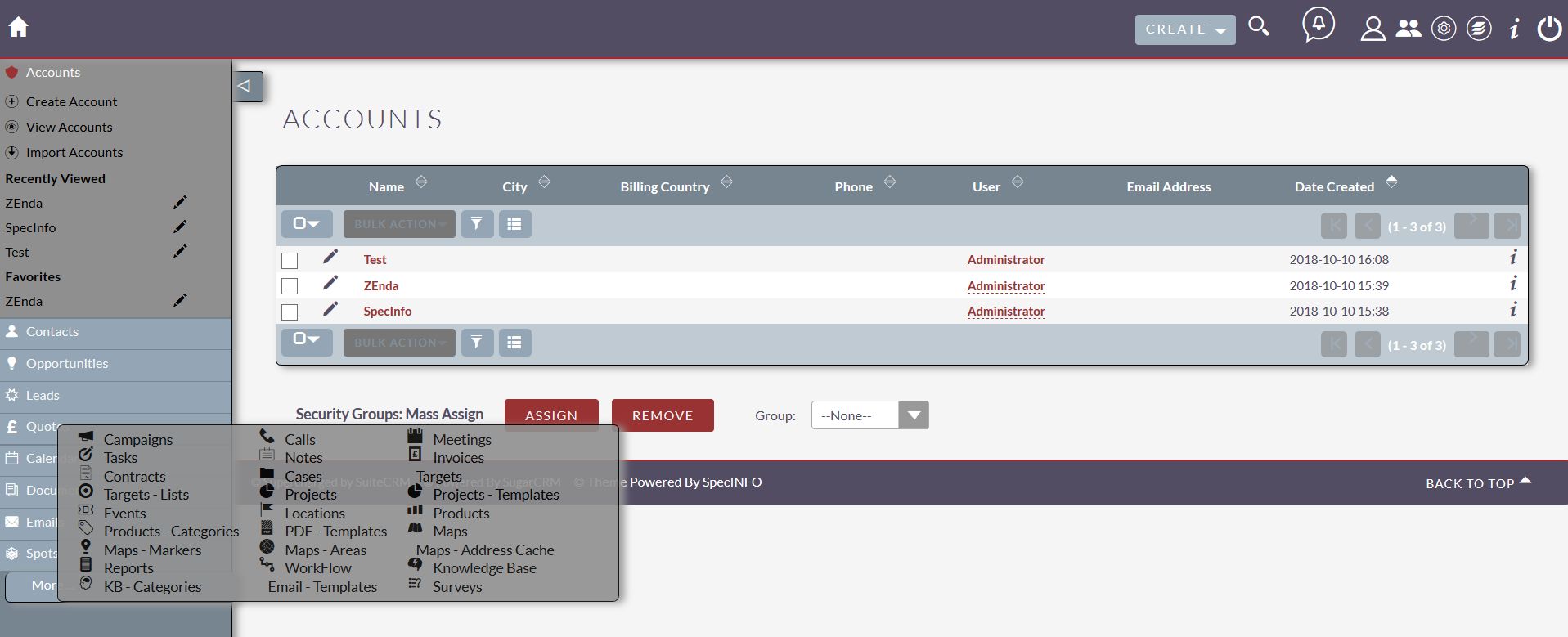
5 years ago
Hi, If you want to add some CSS or change the colors. You can use the path: custom/themes/Redian/css/Dawn/style.css
5 years ago
Hi, thank you. However, I want to re-compile the whole theme with some variables changed. For example:
$primary: #121212; $danger: #232323; $danger-hover: #343434;
How can I do that?
5 years ago
Besides, please have a look at #3154 again. The tickets is marked as closed, but our problem is not yet solved. Thanks.
5 years ago
Hi, Try to use the SCSS builder to generate CSS. That will help you.