Save Your Team Countless Hours. SugarChimp syncs your lists in both directions so you can work in your preferred app. Segment and group your Mailchimp subscribers based on SuiteCRM data so you can market to the right people at the right time. Compatible with all versions of SuiteCRM.
#3040 - The SuiteCRM not loading after a hung install of SugarChimp
Urgent.
After a hung install of the latest SugarChimp, please SuiteCRM not is not loading after I log in. I can get to the log in page, but then I see a blank page.
Similar symptom to this user below, but he was not installing SugarChimp.
Please help get my CRM back to the state before installing SugarChimp.
Thanks. Hai


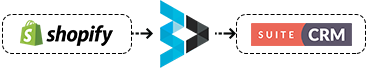

5 years ago
Hi Hai,
Thanks for reaching out. I'm sorry you encountered trouble installing SugarChimp. Can you tell me if you're getting any errors in your SuiteCRM logs? Additionally, can you tell me what errors appear in the console? I'm including instructions for accessing the console below:
Feel free to send the screenshot and logs to mailchimp@fanaticallabs.com if there is any sensitive information you'd like to keep private.
Thanks for your help in troubleshooting.
Best, Heidi
5 years ago
Hi,
I just emailed the error_log and screenshot.
5 years ago
Just wanted to quickly follow up on this case since we communicated through email. It looks like this was a result of permissions issues. More information on permissions can be found here: https://docs.suitecrm.com/admin/installation-guide/downloading-installing/
A permissions script you can customize based on your own server configurations can be found here: https://medium.com/shanes-tech-tips/sugarcrm-permissions-script-6b7031eb0eef
Please let me know if you have any further trouble!
Best, Heidi
5 years ago
I'm on a shared hosting account, I'm not sure if that script can be run. Can someone on your team help install SugarChime or remove it if this is not compatible? I know you said permission issue, but other module I've installed has error except SugarChimp. I can't subscribe to SugarChimp with this much work on my part. Please help me install SugarChime or remove it, PLEASE. I'm down for a week now. I can give you cPanel access.
5 years ago
I'm so sorry for the frustration. Because this is a server issue, we can provide the resources linked above, but we are not able to complete the tasks on your behalf. To confirm, did you receive the follow-up email I provided yesterday with the following steps? Just in case, I wanted to provide the steps suggested by our team below:
I understand your concerns about running the script, so I recommend just walking through steps 1 and 2 so you can restore access to your CRM. You can then check in with your shared host to see what options you have to resolve the permissions issue before trying to re-install.
Best, Heidi
5 years ago
Hi Heidi,
I'm glad you check with me, no I did not see this email regarding SugarChimp-9.1.3-for-SuiteCRM.zip. Can you please send the files to me again? I didn't get it for some reason.
Thanks, Hai
5 years ago
Hi Hai,
Sure thing. I just emailed you the link to download this file Dropbox but it can also be found on your account within the SuiteCRM Store.
Let me know if you have any trouble finding the file.
Best, Heidi