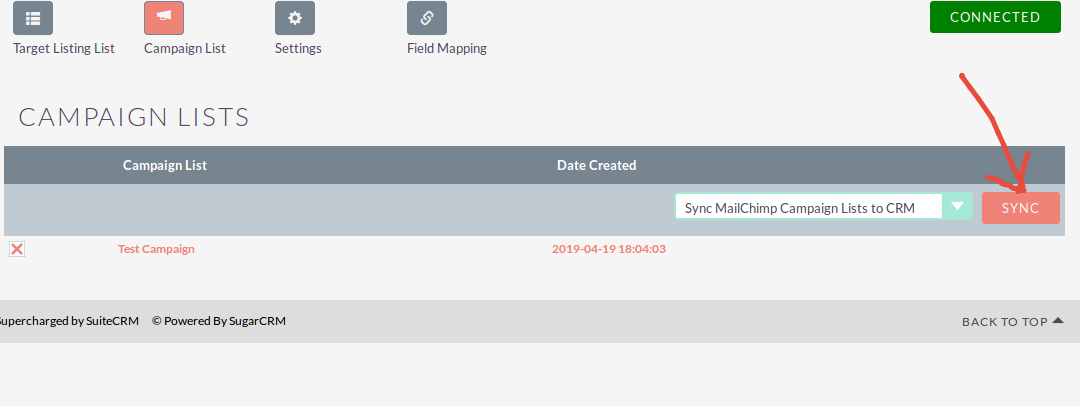Mailchimp Extension allows you to sync the mailchimp details with SuiteCRM and SuiteCRM details to mailchimp
The Benefits / Key Features of Mailchimp Extension module
- You can sync the Target Listing List Details with mailchimp to CRM and CRM to mailchimp (i.e bi directional).
- You can sync the Subscriber Details with mailchimp to CRM and CRM to mailchimp (i.e bi directional).
- You can sync the Campaign Details with mailchimp to CRM.
Screen Shots:
1.Admin Panel :
.png)
2.Mailchimp Configuration:
.png)
1 . Field Mapping.
in order to use this mail chimp extension please follow the below mentioned process
step 1: click on Field Mapping Link to mapp mailchimp fields with suitecrm / mapp suitecrm fields with mailchimp
Note : Before mapping the field's user need to completed the configuration part as shown in admin guide documentation otherwise you can't able to complete this
.png)
step 2: And then select the Mailchimp List from drop down as shown in below .
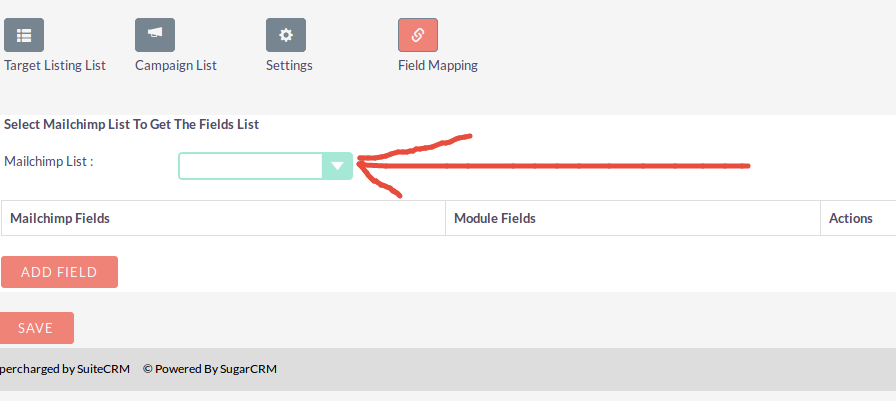
step3: After selecting the Mailchimp list click on ADD FIELD Button As shown in below diagram
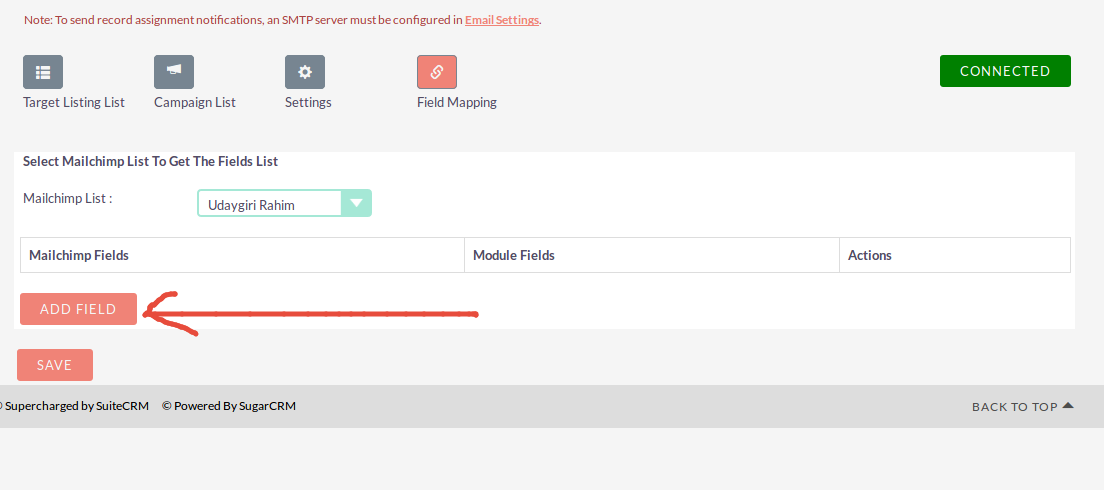
step 4: Then it will displays the selected mailchimp list fields list in Mailchimp Fields section at left side and right side it will displays the module filed's list in Module Fields section .
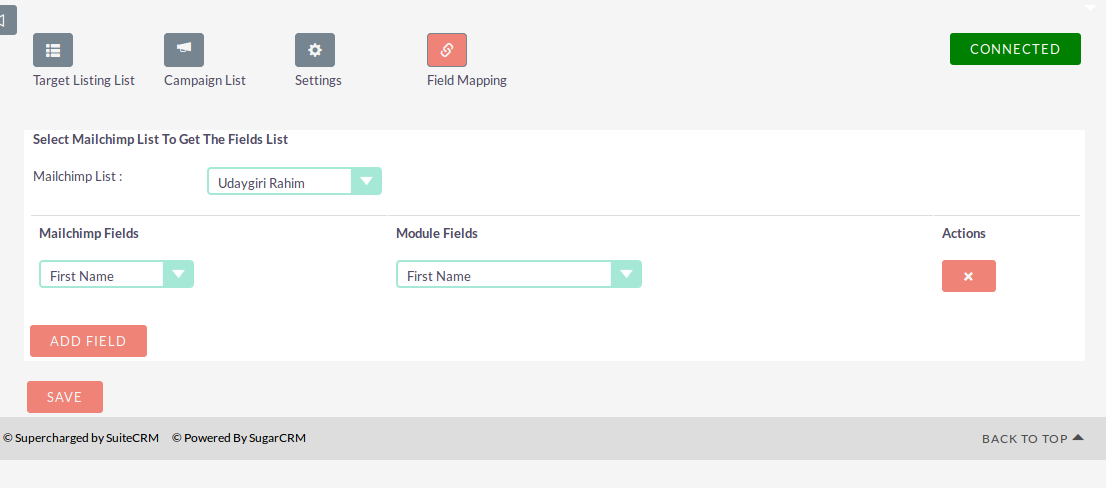
step5: If you want add few more fields in this mapping section then you can repeat the above mentioned steps .
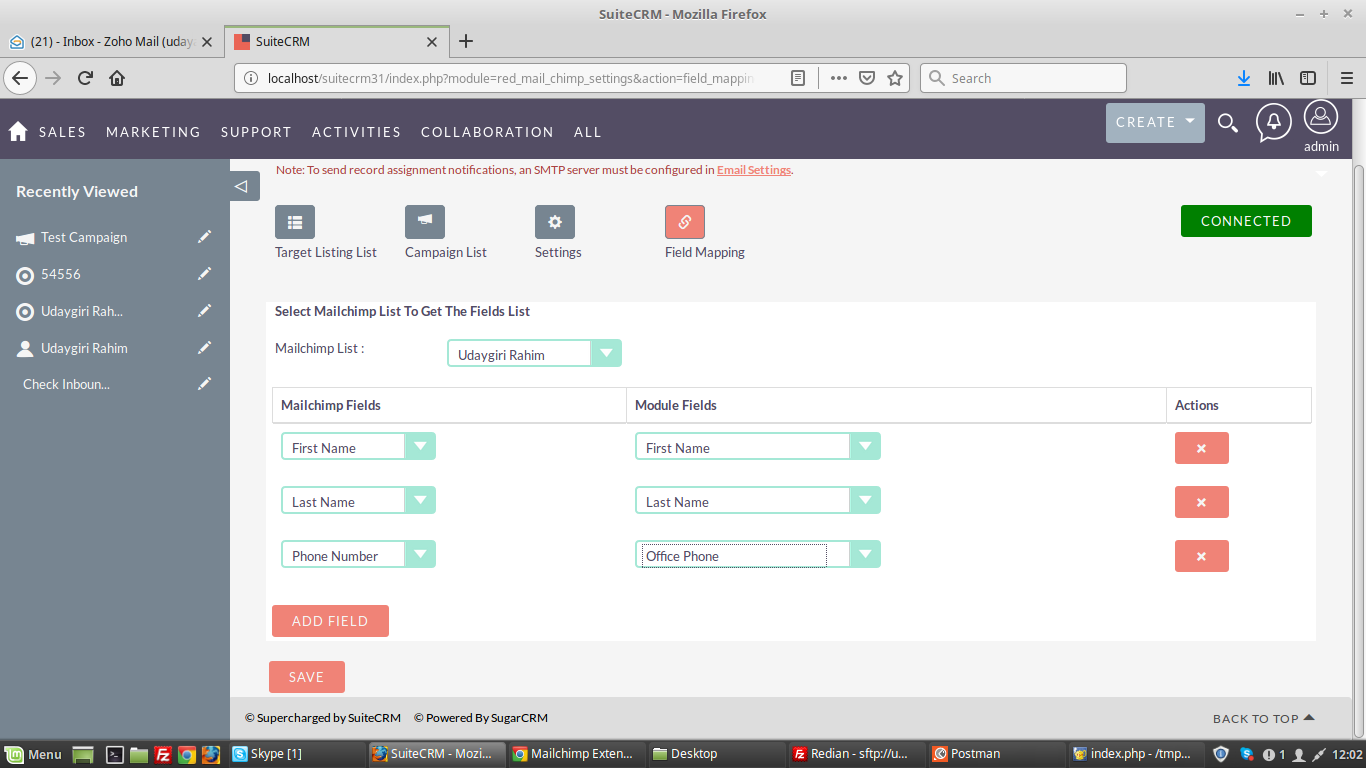
step6: Then click on the save button .
.png)
2.Sync mailchimp Target List With CRM
step7: Clcik on Target Listing List link as shown in below
.png)
step8 : It will displays the mailchimp Target listing list .
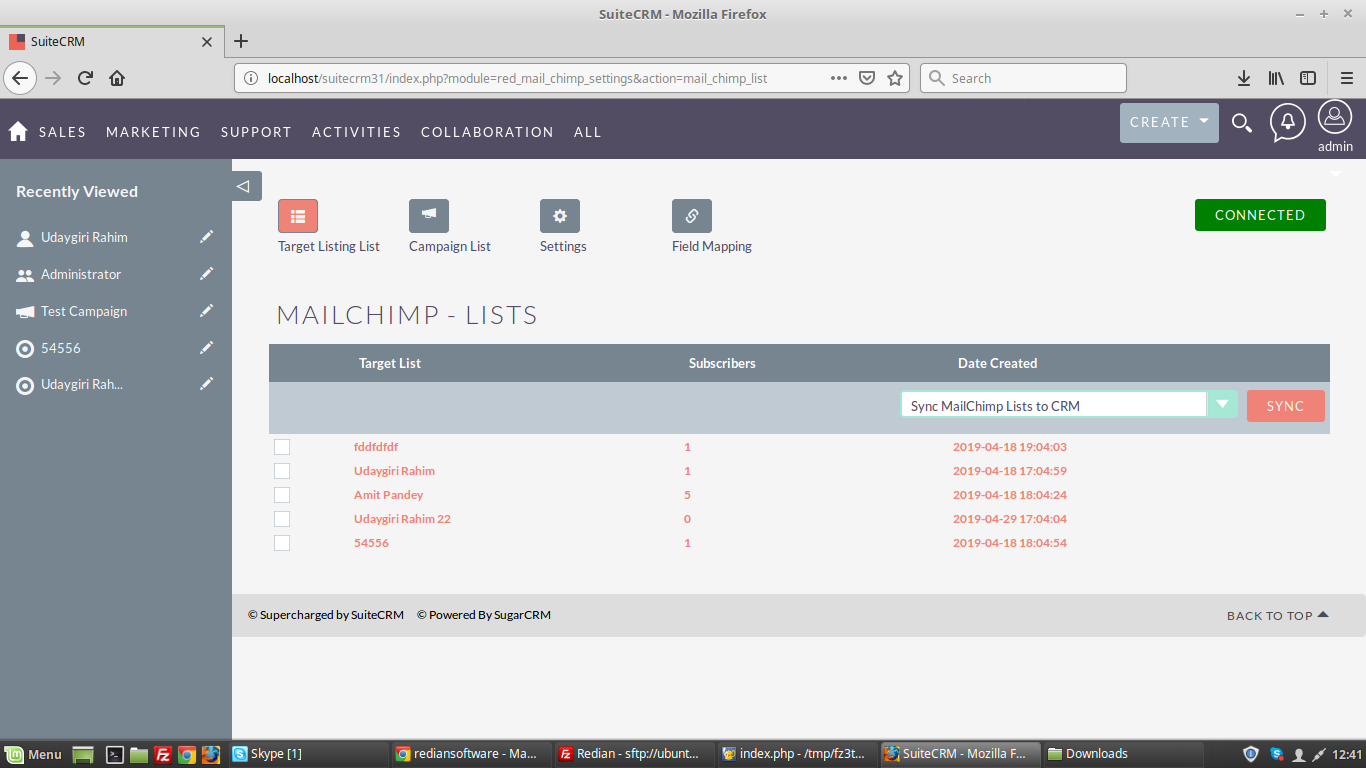
step9 : Now you can select the record's which you want to sync with CRM from mailchimp as shown in below figure .
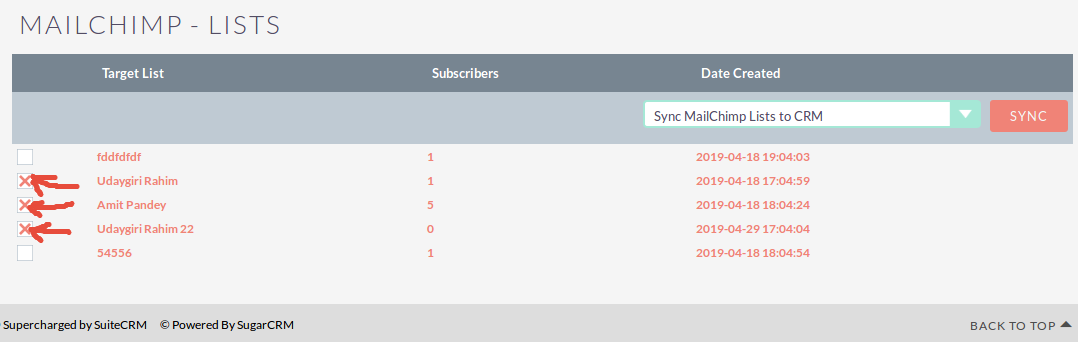
step 10: Then select the sync option from drop-down list , if option one selected it will sync the only Target Listing Details , if option two is selected it will sync the subscribers details also along with Target Listing .
.png)
step 11: Click On Sync button to sync the details from mailchimp to CRM .
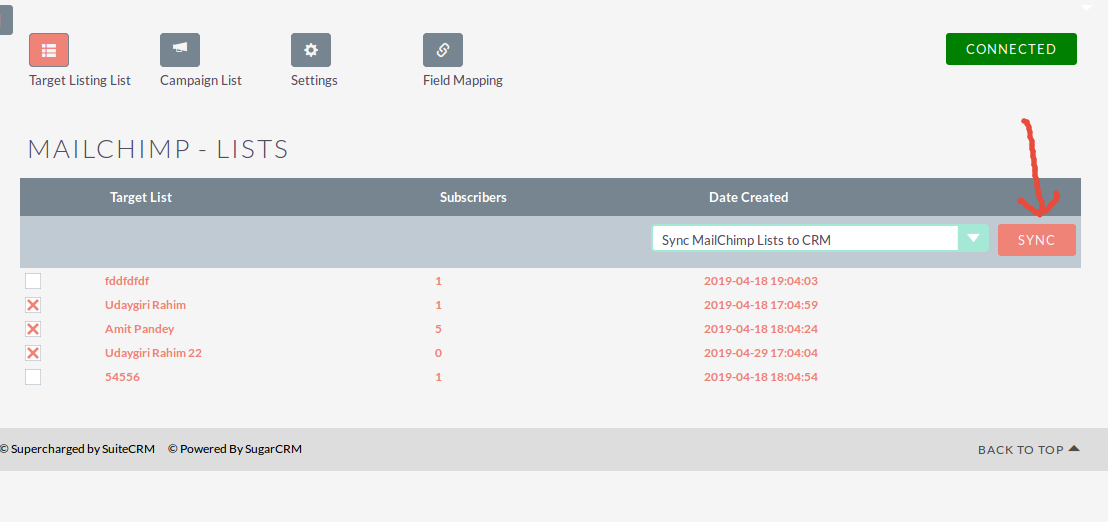
3 . Sync CRM Targets - Lists With Mailchimp.
step12: go to the Targets - Lists module in your CRM , and select the records which do you want to sync with the mailchimp .
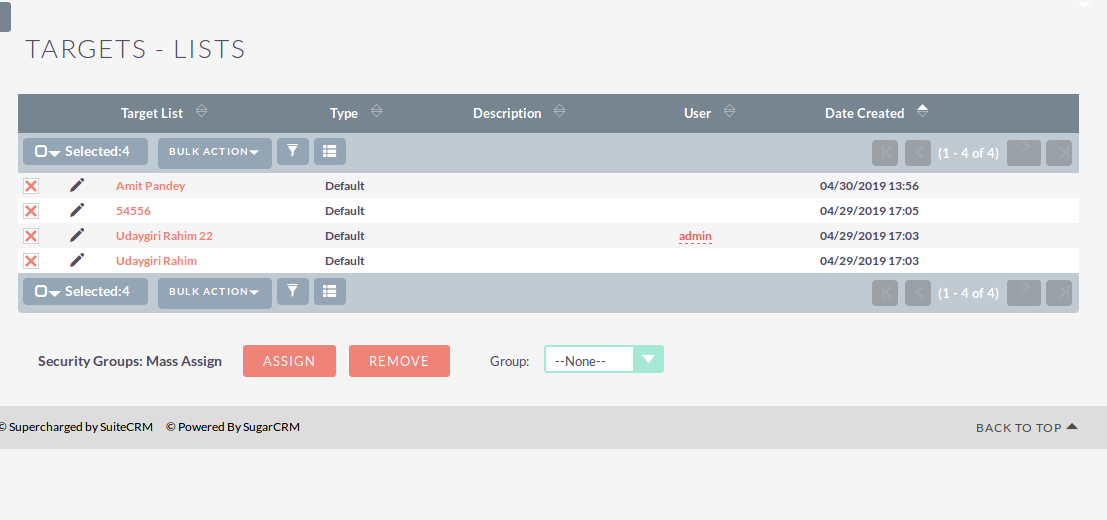
step13: click on the bulk action menu ,and then click Sync With Mailchimp option as shown in below .
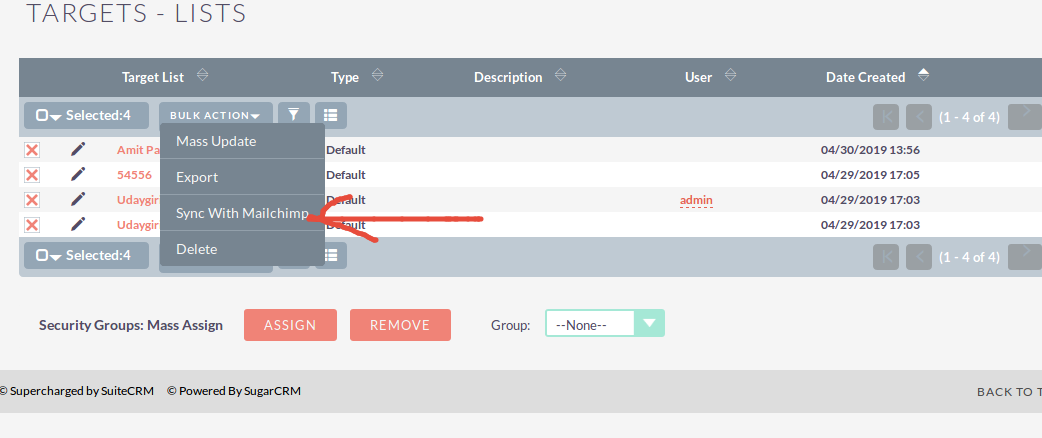
4. Sync Mailchimp campaigns with CRM
step14: Click on campaign list menu
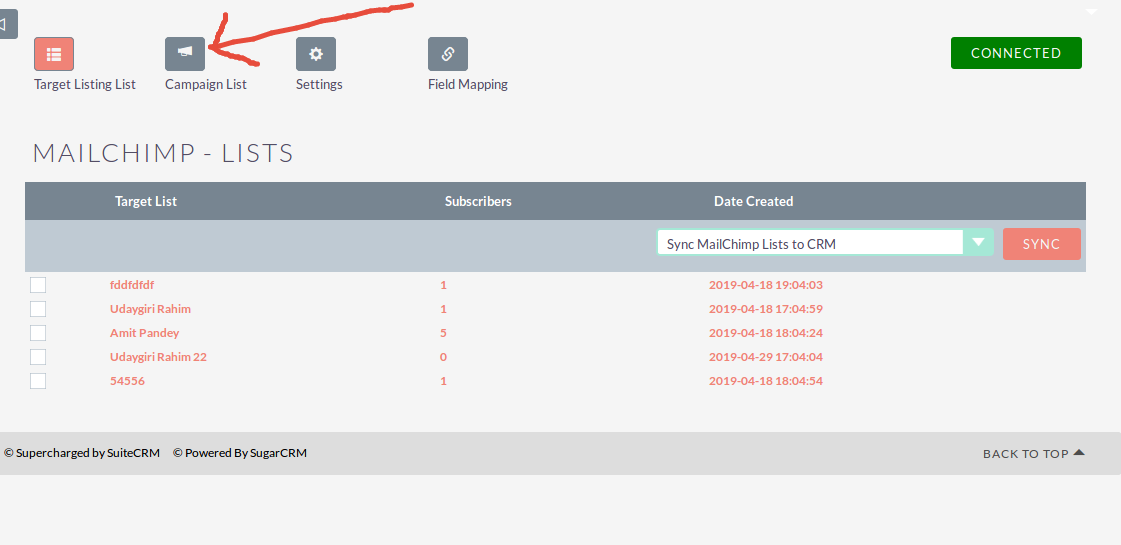
step15: select the campaign from list which do you want to sync with the crm from mailchimp . and click on the sync button .