-
Display NameCustomer_Support
-
Member SinceFebruary 15th, 2018
-
Last SeenNovember 15th, 2022
Customer_Support does not have any add-ons for sale.
-
Support November 15th, 2022 @ 11:22 am
Hi There
We have not upgraded, as I never managed to get it working.
Help would be appreciated.
View Comment
-
Support April 15th, 2021 @ 3:00 pm
Hi There
I have just found out that, we are using Apache not Nginx
Also, the
GET /Api/V8/custom/sa_outlook/search?modules=Cases&name=data HTTP/1.1" 500 4199
line from the logs we sent you should presumably have folders called custom and sa_outlook, but they don't exist on the server
/Api/V8# ls
BeanDecorator Config Controller Factory Helper JsonApi Middleware OAuth2 Param Service
The locations we've found the addin on our server are
find . -name SA_Outlook /custom/include/SA_Outlook /public/plugins/SA_Outlook
View Comment
-
-
Support March 22nd, 2021 @ 1:39 pm
PHP version: 7.3.17 SuiteCRM version: Version 7.11.13 Sugar Version 6.5.25 (Build 344) Are you using Apache/Nginx/IIS? Nginx Which OS are you using? Linux
This is an extract from the logs.
10.1.13.1 - - [22/Mar/2021:13:16:08 +0000] "GET /index.php?action=Login&module=Users HTTP/1.1" 200 3872 10.1.24.74 - - [22/Mar/2021:13:16:12 +0000] "GET /Api/V8/module/Users?fields[User]=sa_outlook_is_licensed&filter[user_name][eq]=deb****ga******r&page[size]=1 HTTP/1.1" 200 2267 10.1.24.74 - - [22/Mar/2021:13:16:12 +0000] "GET /index.php?entryPoint=outlookAddinModules HTTP/1.1" 200 986 10.1.13.1 - - [22/Mar/2021:13:16:14 +0000] "GET /index.php HTTP/1.1" 301 - 10.1.13.1 - - [22/Mar/2021:13:16:15 +0000] "GET /index.php?action=Login&module=Users HTTP/1.1" 200 3872 10.1.13.1 - - [22/Mar/2021:13:16:17 +0000] "GET /index.php HTTP/1.1" 301 - 10.1.13.1 - - [22/Mar/2021:13:16:18 +0000] "GET /index.php?action=Login&module=Users HTTP/1.1" 200 3872 10.1.6.93 - - [22/Mar/2021:13:16:20 +0000] "GET /index.php?module=Alerts&action=get&to_pdf=1 HTTP/1.1" 200 13 10.1.24.74 - - [22/Mar/2021:13:16:20 +0000] "GET /index.php?module=Alerts&action=get&to_pdf=1 HTTP/1.1" 200 26 10.1.6.93 - - [22/Mar/2021:13:16:21 +0000] "GET /index.php?module=Alerts&action=get&to_pdf=1 HTTP/1.1" 200 13 10.1.13.1 - - [22/Mar/2021:13:16:24 +0000] "GET /index.php HTTP/1.1" 301 - 10.1.24.74 - - [22/Mar/2021:13:16:25 +0000] "GET /Api/V8/custom/sa_outlook/search?modules=Cases&name=data HTTP/1.1" 500 4199
I am using Outlook from the company Office 365 Business account and not the Online web-based outlook. Version 3 worked using this version.
View Comment
-
Support March 8th, 2021 @ 4:02 pm
I have never managed to archive any email using Version 4
View Comment
-
-
-
Support November 25th, 2020 @ 3:40 pm
JACKPOT!!!
That was what was missing, Authentication Successful
Thank you so much for you help.
View Comment
-
-
-
Support November 25th, 2020 @ 3:25 pm
Yes, it is validated successfully in the server before i download the manifest file
View Comment
-
Support November 25th, 2020 @ 3:23 pm
We can see Active OAuth2 Tokens being created under Outlook Password Client, every time i attempt to login
View Comment
-
Support November 25th, 2020 @ 3:16 pm
Hi Mac
Thank for you reply
I can connect via telnet on ports 80 and 443 to 104.130.124.191. As well as being able to load the webpage. Also, that we have no outbound
View Comment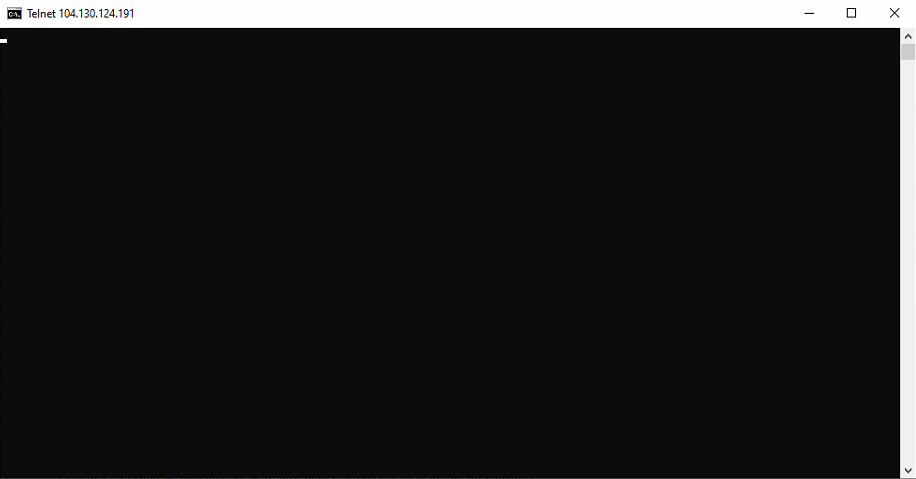
-
Support November 25th, 2020 @ 2:43 pm
We are using the CRM on site and it can not be seen by the internet, would that cause the authentication to fail?
View Comment
-
Support November 25th, 2020 @ 2:36 pm
Could you let me know which screenshots will help you help me :-)
View Comment
-
Support November 25th, 2020 @ 2:23 pm
Hi Again
I have removed the plug-in and reinstalled but i still can not authenticate.
I keep getting the same error
View Comment
-
Support November 18th, 2020 @ 1:46 pm
Thanks
I'm going to start from scratch.
I'll let you know how i get on
View Comment
-
Support November 18th, 2020 @ 12:24 pm
Hi Mac
Can i confirm that the
1) Tenant ID = the Object ID on Azure? 2) where can i find the Client ID?
Thanks
View Comment
-
Support November 18th, 2020 @ 9:26 am
I forgot to mention that i have tried the instruction in https://docs.suitecrm.com/developer/api/developer-setup-guide/json-api/#_generate_private_and_public_key_for_oauth2
But it did not make a difference
View Comment
-
Support July 9th, 2018 @ 1:52 pm
You can close this ticket now
I re-installed the 32bit version of Office 365 and everything seem to be working again
You may want to update your specs to mention that you don't support 64bit versions of Office
Debbie
View Comment
Customer_Support has not rated any add-ons.
Customer_Support has not verified any add-ons.
Customer_Support has not created any Wanted Add-ons.

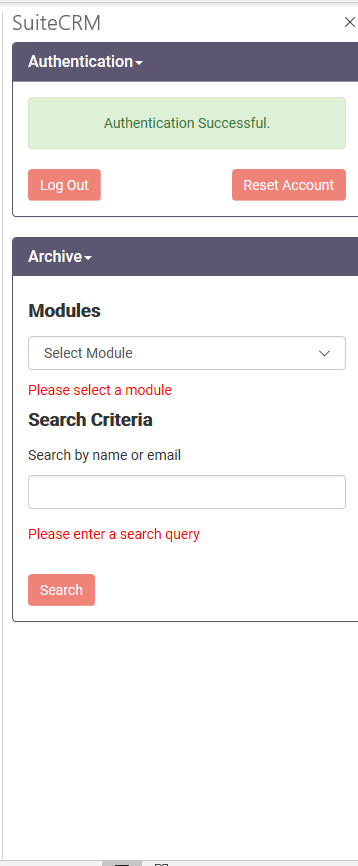
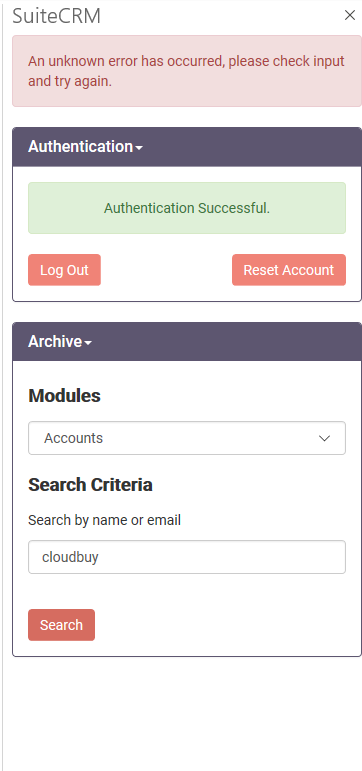
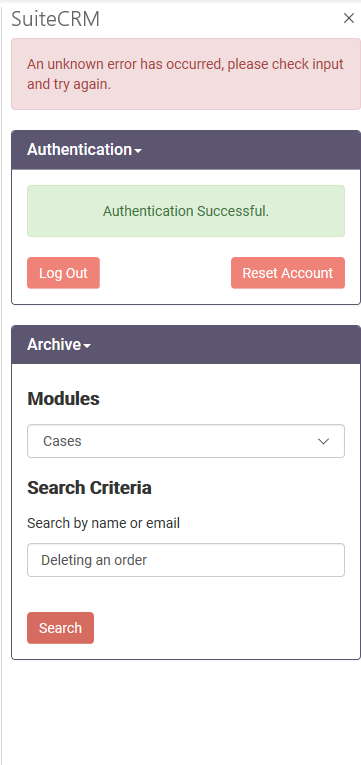
.png)