vWork Flow Manager provides a powerful tool to set up automated workflow processes within SuiteCRM. It includes a graphical editor and is inspired by BPMN.
Installation Guide
Installation
First time install
Update to new version
New version of ValeDale Common Base
Activation vWFM
Schedulers
Management of logic hooks
Note that for all ValeDale modules that require vCommon (included in corresponding packages), the licensing administration is centralized under vCommon (administration -> ValeDale Common -> Licensing ) (thus, not in the module itself).
Installation
First time install
If you have never used vWFM in your current CRM instance:
Ensure that you have already installed:
- ValeDale Common module
If not:
- Download ValeDale Common Base module zip to your PC
- This module will have a name like: “ValeDale_Common_v1.0.3.zip”
- Login as a SuiteCRM admin user
- Goto “Admin” section
- Select “Module Loader”
- For both the common base module and then the fix module:
- Select the corresponding zip file and upload
- Install the module
- Confirm data
After that, you can install vWFM:
- Download ValeDale WFM module zip to your PC
- Login as a SuiteCRM admin user
- Goto “Admin” section
- Select “Module Loader”
- Select the zip file of “ValeDale WFM”, and upload
- Install the module
- Confirm data
- Perform a Quick Repair & Rebuild. (Under admin, Repair)
- If you experience issues with dropdown menus, also perform a “Repair Javascript Languages” (Under admin, Repair)
vWFM will modify the following files:
- “[Suitecrm_installation_path]/include/MVC/Controller/entry_point_registry.php” in order to add the entry_points used by vWFM. These are:
- WFM_engine
- WFM_export_workflows
- WFM_layout
- WFM_flowChart
- WFM_flowChartActions
- WFM_scheduled_task
- WFM_variable_generator
- “[Suitecrm_installation_path]/custom/modules/[module]/logic_hooks.php” in order to tell vWFM what modules you want vWFM to listen to. The text added looks like this:
$hook_array['after_save'][] = Array(2, "WFM_hook", "custom/include/WFM_hook.php", "WFM_hook_process", "execute_process");
At installation NO hooks will be “activated”. This is done in order to optimize performance so that you only activate those hooks that you need. You can define what hooks will trigger vWFM in the WFM admin section.
Update to new version
Recommended procedure:
- Install new version of vWFM
- Perform a Quick Repair & Rebuild (although should not be necessary)
- If you experience issues with dropdown menus, also perform a “Repair Javascript Languages”
New version of ValeDale Common Base
If you need to upgrade to a new version of ValeDale Common:
- Install New Common Base
- Install new vWFM
Activation vWFM
Before you can use vWFM, you have to ensure that:
- schedulers are correctly set-up
- The logic hooks for the corresponding modules are activated
- Ensure that CRON is set-up (see your CRM installation manual)
Schedulers
You have to define 2 schedulers for vWFM to work properly. This is now based on jobs (not on URL calls as in older versions).
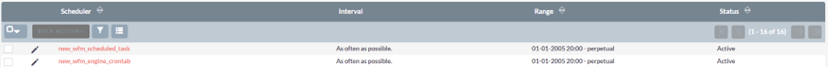
The new_wfm_scheduled_task scheduler is used to execute the scheduled actions defined in the workflows. You have to assign the job “vWFM Scheduled Tasks” as shown below.
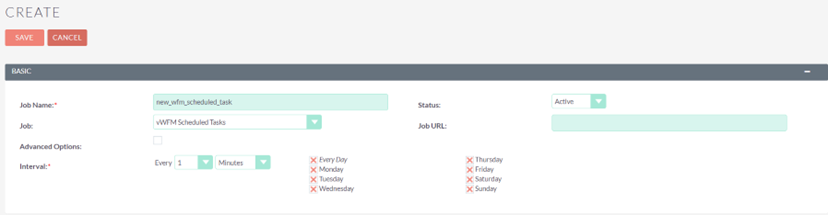
The new_wfm_engine_crontab is used to execute any workflow action that is pending not due to a scheduled task, for example for asynchronous execution of some logic. Here you have to assign the job: “vWFM Pending Tasks”
Both schedulers should be set to be executed “as often as possible”, which in practice will mean every minute.
If you do not regularly set-up crontab, here are some indications:
Linux
Open a terminal:
- Type: vi /etc/crontab (or use your favorite editor)
- Add: * * * * * nobody cd /opt/lampp/htdocs/[instance name] && /opt/lampp/bin/php -c /opt/lampp/etc/php.ini -f cron.php > /dev/null 2>&1
(for bluehost, cron.php might avoid non-cli calls):
* * * * * php-cli /home4/{username}/public_html/{subdomain}/cron.php
Windows
- Create a batch file to run using Windows Scheduled Tasks. The batch file should include the following commands:
- cd C:\[your directory]\htdocs\[instance_name] php.exe -f cron.php
Management of logic hooks
In the admin section, under ValeDale Work Flow Manager, you will find an entry to rebuild logic hooks.
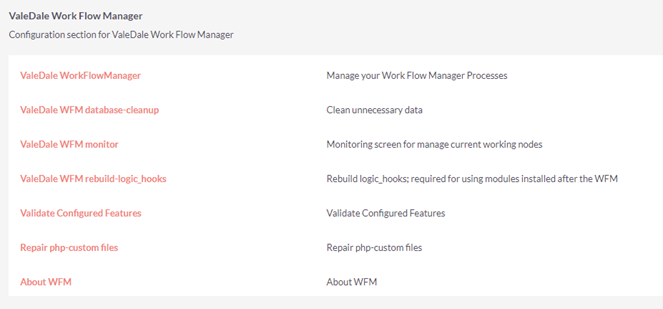
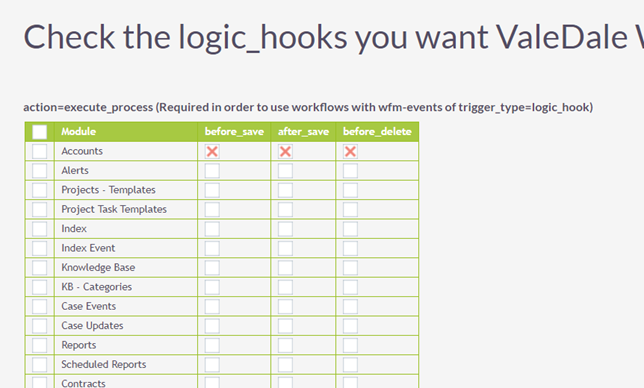
You have to cross (cross = active) the modules that you want to supervise.
NOTE: you have to select before_save also, if you want the after_save logic to work properly. You can select the three logic hooks at the same time by clicking on the entry box in the first column.
Make sure that you hit “Update” at the bottom of the page for the changes to apply.

