Make every chat conversation count—turn Tawk.to live chat sessions into actionable leads, case entries, and chat transcripts in SuiteCRM. Elevate your customer engagement and streamline your support workflows with real-time intelligence.
Enable Pre-Chat Form in Tawk.to
- Log in to Tawk.to and select the correct Property.
- Click Administration (top menu).
- In the left menu, go to Channels → Chat Widget.
- Under Widget Content, click Edit Content to open the editor.
- In Widget State, open the Pre-Chat tab and Enable Pre-Chat.
- Under Body Cards, + Add → Form; default fields (Name, Email) appear. Add any extras you need (e.g., Phone, Question) and mark fields Required (star icon).
- Preview and Save.
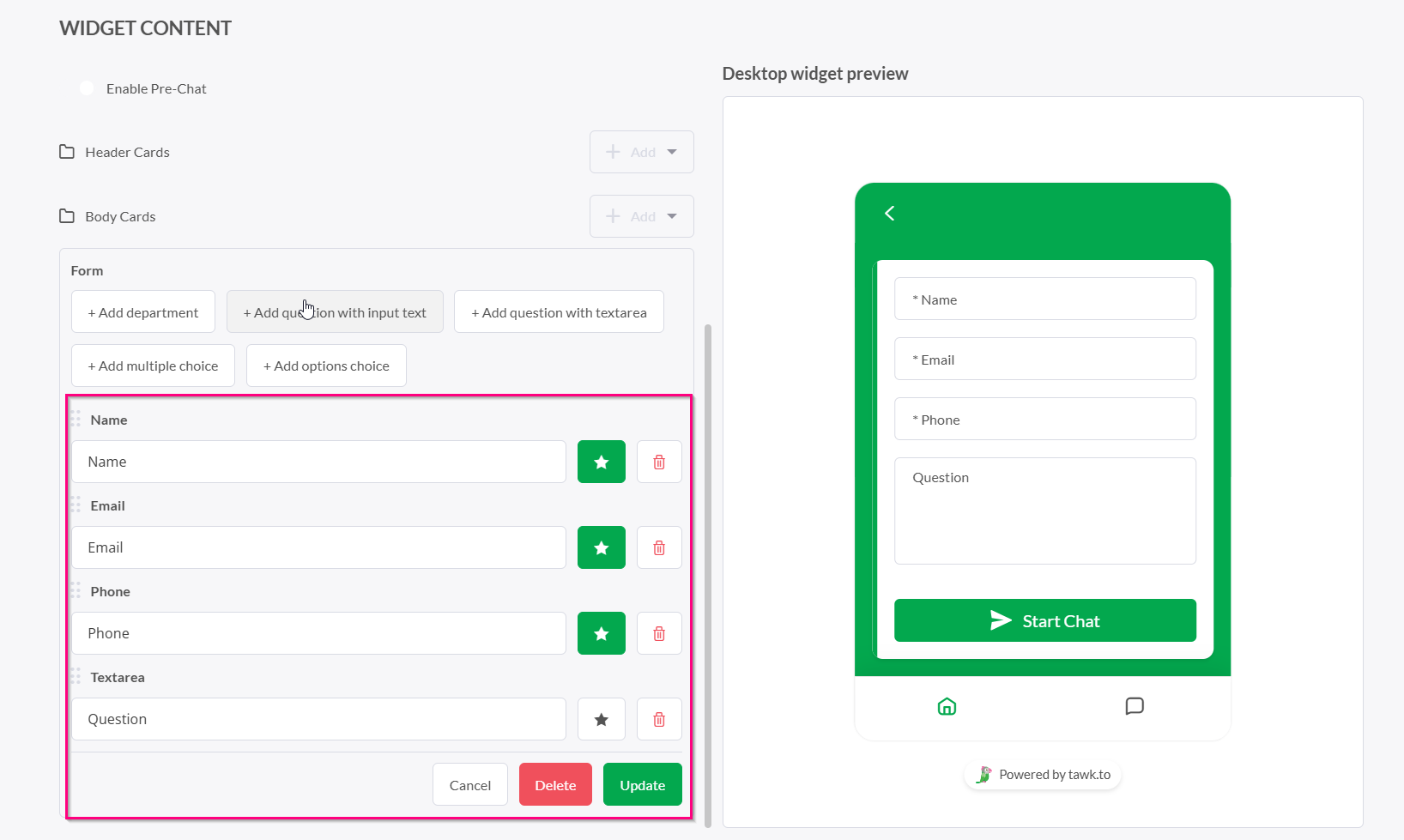
For detailed steps, refer to the official guide: Using the Pre-Chat Form – Tawk.to Help Center
Contact Us Anytime
- We're here to assist you.
- Email: info@sapientsoftwares.com
- Microsoft Teams: info@sapientsoftwares.com

