Make every chat conversation count—turn Tawk.to live chat sessions into actionable leads, case entries, and chat transcripts in SuiteCRM. Elevate your customer engagement and streamline your support workflows with real-time intelligence.
Installation Guide
Installing the Add-on
Step 1
Go to the Admin Panel and click on Module Loader as below.
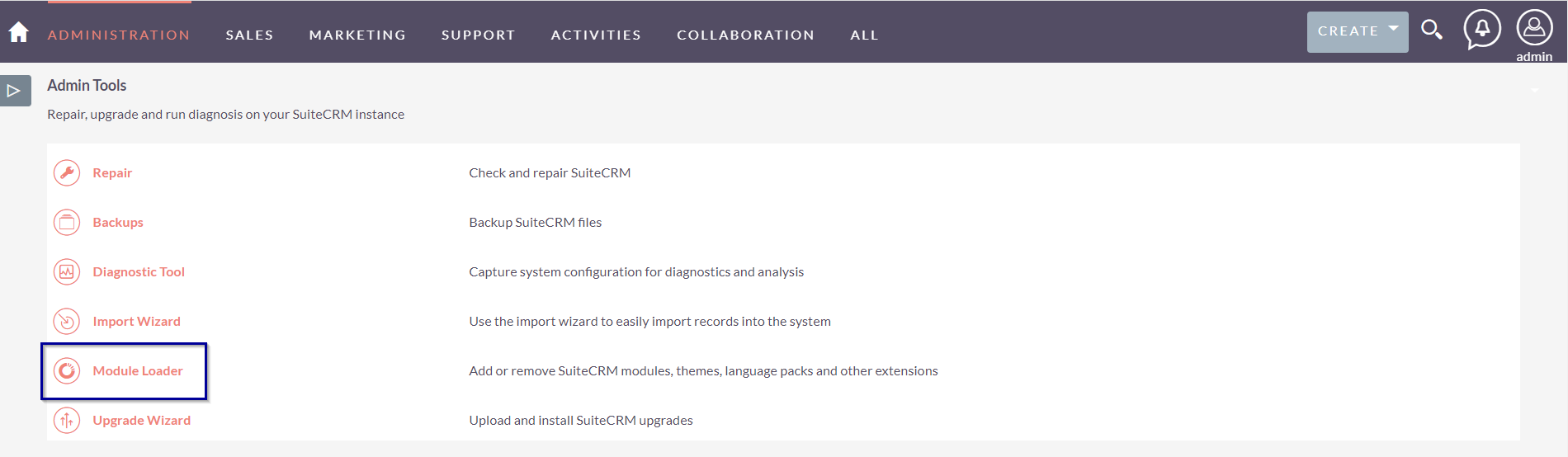
Step 2
Choose the plugin file and click on the upload button.
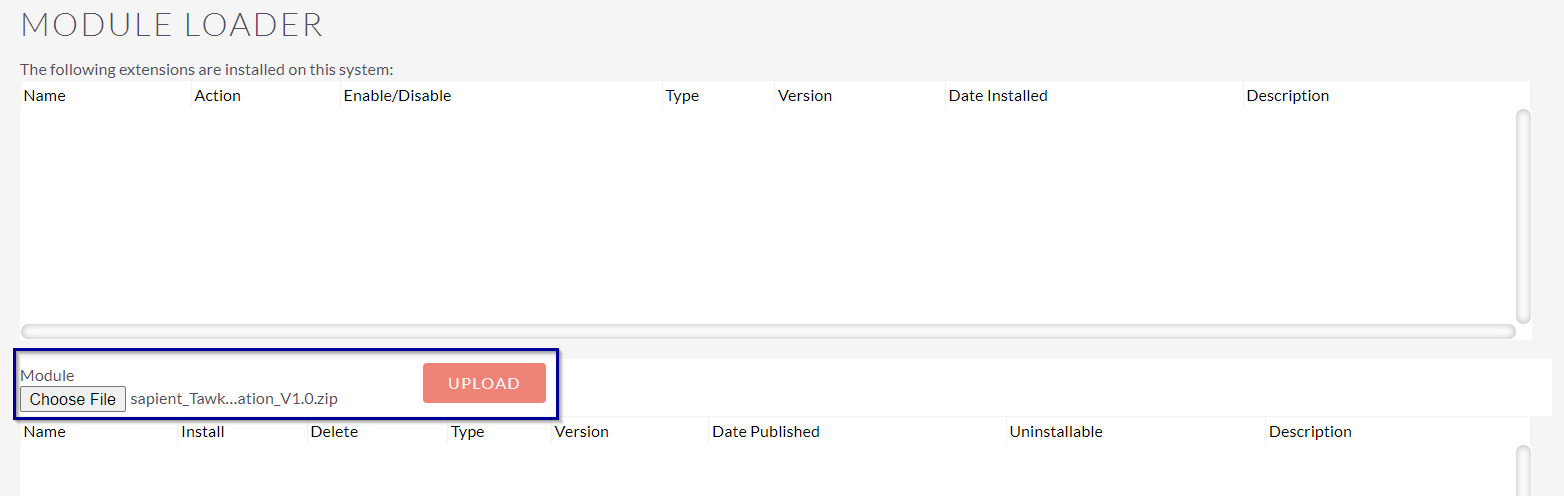
Step3
Click on 'Install'.
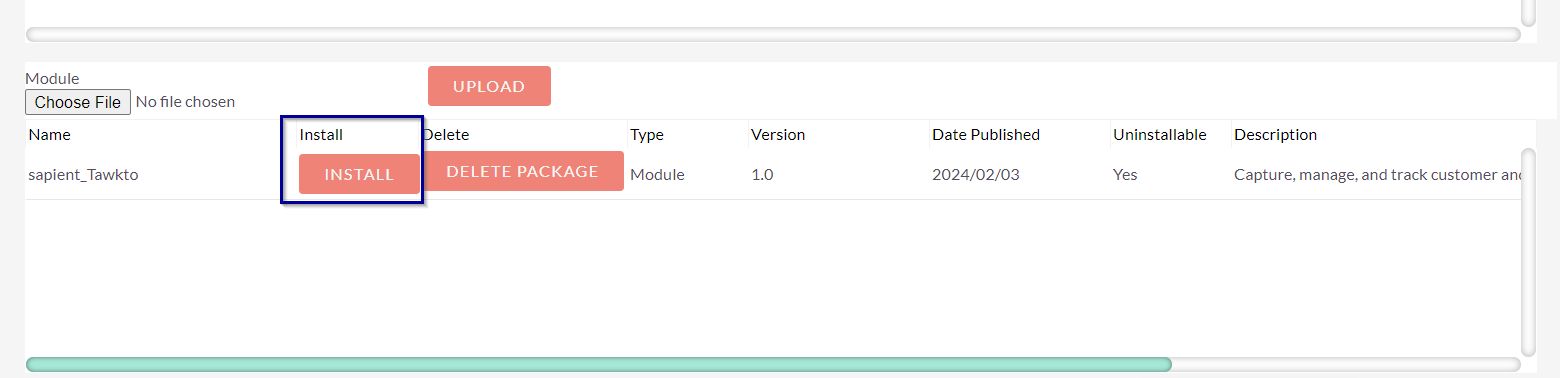
Click on 'Commit.' It will redirect to the License Configuration page if the installation is successfully done.
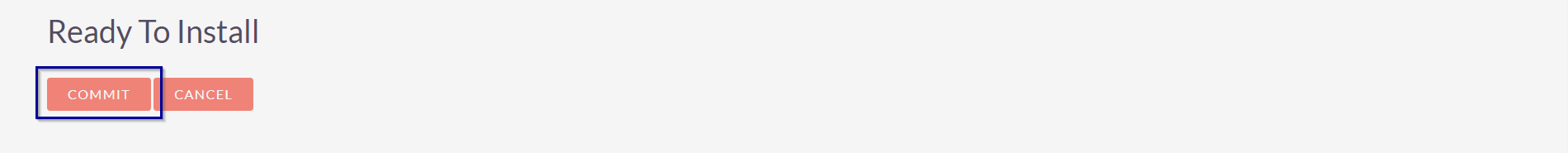
Step4
Enter the license key and click on the 'Validate' button to activate the plugin. You can obtain your license key from the SuiteCRM Store in your purchase history. You can click on the 'Continue' button to configure the settings.
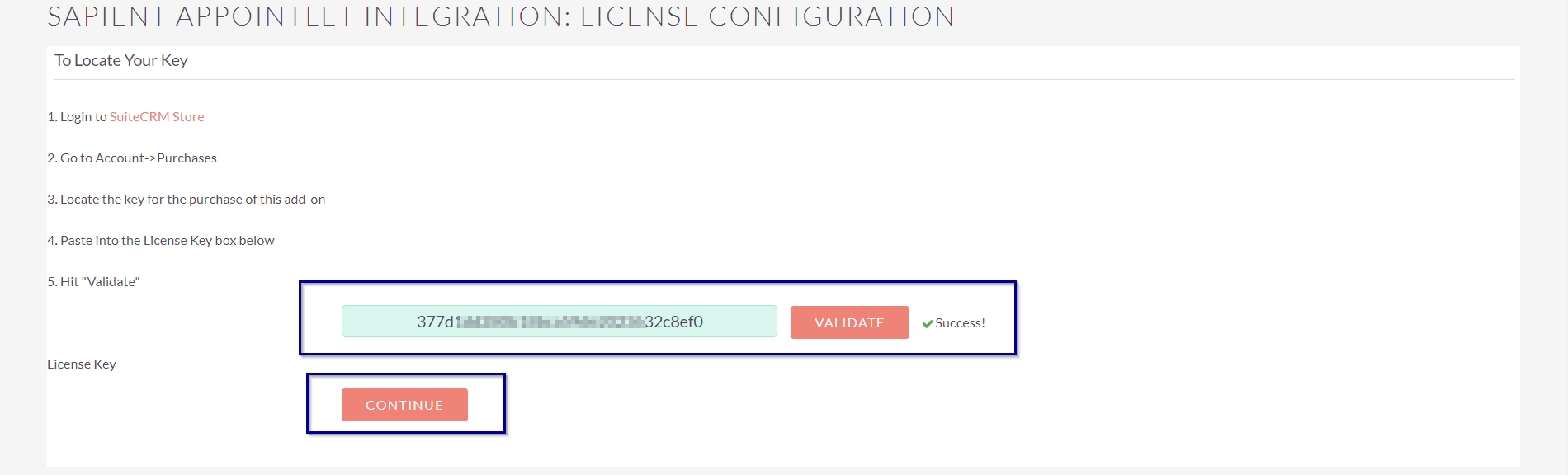
Contact Us Anytime
- We're here to assist you.
- Email: info@sapientsoftwares.com
- Microsoft Teams: info@sapientsoftwares.com

