Make every chat conversation count—turn Tawk.to live chat sessions into actionable leads, case entries, and chat transcripts in SuiteCRM. Elevate your customer engagement and streamline your support workflows with real-time intelligence.
Configure the Webhook in Tawk.to
Steps to Configure Webhook in Tawk.to
Before setting up the webhook, configure the Pre-Chat Form so that key visitor details are collected and passed into SuiteCRM properly. Go to → Configure the Pre-Chat Form
Log in to Tawk.to
- Open your Tawk.to Dashboard. → https://dashboard.tawk.to
Select the Property (Website/App) you want to integrate.
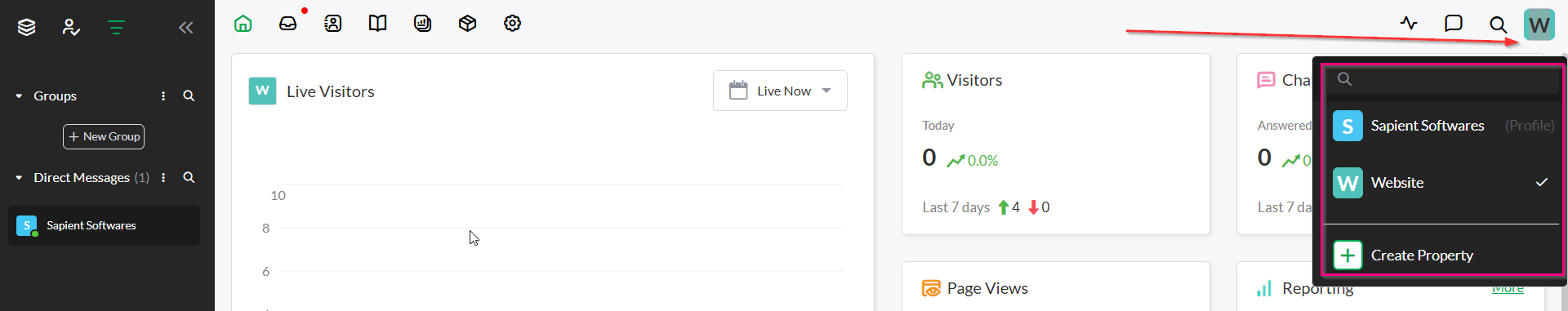
Go to Admin → Property Settings → Webhooks then press the Create Webhook button to add your SuiteCRM Webhook URL. Paste your CRM Inbound Handler URL as shown below. Replace the sample URL (your-crm.com) with your own domain name.
https://your-crm.com/index.php?entryPoint=sapient_Tawkto_Webhook
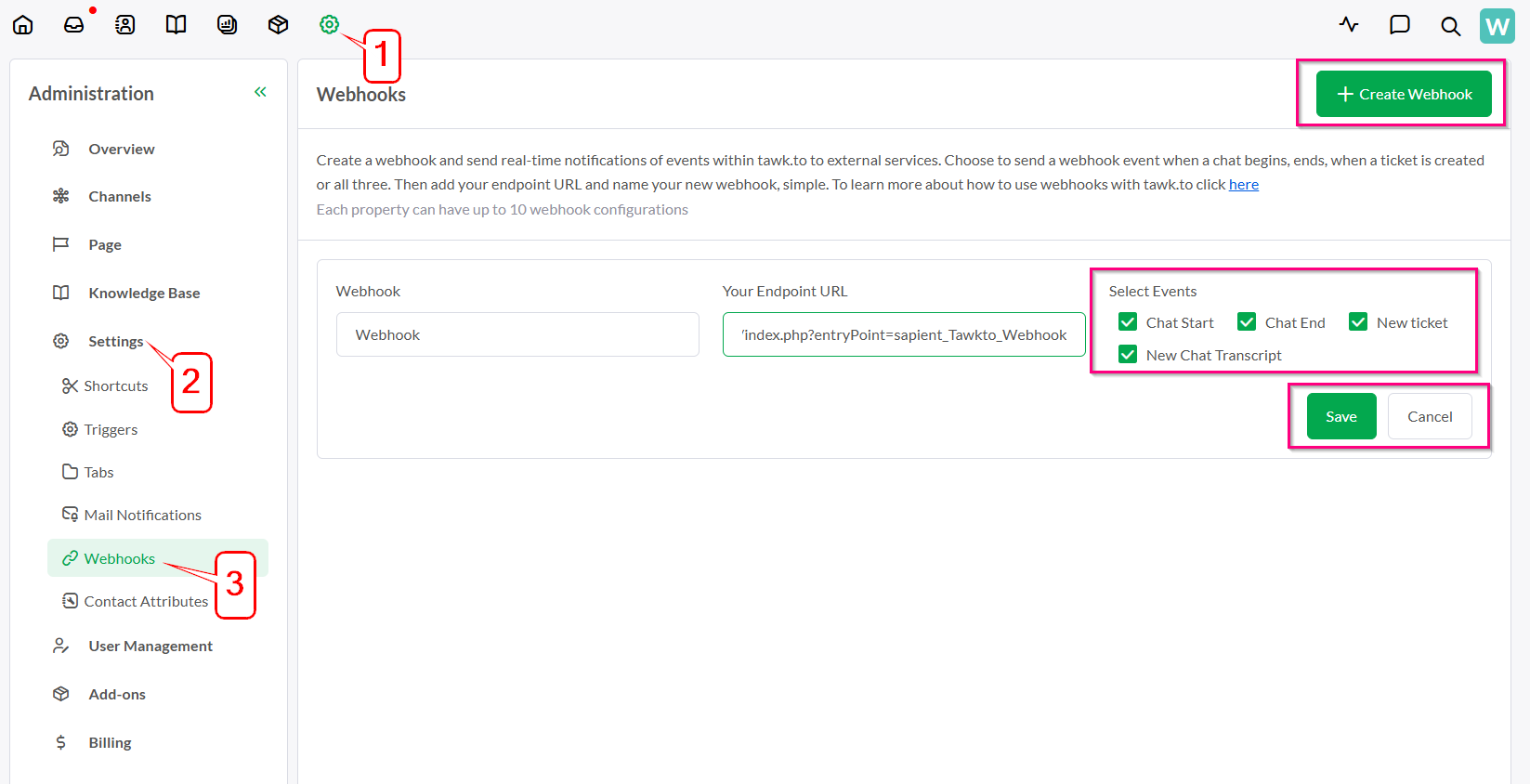
- Click on Save and From now on, Tawk.to will automatically push chat and ticket events to SuiteCRM.
Contact Us Anytime
- We're here to assist you.
- Email: info@sapientsoftwares.com
- Microsoft Teams: info@sapientsoftwares.com

