With the SuiteCRM SMS Integration, your team can engage buyers and increase sales revenue with individualized conversations via one-click SMS sending from anywhere in the CRM. Utilize convenient features like: two-way single or bulk messaging, SMS templates, message scheduling and more.
Admin API Configuration
API Configuration in CRM
Goto the admin panel and you will find the SMS Integration Settings section. Then click on SMS API Configuration and enter the details as below.
SMS Gateway settings in CRM
You can configure your SMS gateway by any HTTP url and Twilio API.
[[ HTTP ]]
If your API is supporting http api then you can configure the details as below. Below showing the sample SMS HTTP API Configuration.
[ You can enter as per your SMS Gateway. As you can see you need to enter the Key and Value as per API. You can see the APIs samples below. ]
1. Textlocal
You can get the details of API from your account. for more info click on above link. Once you configure all settings click on Save Settings button.
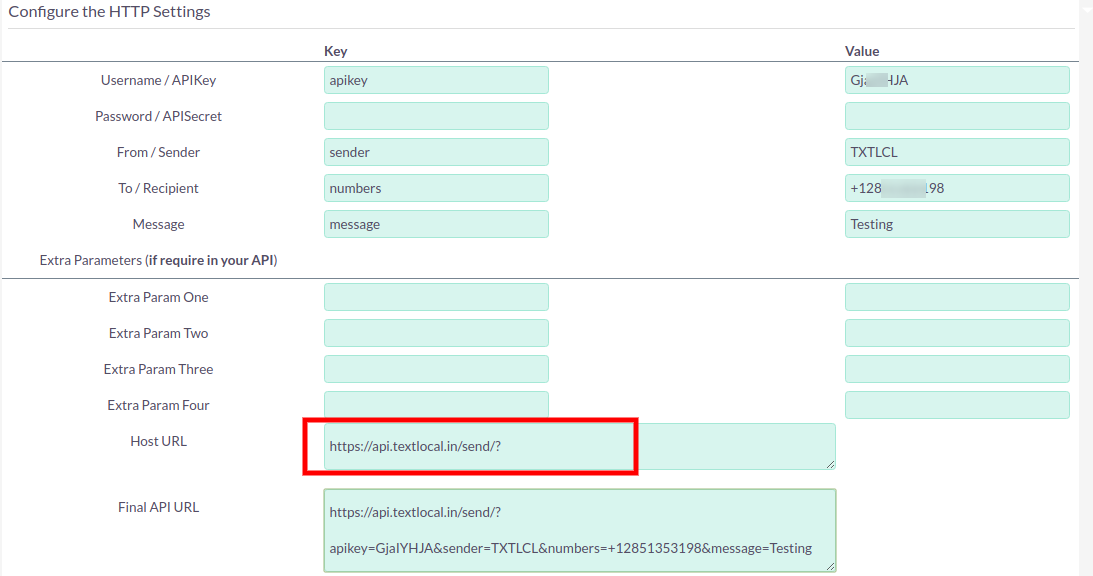
2. Clickatell
You can get the details of API from your account. for more info click on above link. Once you configure all settings click on Save Settings button.
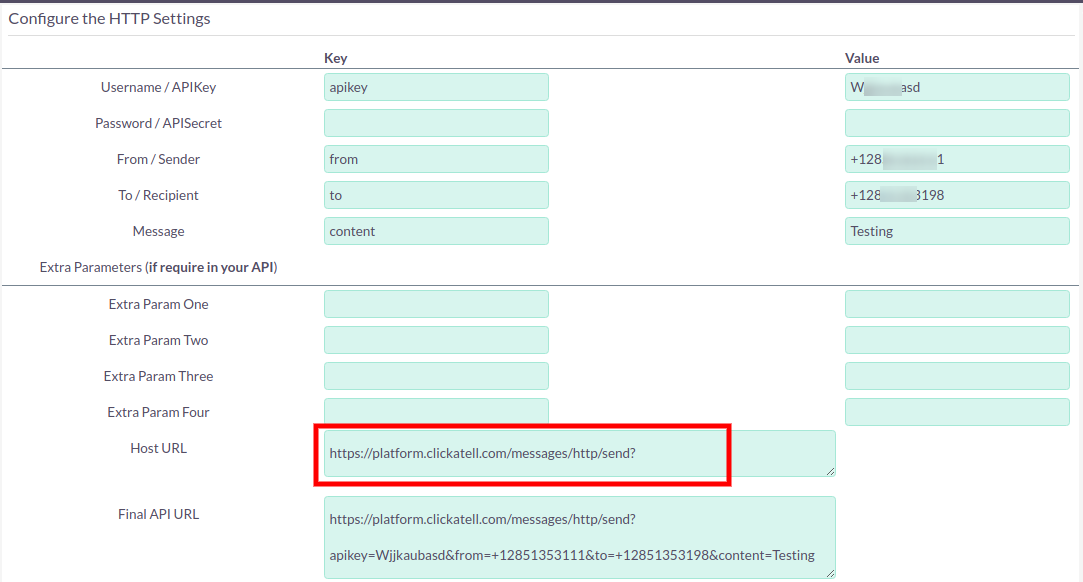
[[ Twilio SMS API ]]
Enter this API Details from your Twilio Account.
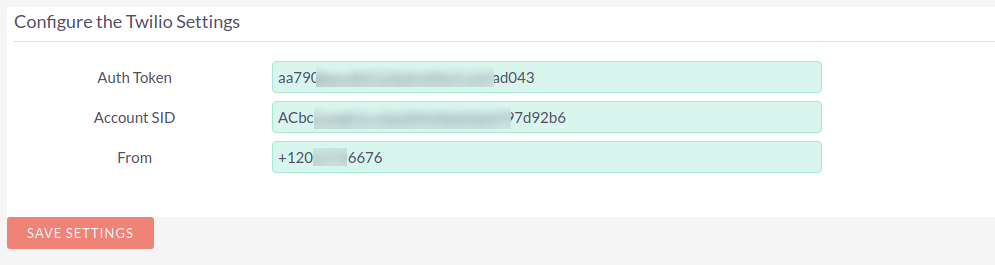
[[ Nexmo SMS API ]]
Enter this API Details from your Nexmo Account.
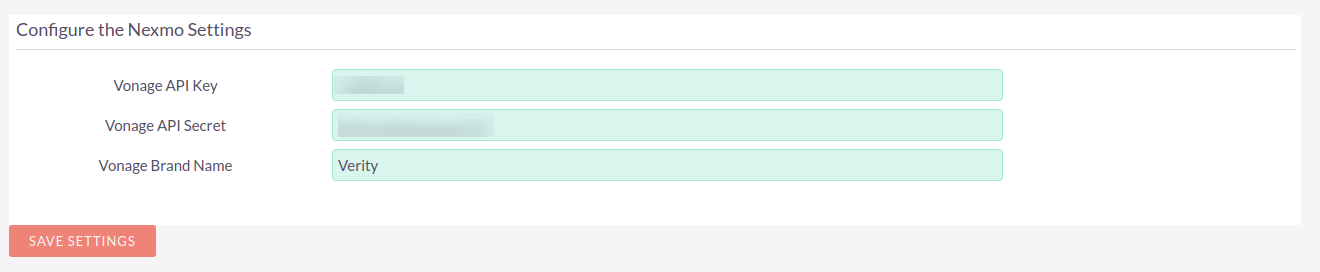
[[ Mocean SMS API ]]
Enter this API Details from your Mocean Account.
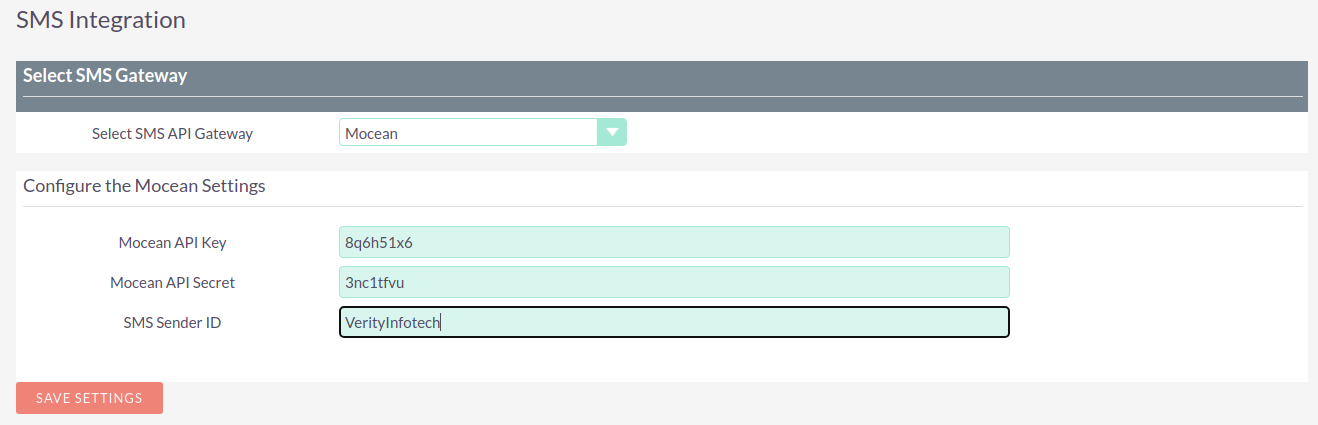
For support or any questions: Email us at info@verityinfotech.com Skype - info@verityinfotech.com

