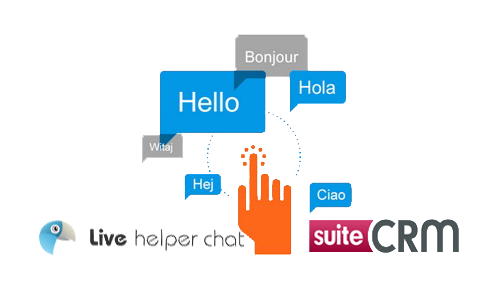Seamless Hassle-Free Integration with SuiteCRM Reduce up to 90% customer identification time Great opportunity to cross-sell and upsell Better closure of online sales and orders
Step 2 - Install Chat Plugin
SuiteCRM Module Loader Installation Settings
Sign up and Purchase the Live Helper Chat Tool Integration with SuiteCRM from SugarOutfitters and Download the zip file package.
Step 1
Log in to your SuiteCRM and Go to Admin Module by clicking my profile section at the top right of SuiteCRM
.png)
Step 2
Choose the zip file downloaded from SugarOutfitters and upload it into SuiteCRM
.png)
Step 2 . 1
Once you click on upload you will see the file below with Install option - click on Install then click on Commit
.png)
Step 3
Now you will see the page to enter your license key to validate. Follow the steps given in the screenshot below to locate your license key and copy and paste in the highlighted area and then click on validate.
.png)
Step 4
Once you see the success! text upon validating your license key. Go to Admin panel - select Repair Module and then click Quick Repair and Rebuild - the data will get synced
.png)