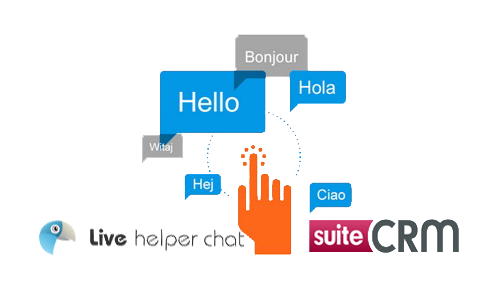Seamless Hassle-Free Integration with SuiteCRM Reduce up to 90% customer identification time Great opportunity to cross-sell and upsell Better closure of online sales and orders
Installation Guide
Installing the Live Helper Chat Tool Add-on
Live chat helper tool installation guide Video
Note: To use the chat tool plugin please make sure to complete both the steps and if you have not already installed the chat tool, then the plugin will be of no use. Make sure to follow all the guidelines in both step 1 and step 2 clearly.
Step 1
Before you install the plugin, first download Live Helper Chat Application and configure successfully with your website. If you have not downloaded the live helper chat tool. Follow Step-by-Step Guide on >> How to install and configure Live Helper Chat Tool Software
Step 2
Upon completion of step 1, you are ready to proceed with our Chat Tool integration plugin with SuiteCRM. You can now Download and Install SuiteCRM Live Helper Chat Add-on >> Follow the detailed Step-by-Step Guide of SuiteCRM Live-Helper-Chat Plugin