Do you need to send SMS messages from SuiteCRM? SendSMS is the right tool for you. It allows sending SMS with ease to any Contact or Lead or even to many recipients at one time from the List View. SendSMS supports Callfire, Clikatell and Plivo SMS Gateways as well as any custom configuration. Communicate better and faster and improve your marketing efforts with SendSMS.
Installation Guide
Installing the Add-on
1. Step 1 - Installation
Download SendSMS addon zip file and collect your License Key. Navigate to SuiteCRM Module Loader located in SuiteCRM Admin Panel.
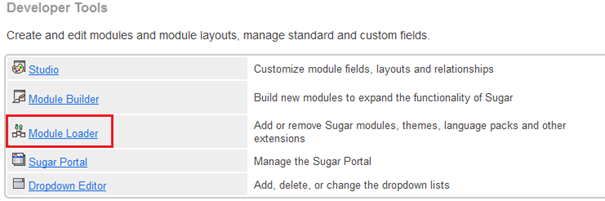
Upload SendSMS addon zip file and hit Install button to install addon in the system. It will take a couple minutes to install.
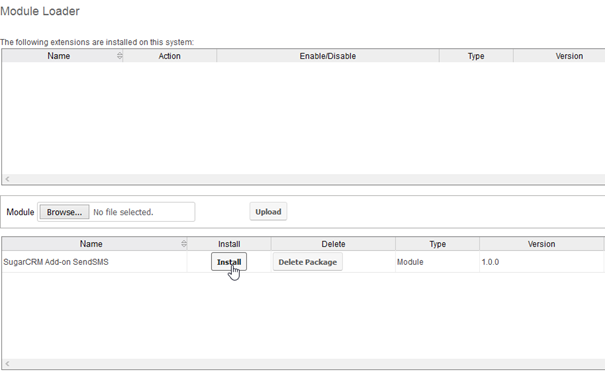
Follow the installation steps and make sure installation has completed without any errors.
NOTE: During install the system will check whether the following four files exist in your instance: - custom/modules/Contacts/view.list.php - custom/modules/Contacts/view.details.php - custom/modules/Leads/view.list.php - custom/modules/Leads/view.details.php In case one of these files exist, SendSMS will alert you that installation cannot be continued and has to be executed manually, so that any existing customizations of Contacts or Leads modules would not be broken up.
2. Step 2 - Activation
On Step 2 you will validate your SendSMS license through SugarOutfitters. From SuiteCRM Admin Panel hit SendSMS Activation link.
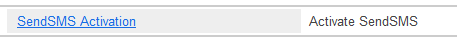
Enter your SendSMS Licence Key and hit Activate.
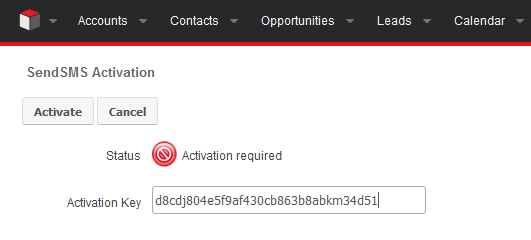
If you attempt to Validate an inappropriate key, SendSMS will inform you that the Validation was unsuccessful. Once the License Key is successfully validated, you can continue to Step 3.
3. Step 3 - Configuration
On Step 3 you will configure SMS Gateway settings. From SuiteCRM Admin Panel hit SendSMS Configuration link, to display SendSMS configuration page.
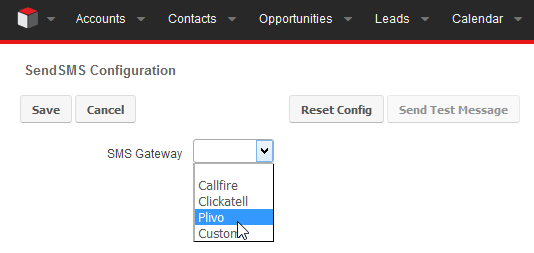
SendSMS supports four well known SMS Gateway providers, for which predefined configuration forms are available – Callfire, Clickatell, Mocean and Plivo. If you are going to use other SMS Gateway provider, please select Custom option, which enables configuring SMS service using simple HTTP integration. Sending SMS messages over the SMS gateways is a paid service and require setting up an account with the service provider and purchasing a relevant plan. Please refer to the selected SMS service provider web page for further details and pricing.
Select your SMS Gateway provider from the dropdown box. This will display relevant form. Fill out the form with values corresponding to your SMS Gateway account and hit Save button to store active SMS gateway configuration.
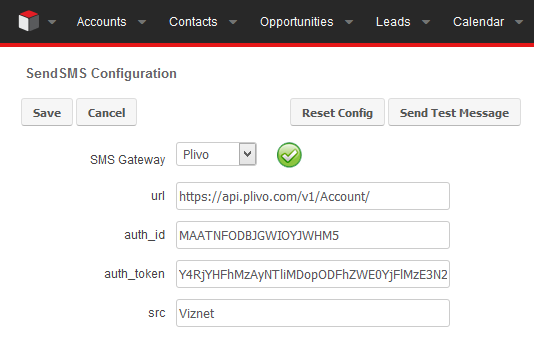
NOTE: Please refer to your SMS Gateway account to find values for the required fields on the form, like auth_id, token, username, password etc.
Once configuration step is completed, users can start sending SMS messages.




4 years ago
Wonderful article, education is a great way to proceed for a better life, however, counseling for college and university is primarily essential as well for a focused approach. Study for SAT
4 years ago
I have read your article and found it to be more intriguing than most with similar topics. On account of therapy, I reckon that in-person therapy for most mental health issues like anxiety and trauma is more promising than the virtual one. therapist that take insurance
4 years ago
Az egészséges és testépítő táplálkozás alapja a minőségi összetevők. Ne együnk tartósítószert tartalmazó ételeket, mivel az már nem egészséges táplálkozás.
4 years ago
Me and my Team were searching for the best hosting for my online business and we came across Cloudways Hosting. As interesting as it is we would like to share our honest experience (Cloudways Hosting Review 2021 + BEST DEALS)