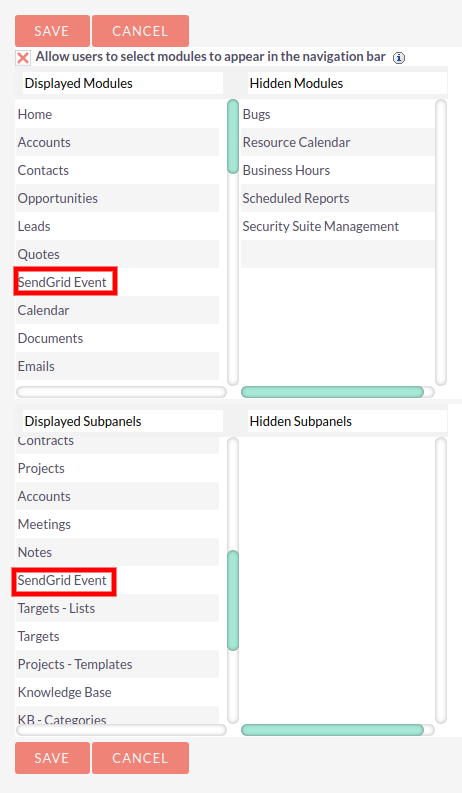SendGrid Integration helps you to track sent emails status in SuiteCRM. Analyse Email Engagement with Delivered, Opened, Clicked, Dropped, Bounced event. SendGrid virtually eliminates the complexities that usually go along with sending corporate emails on a large scale. SendGrid improves deliverability for your application-generated email.
Admin Configuration in CRM
Configuration after addon successfully installed.
1) Go to Admin Panel of your CRM and Click on SendGrid Settings.
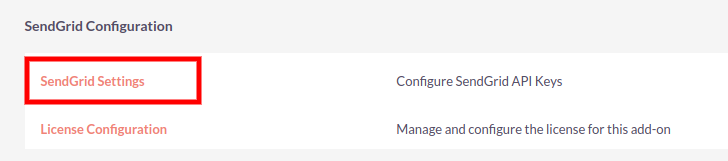
2) Fill the SendGrid API Key from SendGrid and check the checkbox Use In Campaign (This will send Campaign Email via SendGrid). Click on SAVE button.
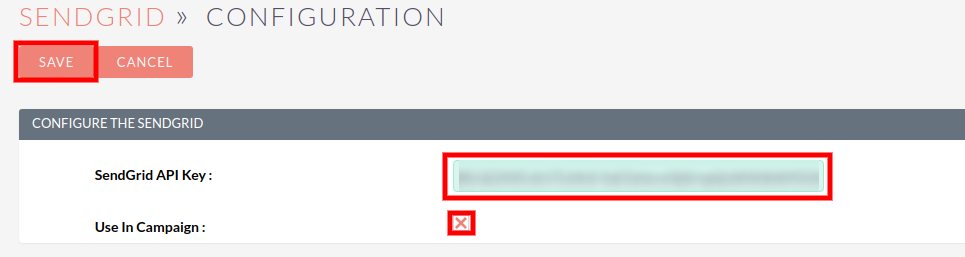
3) Set Editview for Users from Studio. Set field Enable SendGrid.
(Go to Admin Panel -> Studio -> Users -> Layouts -> Edit View)
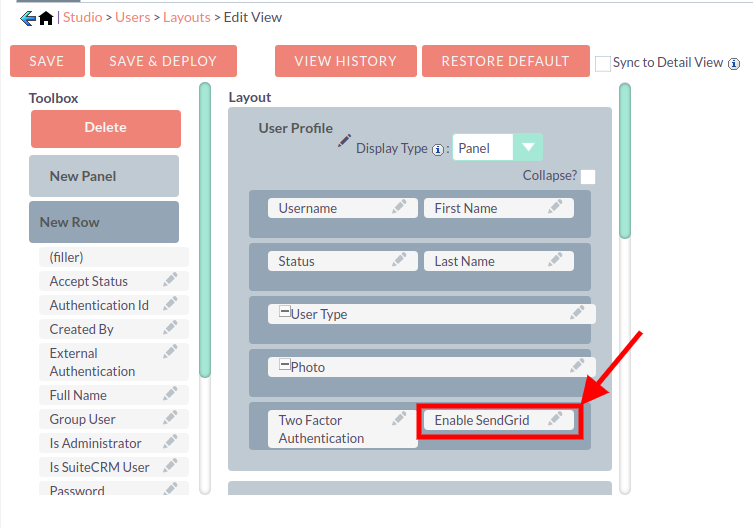
4) Open User Profile and Select Checkbox Enable SendGrid. This will send Email from SendGrid instead of his configured Email Id when user Send direct Email to Contact, Lead, Account.
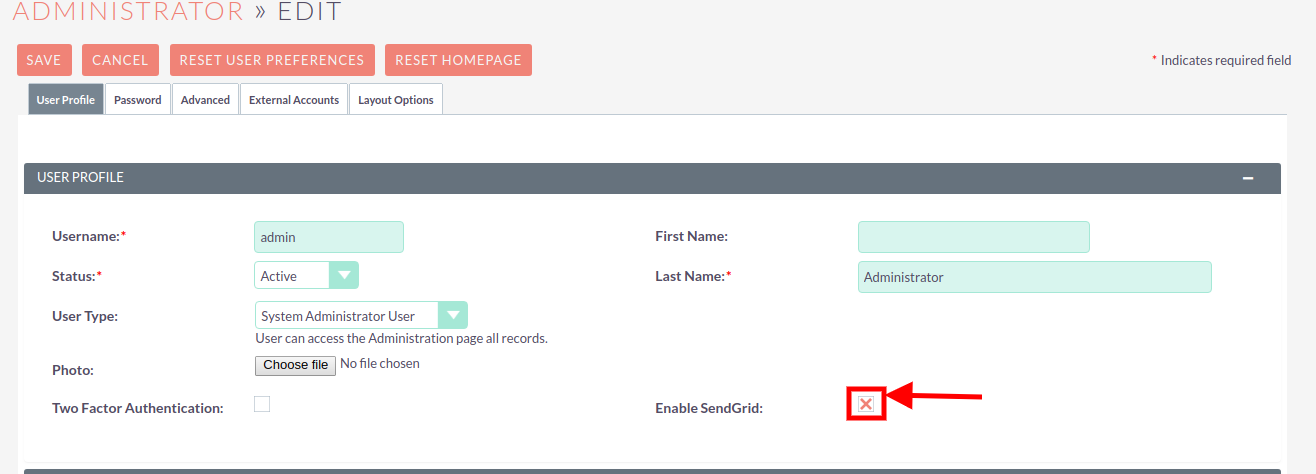
5) Go to Admin Panel of your CRM and click on Display Modules and Subpanels.
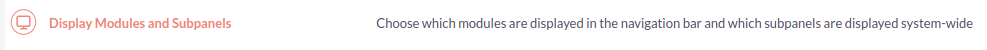
6) SendGrid Event should be there in Displayed Modules and Displayed Subpanels.