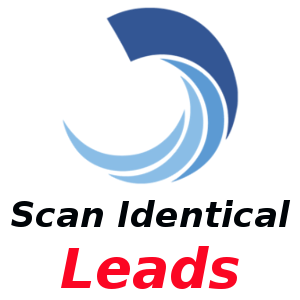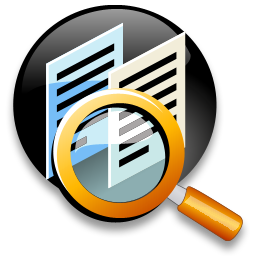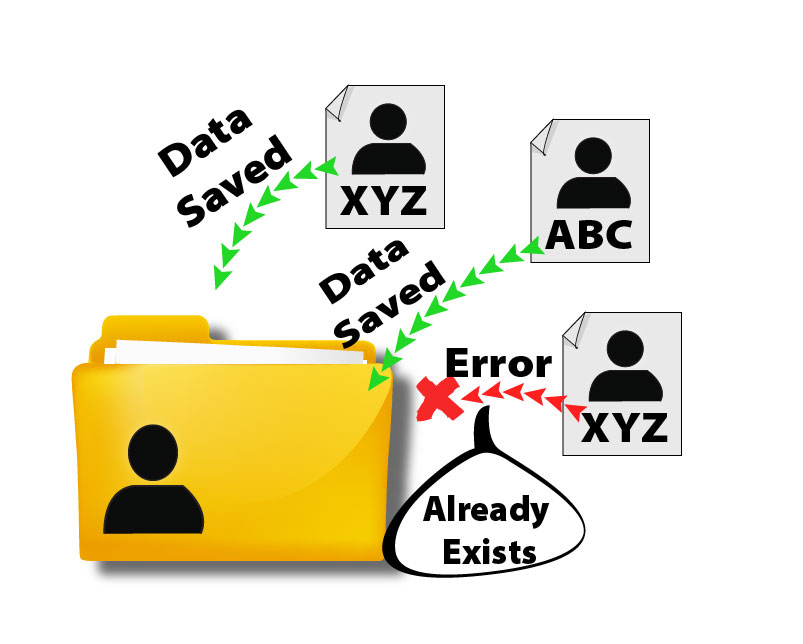Have newly created leads? Processing imported leads from one or more sources? Quickly identify if there is already an existing lead by setting up your predefined parameters. Any possible duplicates will be highlighted and noted when viewing a given lead.
Uninstalling
Step 1: Go to Admin -> Module Loader Step 2: Click on “Uninstall” button for the plugin you want to uninstall, in our case its OEPLScanIdenticalLeads. Step 3: Click on “Commit” button. Uninstallation will remove the setup files from the server. There are two options to install, 1) “Remove Tables” to delete all the data from database along with table definitions 2) “Do Not Remove Tables” to remove plugin application but not the database tables and its data. Step 4: Done
If you are completely done using Scan Identical Leads make sure to cancel your trial or subscription here by going to Your Purchases, clicking on the Purchase History tab, and then clicking on the Quit Trial or Quit Subscription link on the right.