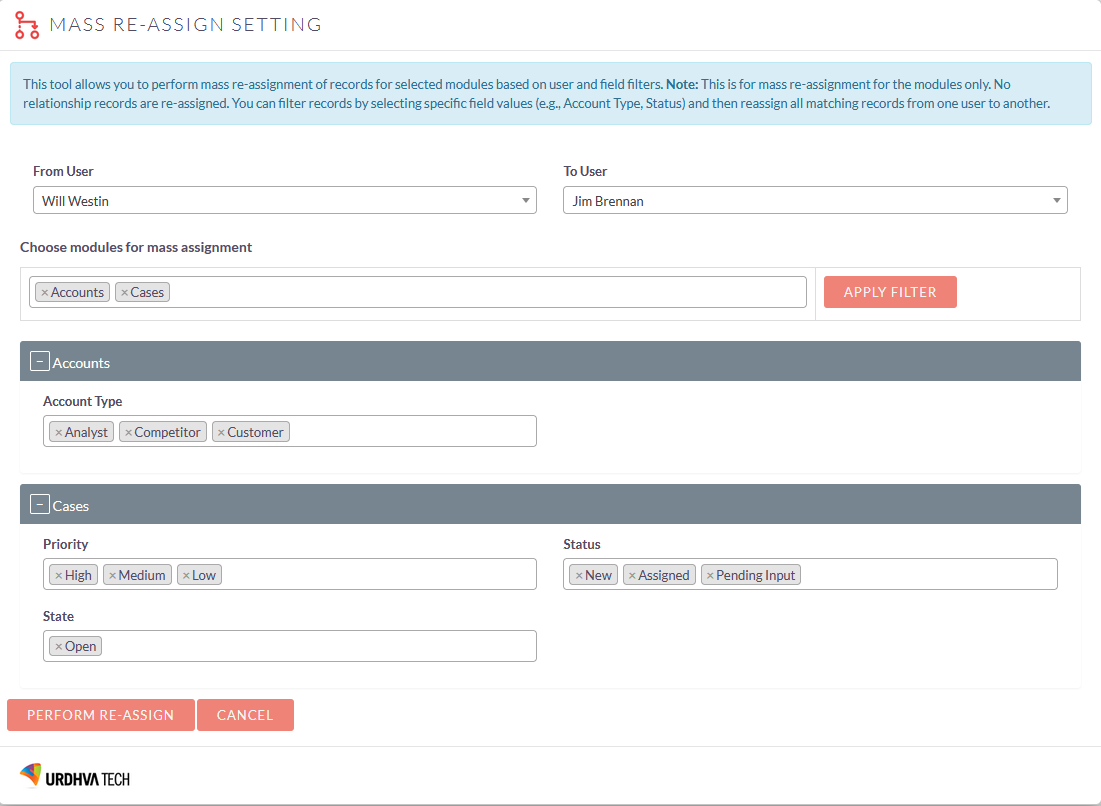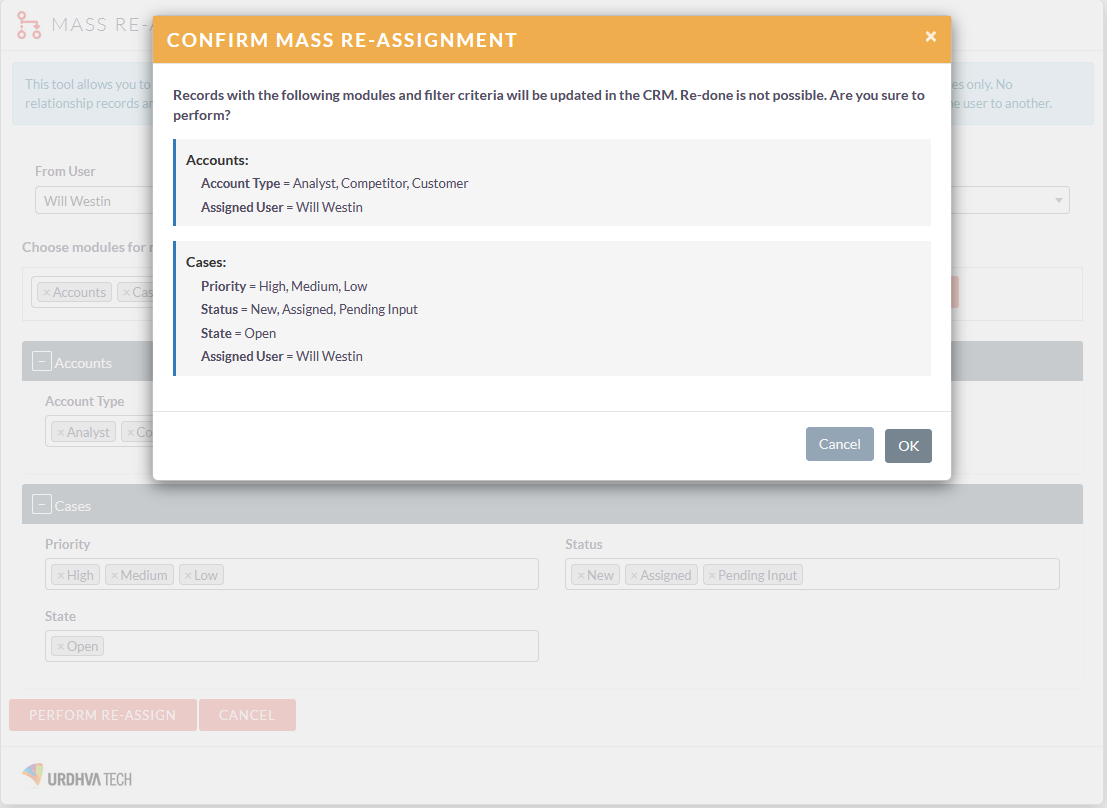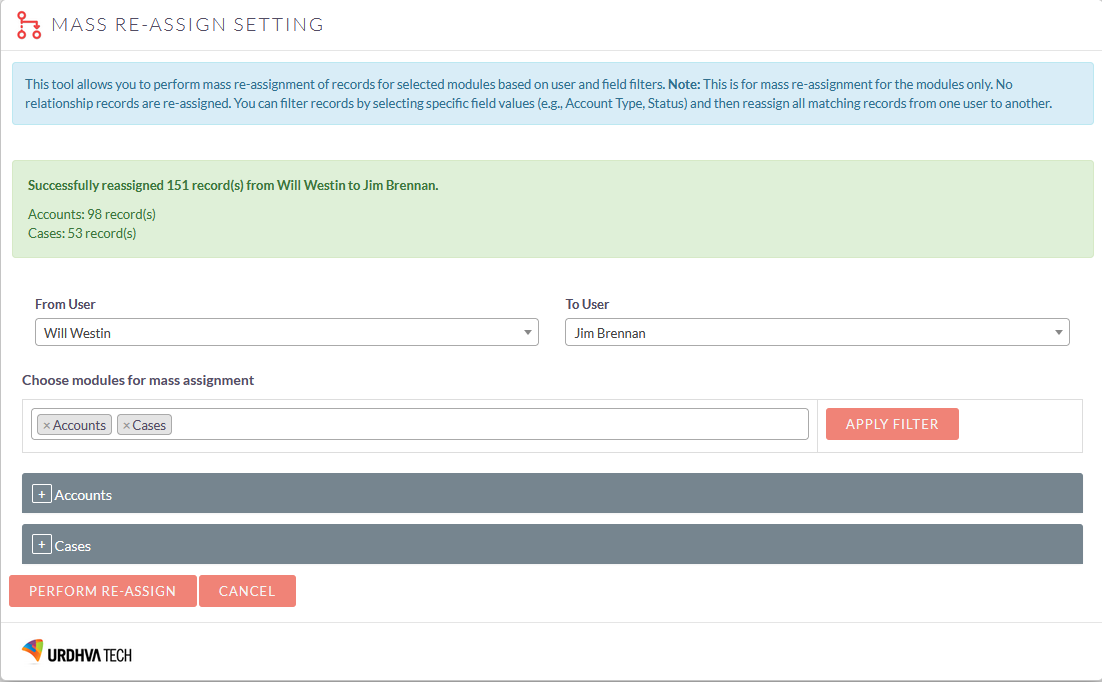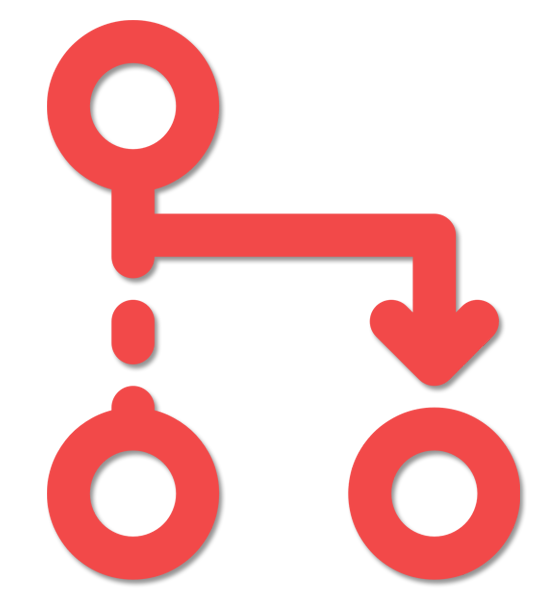Reassign Related Records is a SuiteCRM add-on that automatically transfers ownership of all related records when a parent record gets reassigned to another user. New users can take over and more easily communicate with a customer or make decisions based on previous activities.
Admin Guide
Reassign Related Records Configuration
To configure Re-Assignment module you must have admin rights to do that. Admin->Reassign Related Records Configuration->Reassign Related Records
A configuration screen where you can define which module you would like to enable for Re-Assignment and for which related module you want to carry forward with the option to select a module for assignment notification too.
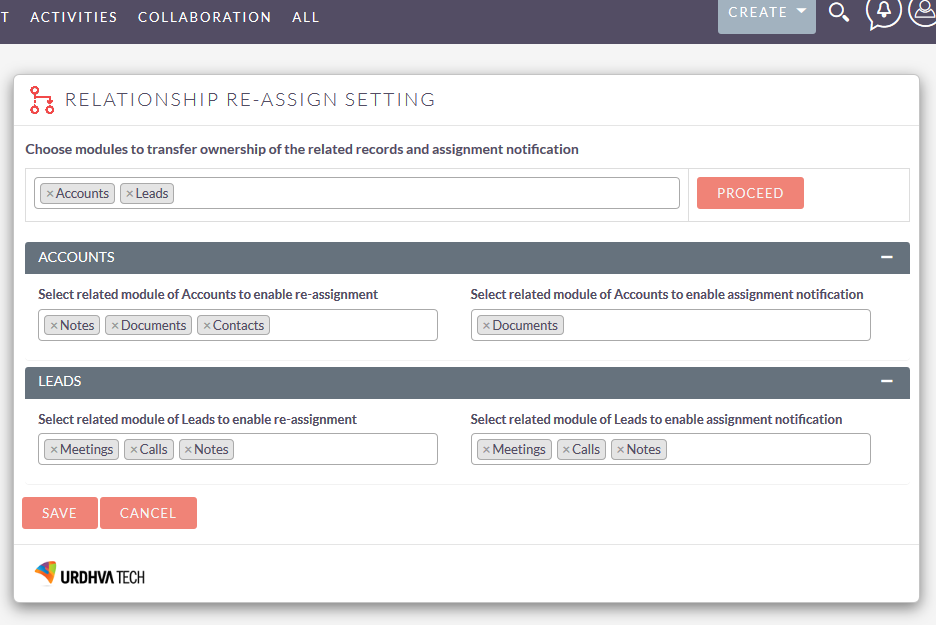
- Module: Choose modules to transfer ownership of the related records and assignment notification.
- Related module: You will have list of relationship module list of the parent record that you have selected. Only the selected module will be carry forward assignment. This will check all the records that are assigned to previous owner for this parent record and reassign it to the new owner.
- Notification: If you want to set Assignment notification during the reassignment of relational record. You will have choice for the modules to select for notification.
Note: Assignment notification will be sent as per the Admin email settings for "Assignment Notifications". If it is disable it won't send assignment notification.
Reassignment of the record owner will work for any standard Save functionality, whether it is using Save function, API or from Workflow.
Mass Re-assignment Tool
The Mass Re-assign Tool allows administrators to efficiently transfer record ownership between users across selected modules. This feature is particularly helpful when a user leaves the organization, changes roles, or when ownership restructuring is required.
Key Features of Mass Re-assignment Tool
- Select From User and To User for reassignment.
- Choose specific modules for the mass update.
- Apply field-level filters (e.g., Account Type, Status) to precisely target the records.
- Reassign all matching records in a single action.
Important Notes of Mass Re-assignment Tool
- This tool reassigns module records only.
- It does not reassign relationship / related-module records.