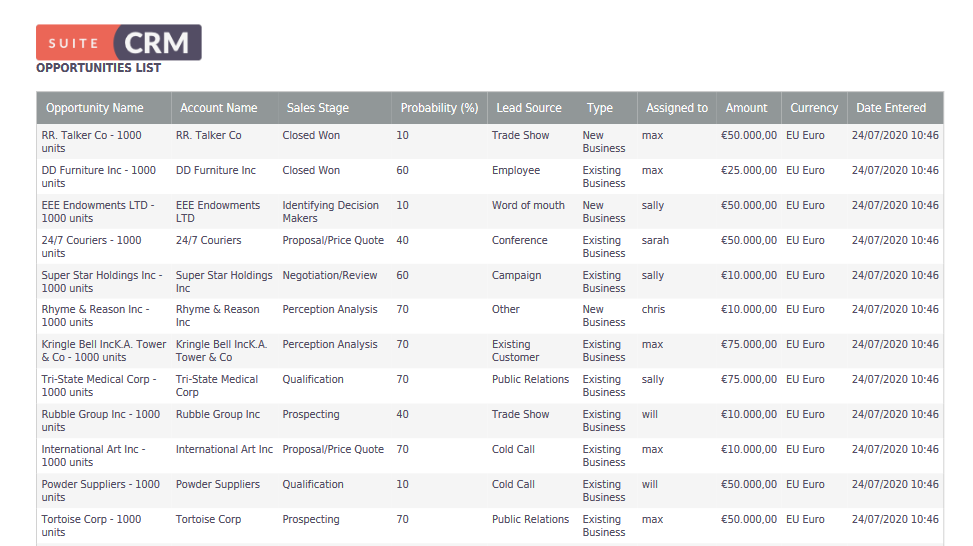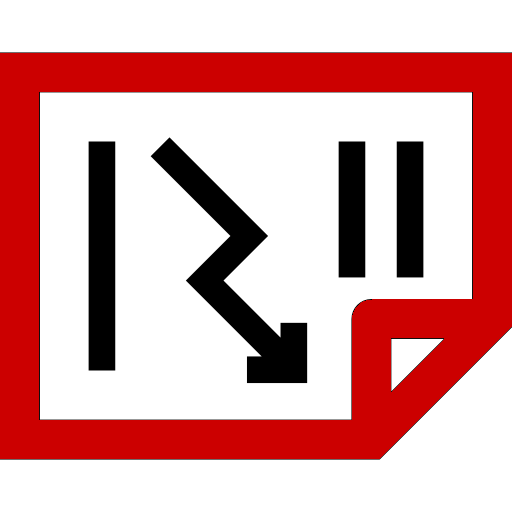User Guide
General Concepts
This module allows you to save your Report choosing your preferred format: Landscape **or Portrait. This will affect the PDF file you are going to generate when you hit **Download as PDF from the Report Detailview.
Instructions
After having installed PDF Landscape Reports plugin, you'll find in your Report's EditView the format drop down field. Select "Landscape":
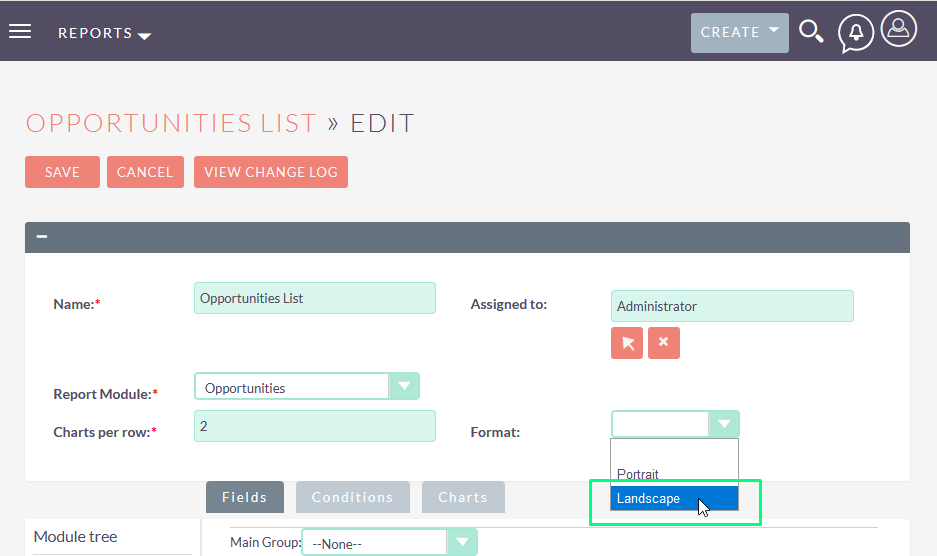
In your Report's DetailView select the action "Download PDF":
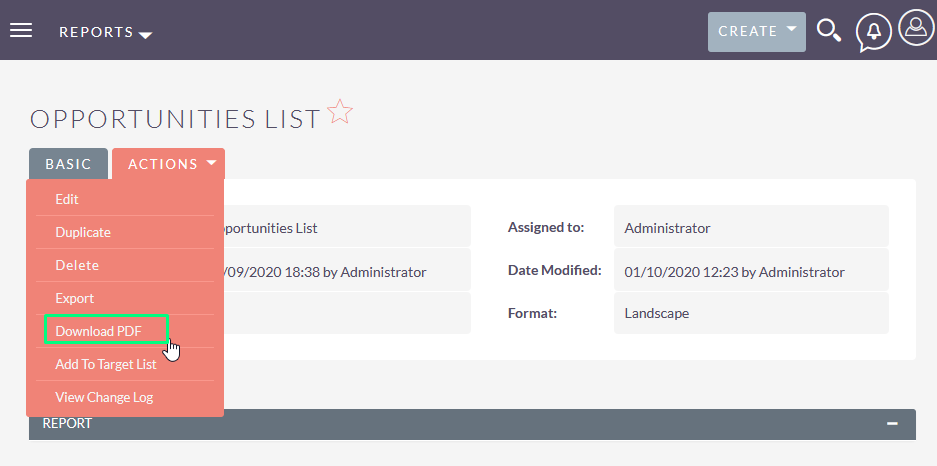
The result is an agreable horizontal (landscape) pdf file: