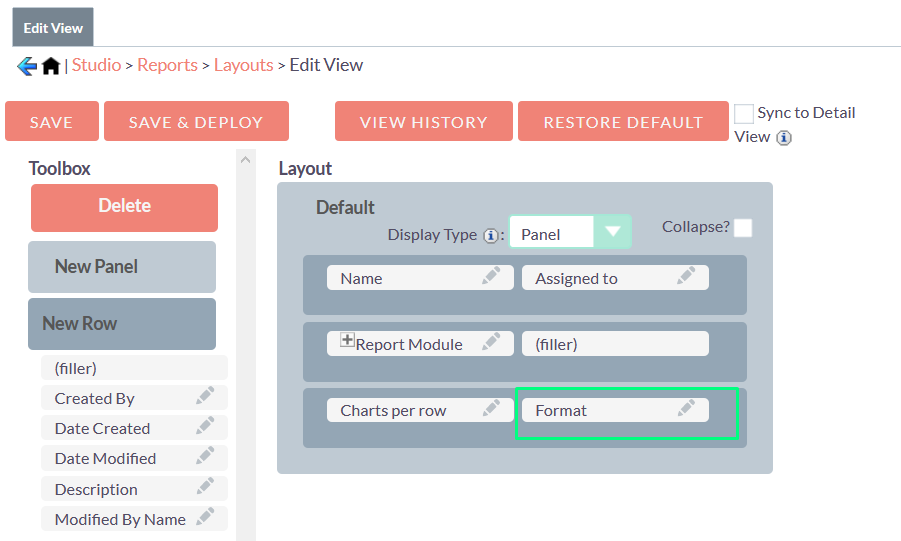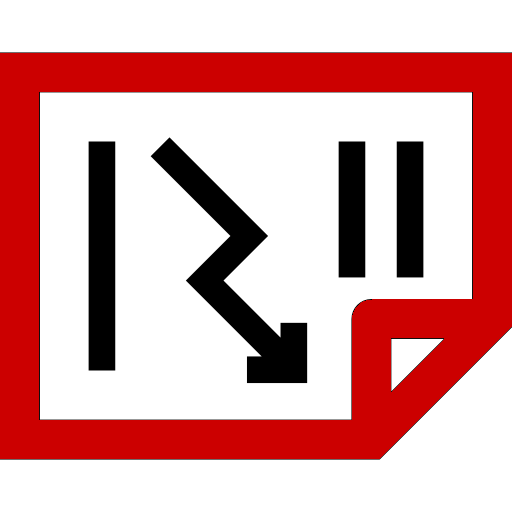Installation Guide
Installing the Add-on
Attention
Please do note that this module will add a dropdown field to AOS_Reports's views:
- ListView
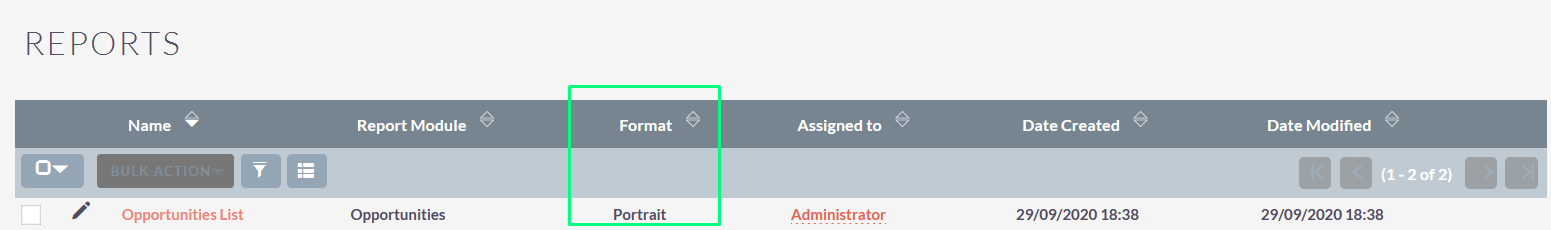
- DetailView
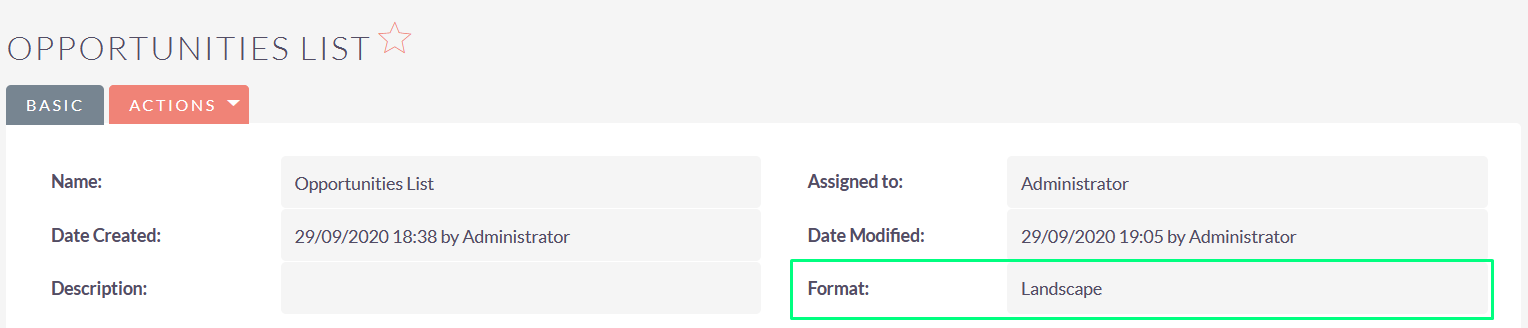
- Editview
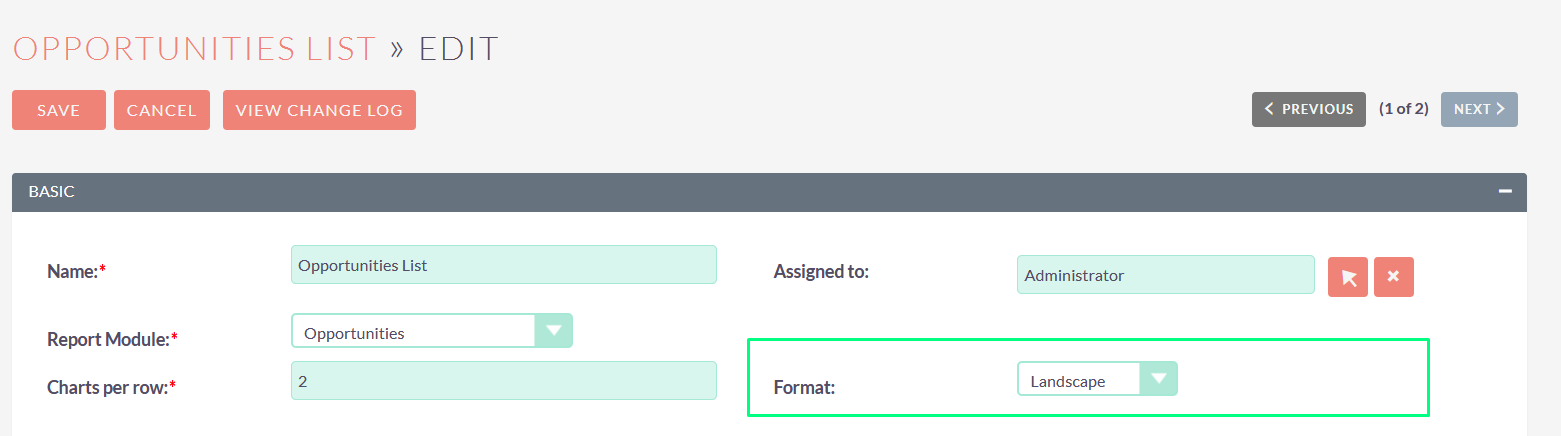
1. [Step 1]
Install this module thanks to the Module Loader functionality. Go to the admin panel. In the Developer Tools panel, click on Module Loader:
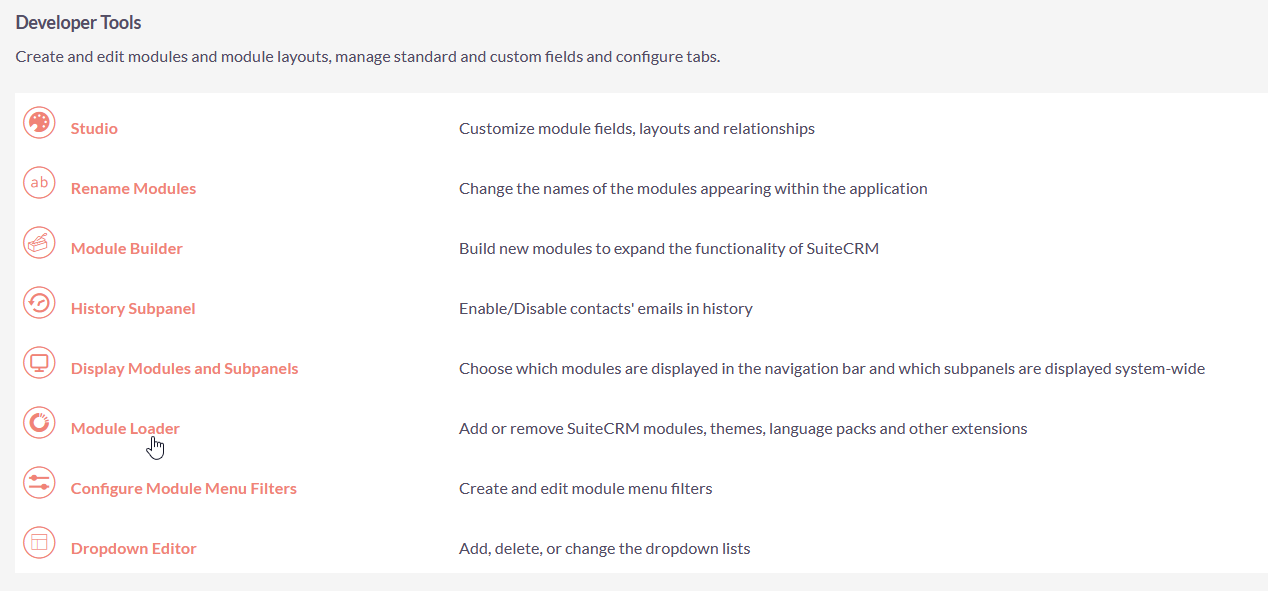
Select the LandscapeReports package and upload it. Click the "Install" button:
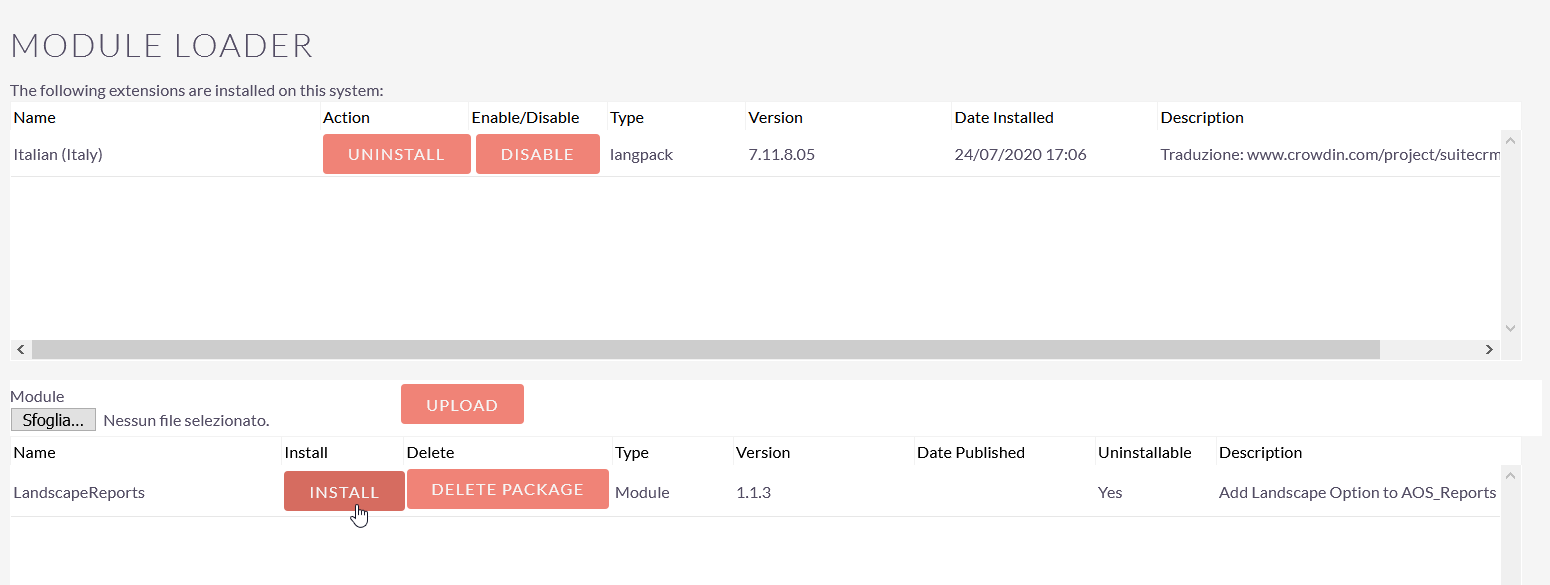
Accept the Licence Agreement and click the "Commit" button.
2. [Step 2]
Do a quick repair:
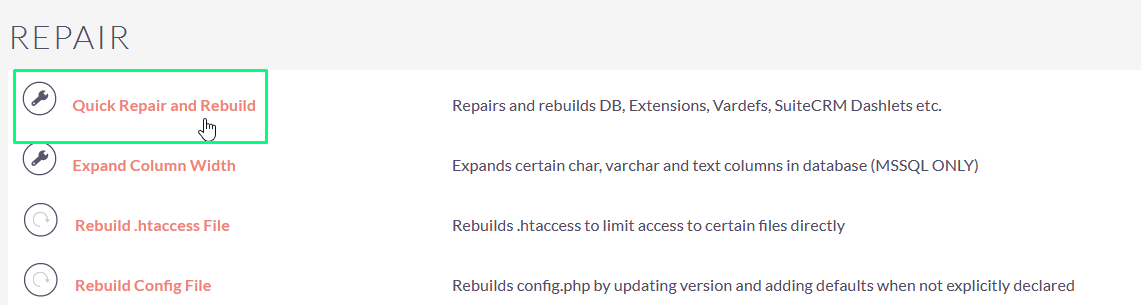
3. [Step 3]
Check on Studio that the added dropdown field is in the place you desire.
- ListView
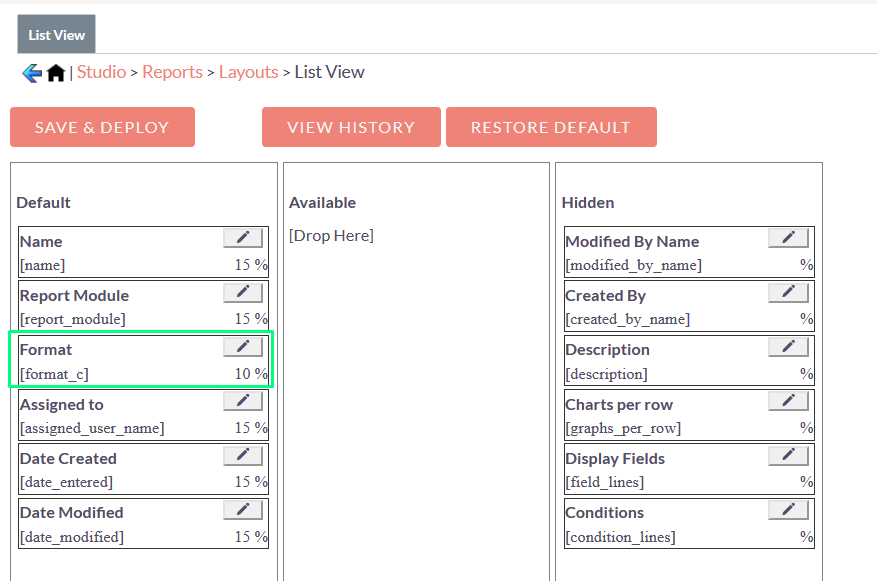
- DetailView
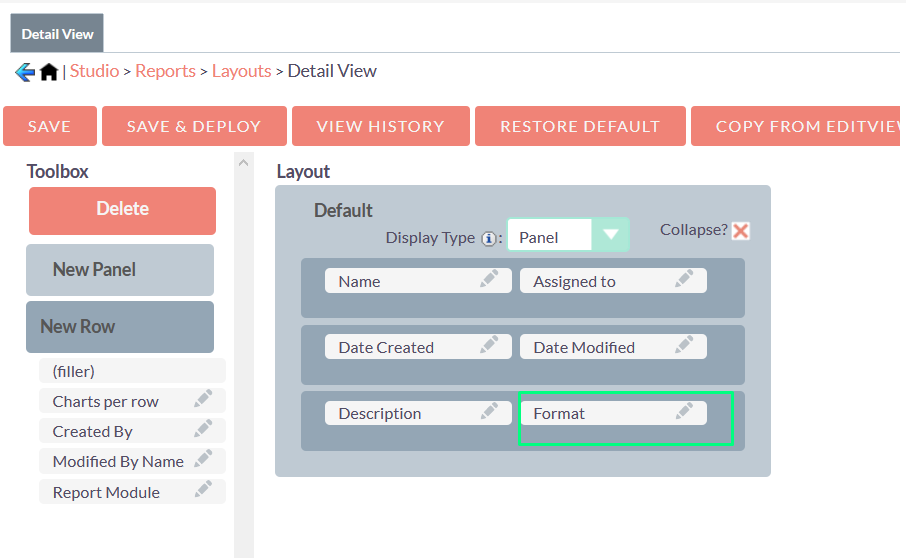
- Editview