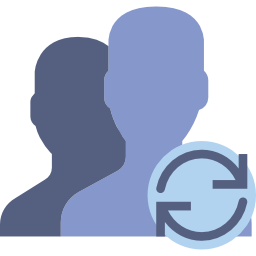Organization Chart for SuiteCRM allows users to view the structure of their organization and of their customers in a beautiful chart.
FAQ
What if not all users are showing up in the Org Chart
- Make sure missing users are marked as Active status
- Make sure a user isn't reporting to another user that reports to them
- By default we display users
Org Chart loads slowly
This could be due to user images being large and taking time to load onto the page
I do not see the link in the Account or Contact records
For the link to show up the Connector must be configured by an admin user. Please navigate to Admin->Connectors then Enable Connectors
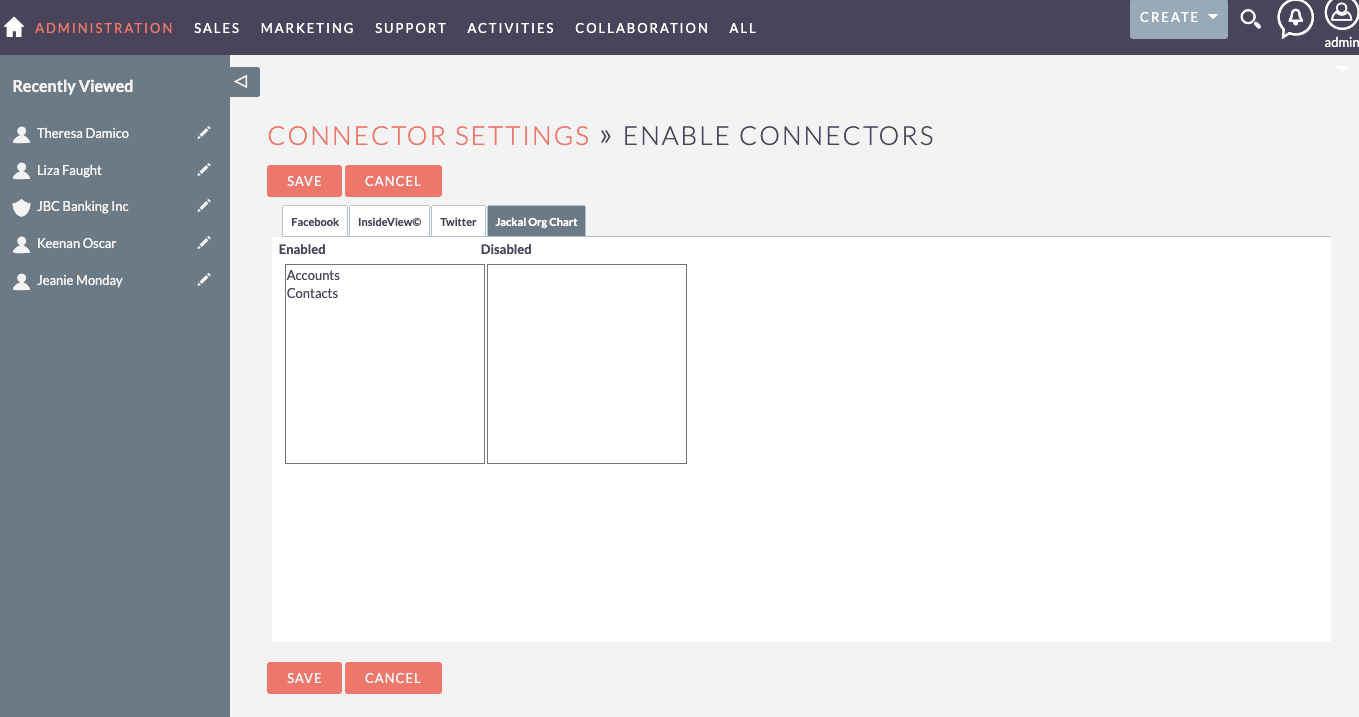
Move the desired modules to the Enabled panel and click Save
Can the fields be changed to user different or custom user fields.
By default we do not support this out of the box. If you would like different or additional fields please contact us at shad@jackalsoftware.com. Regular text fields should be able to be added but related, dropdown, or other type of fields may only allow viewing and not edit.