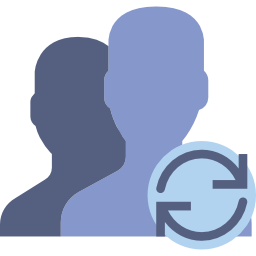Organization Chart for SuiteCRM allows users to view the structure of their organization and of their customers in a beautiful chart.
Admin Guide
Open User Profile
Admin users can open a user detail view by clicking the name of the user in the lower left of their card. This will open a new tab in your browser.
Creating New Users
Only users with admin privileges can edit or create new users from the Org Chart.
Click the create user button in the lower right hand of a user's org chart card. This will open a new tab and you can fill out the user credentials as you would normally. We attempt to pre-fill the Reports To user when creating the new user.
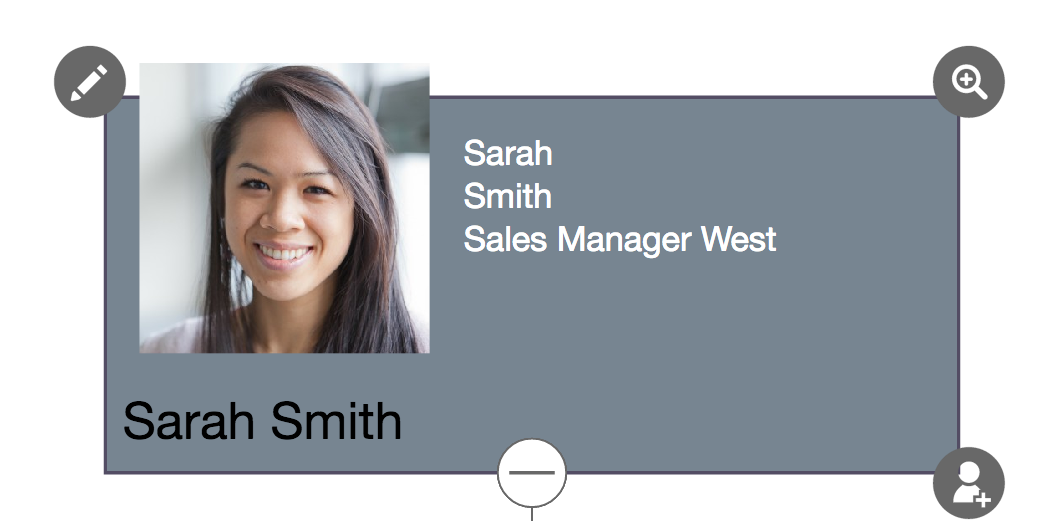
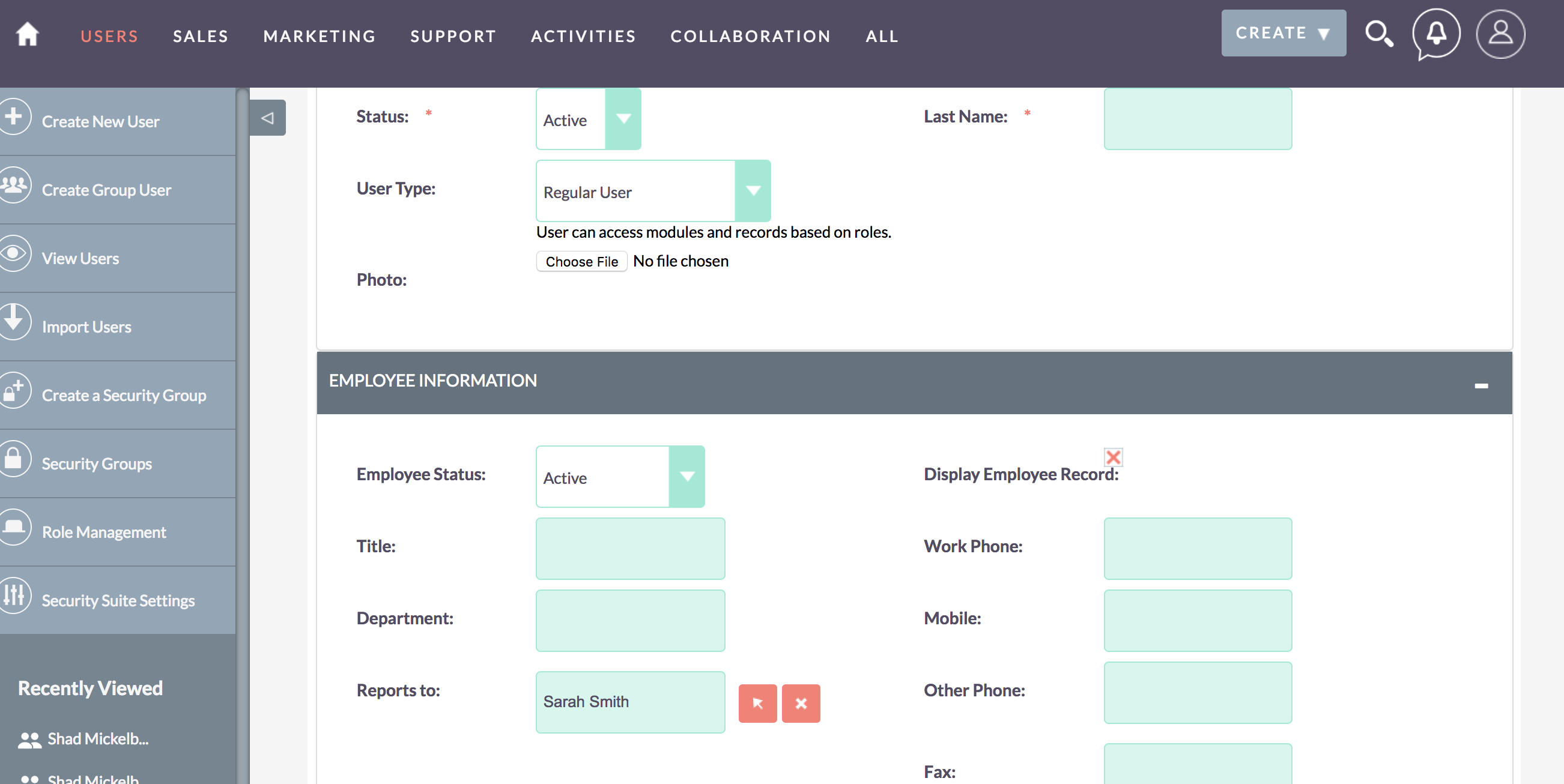
Editing User Information
Click the pencil icon in the upper left corner of the user's card you want to edit.
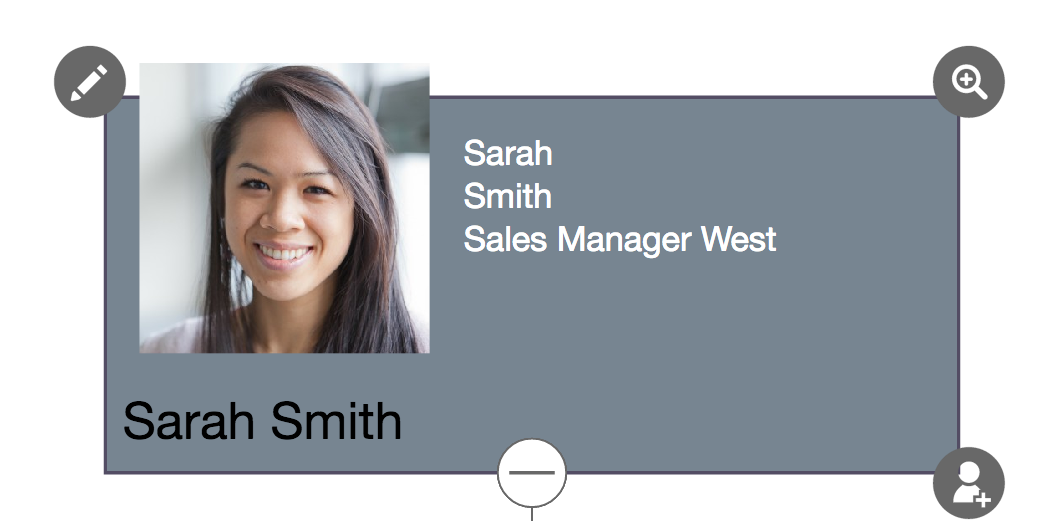
You will then see additional fields that can be edited in place. Note that the full name and image url are not editable from the org chart. Once finished click the left arrow at the top of the expanded card profile to save the changes.
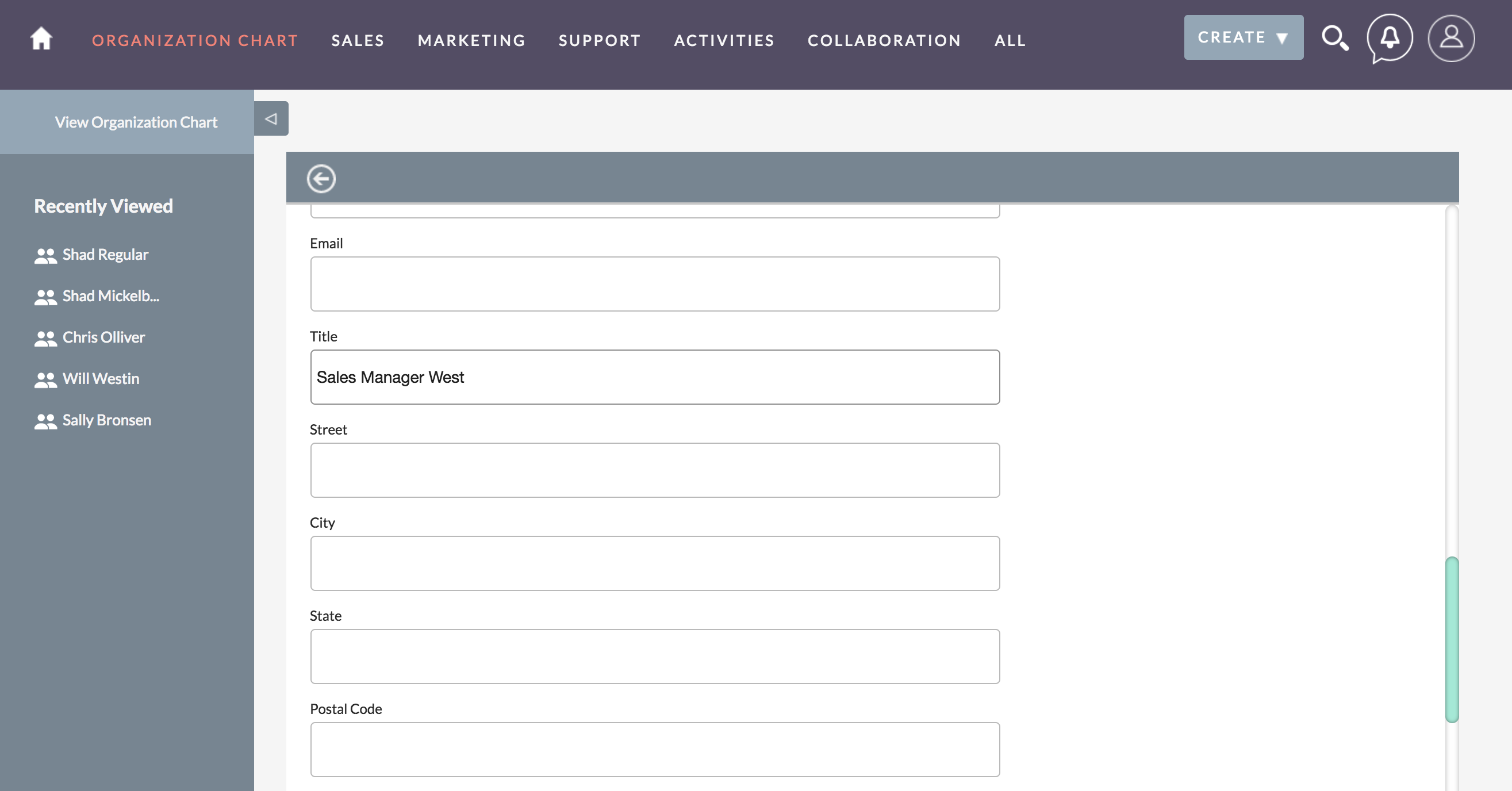
Limiting User Access
If you do not want regular users to access the Organization Chart you can remove the module from navigation in Admin->Display Modules and Subpanels or user Role controls to limit by role. There is a link to the Organization Chart module available for admin users.