MTS Related Record Preview helps SuiteCRM users view related record information while in List View or Detail View without wasting time opening new tabs. Click the preview-eye icon near Account name to efficiently see more details, all while remaining in the same window.
Installation Guide
Installing the Add-on
1) On the Administration page, click on “Module Loader” to install the package.
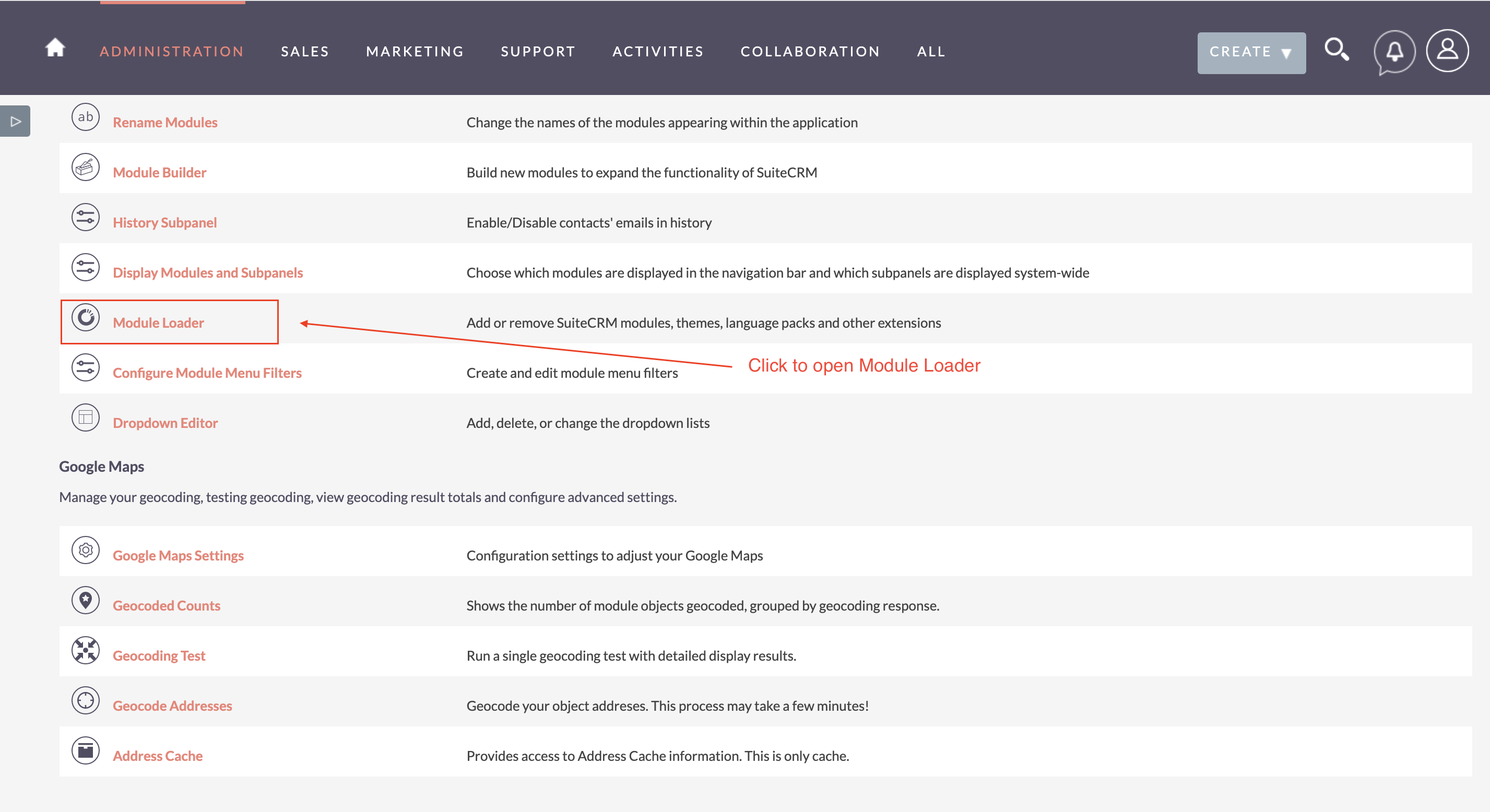
2) Click the 'Browse...' button under Module Loader Screen and select the .zip file you downloaded in Step 1.
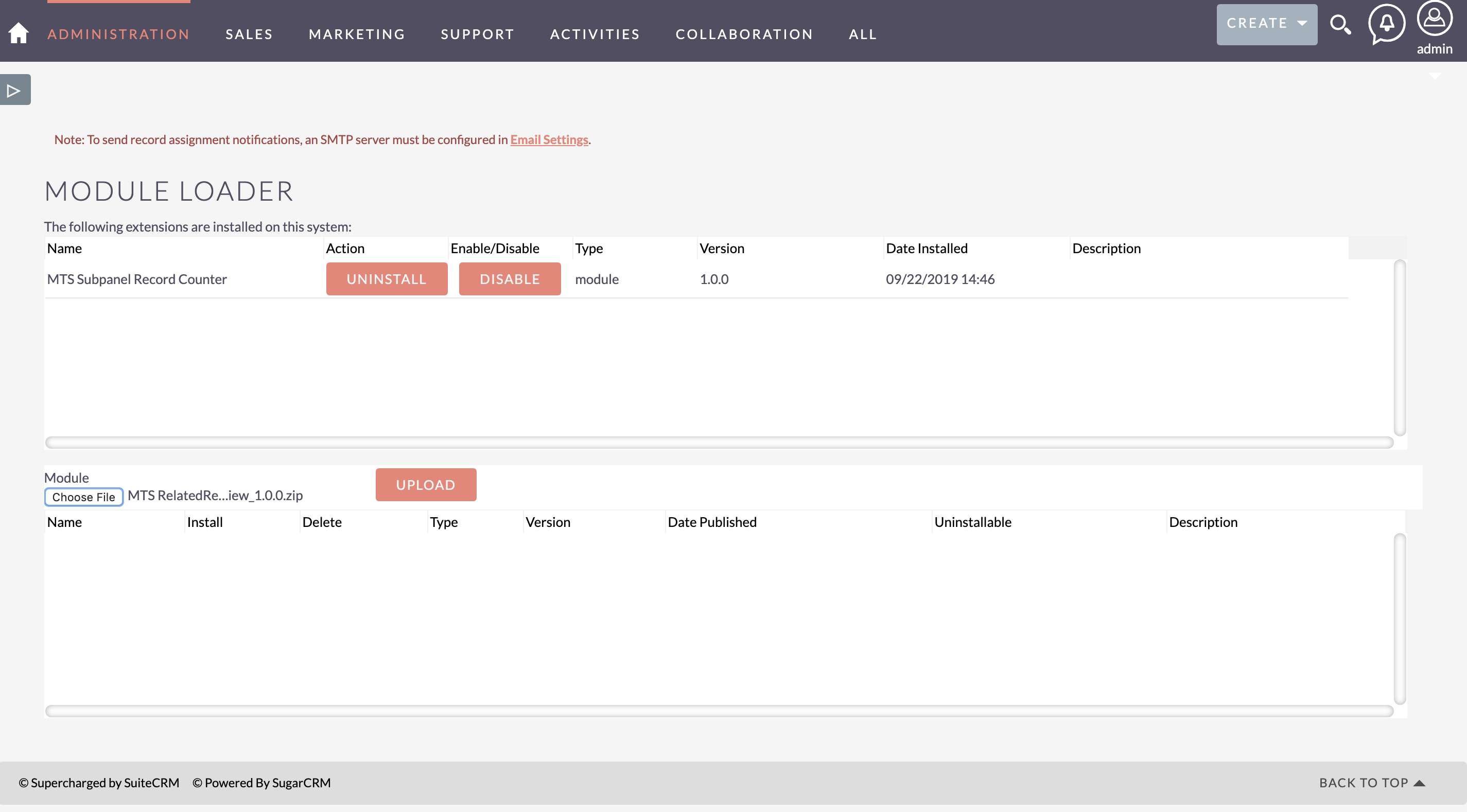
3) Click the "Upload" button to transfer the .zip file to your SuiteCRM server. 4) Click the "Install" button next to the newly uploaded MTS Related Record Preview module 5) Step through the installation wizard. 6) Back to Admin page > Repair > Quick Repair & Rebuild 7) Let's go to License settings guide
Uninstall
1) On the Administration page, click on “Module Loader” to Uninstall the package.
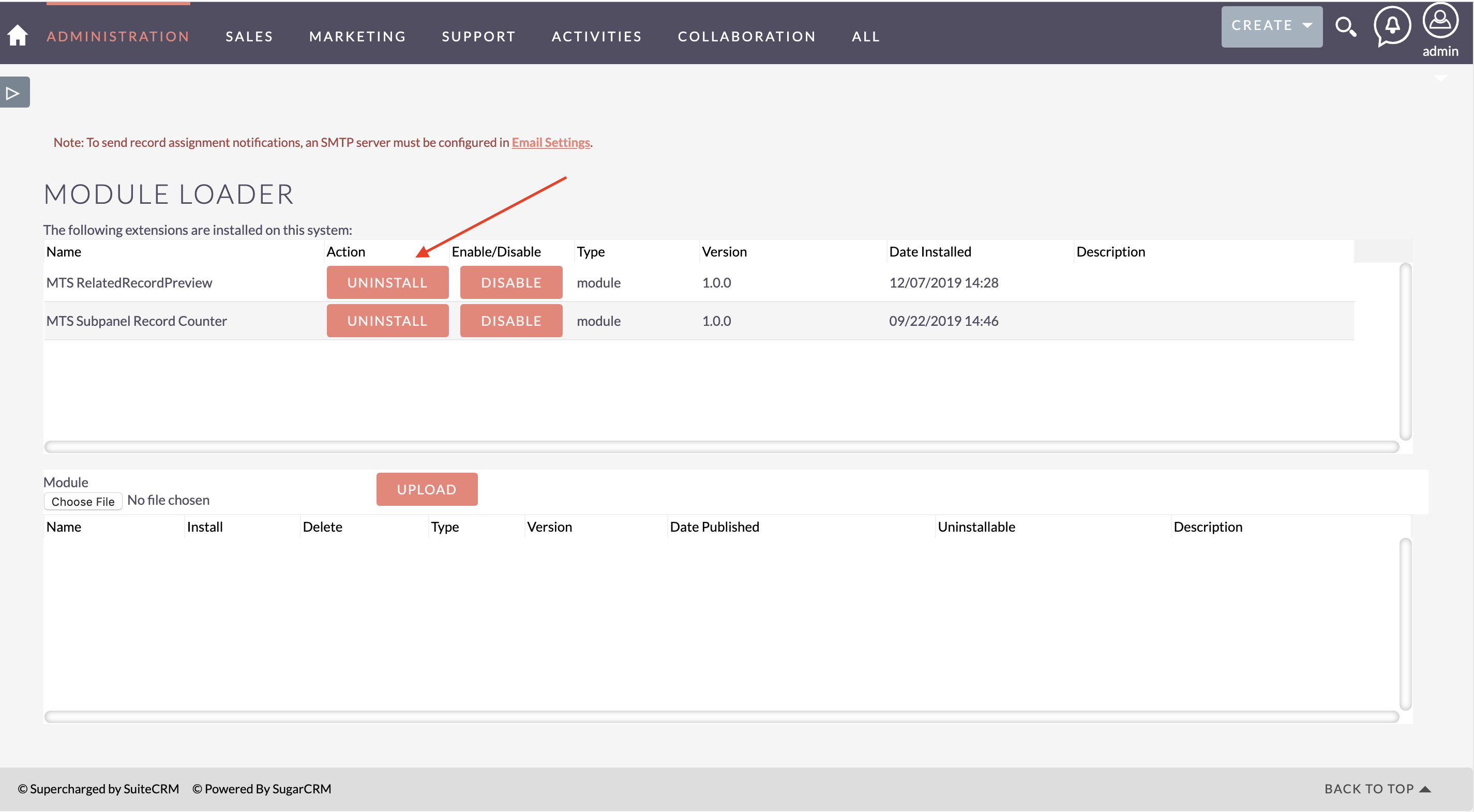 2) Click on Uninstall button.
3) Package will be deleted successfully.
2) Click on Uninstall button.
3) Package will be deleted successfully.

