MTS Related Record Preview helps SuiteCRM users view related record information while in List View or Detail View without wasting time opening new tabs. Click the preview-eye icon near Account name to efficiently see more details, all while remaining in the same window.
Admin Guide
Configuration
License config
Go to Admin > MTS Related Record Preview License Configuration > Enter 'License Key' > Hit 'Validate'.
Config add-on
Go to Admin > MTS Related Record Preview Config > Drag & drop module into Enabled modules -> Hit 'Save'
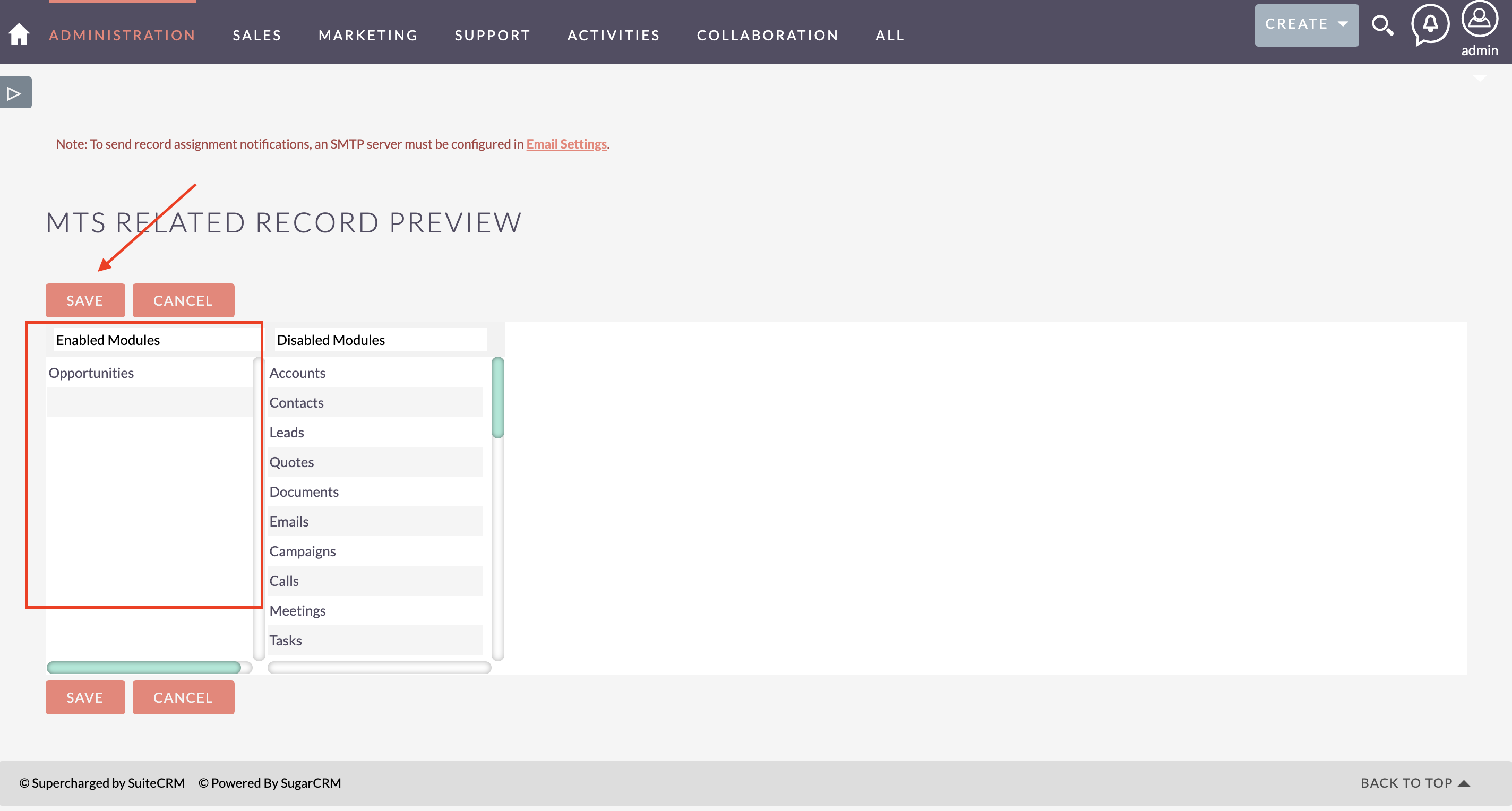 Verification
Go to list view or detail view of Opportunities module to check the result
Verification
Go to list view or detail view of Opportunities module to check the result
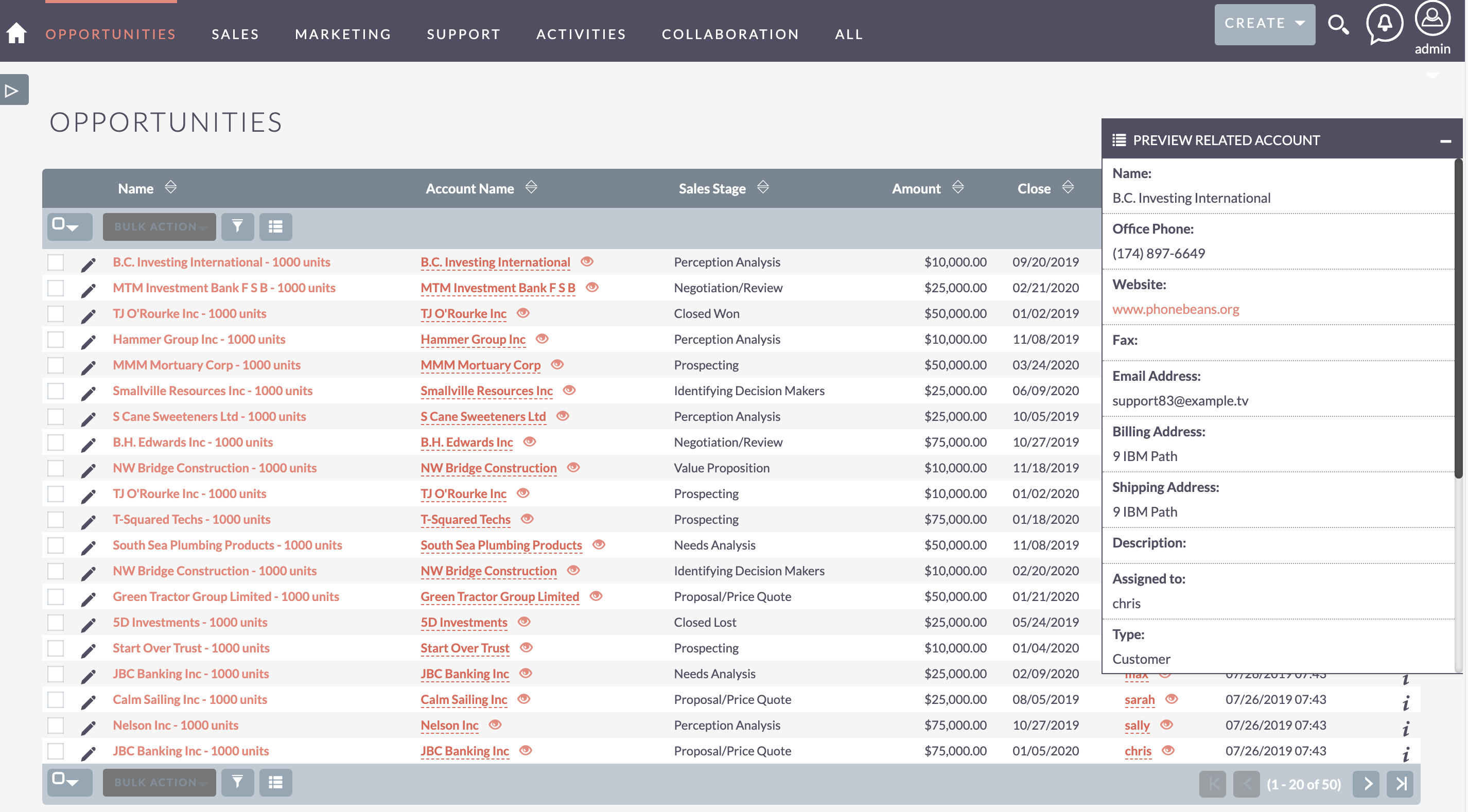
You're done!

