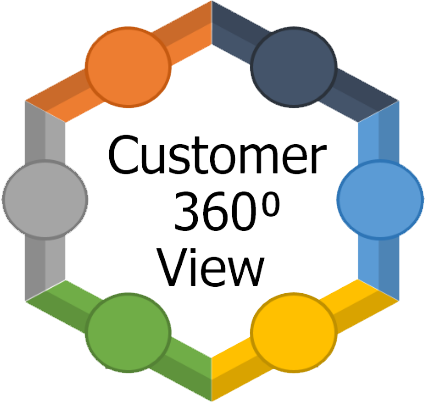MTS History Summary is a tool that gives you an overview of the history for SuiteCRM records (Accounts, Contacts, Leads). View the last actions taken per record, such as: number of emails sent or calls made, or the last time contact was made. This empowers your business teams to reach out to customers in a timely manner for better retention.
Admin Guide
Configuration
License config
Go to Admin > MTS History Summary License Configuration > Enter 'License Key' > Hit 'Validate' > click on 'Continue' to go
MTS History Summary Config page.
Config add-on
Go to Admin > MTS History Summary Config > Drag & Drop module to Enabled modules > Hit 'Save'
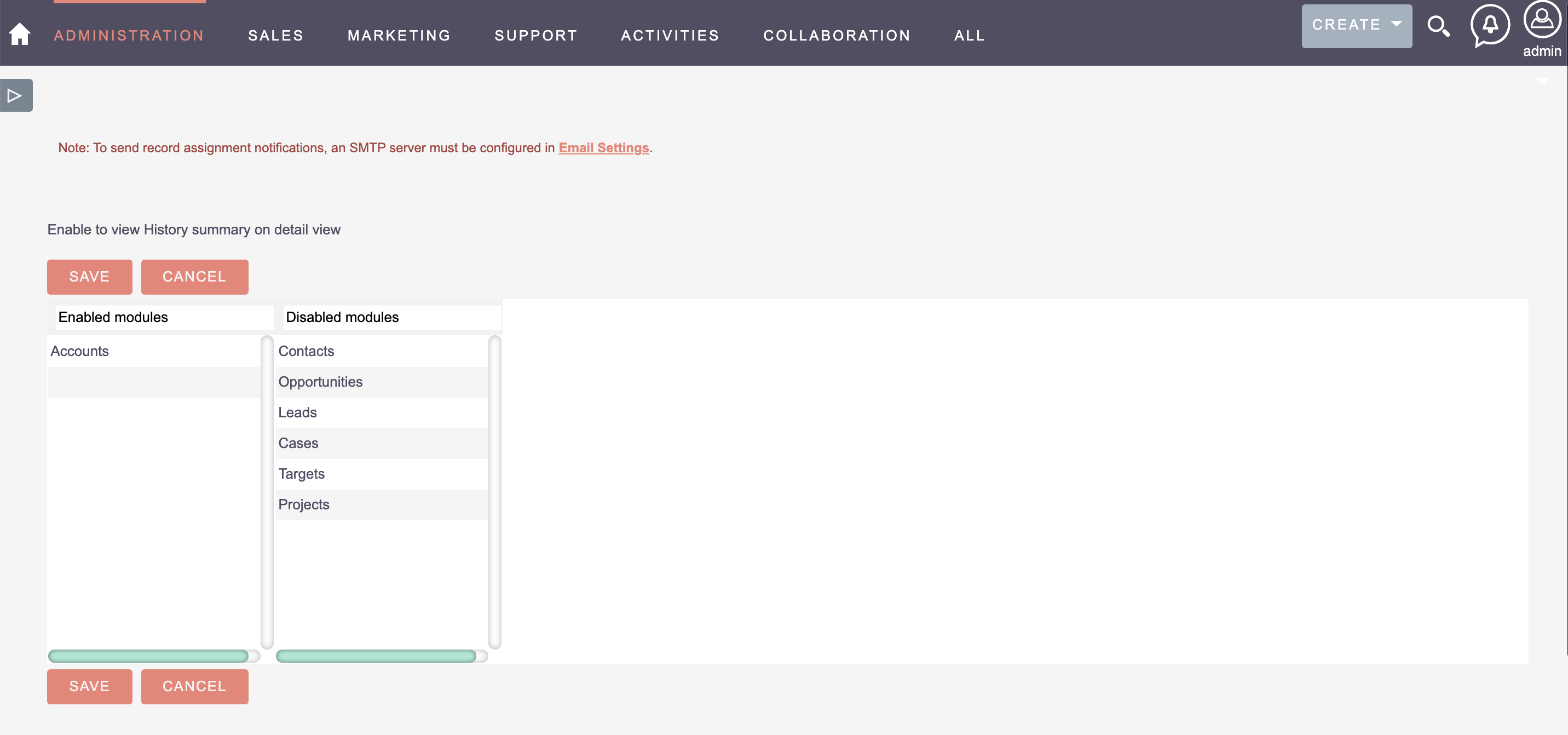 Verification
Go to any detail record of enabled module to check the result
Verification
Go to any detail record of enabled module to check the result
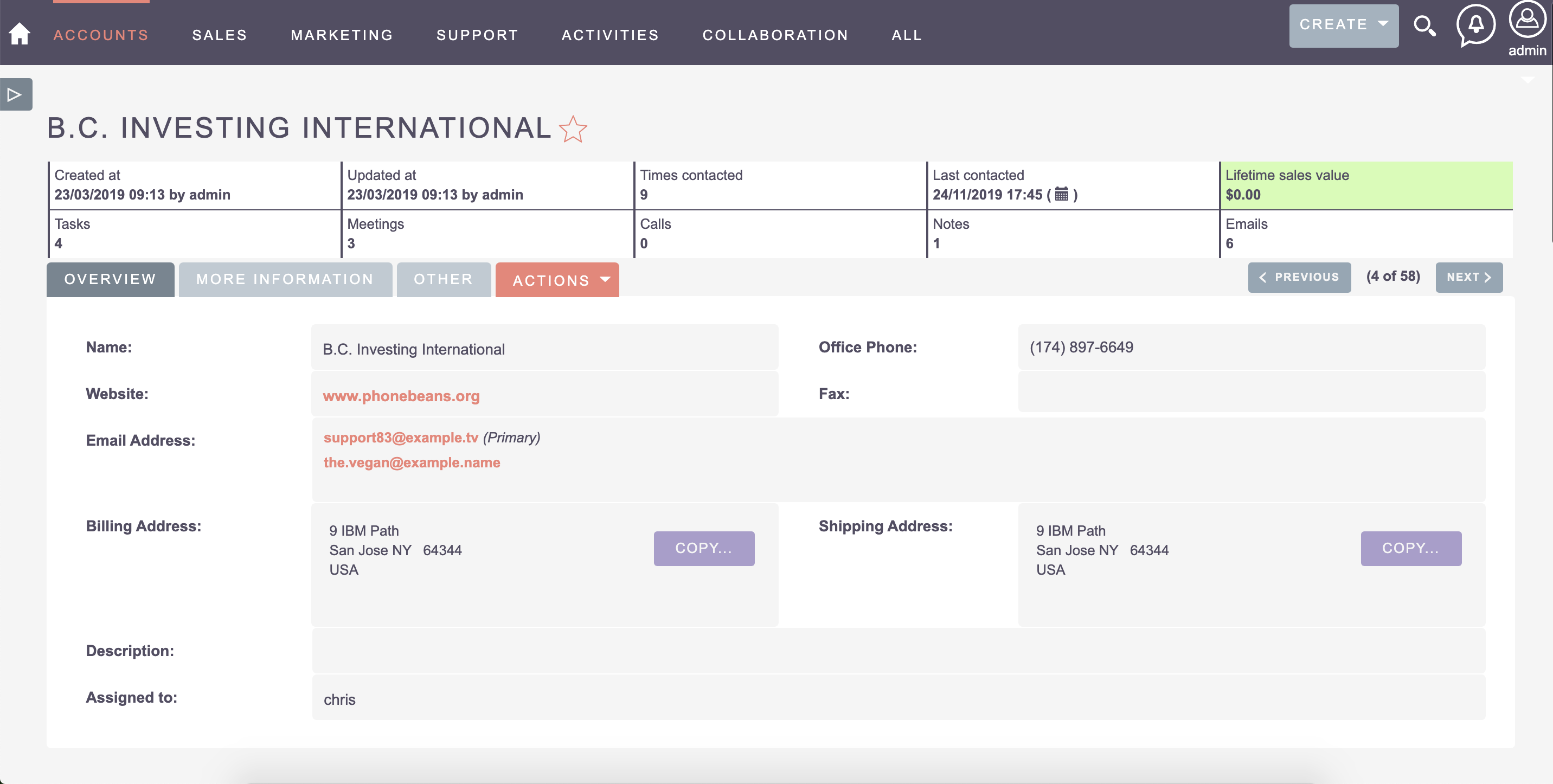
You're done!