The Maintenance Mode add-on for SuiteCRM helps companies ensure their users are off the CRM before starting system upgrades, development evolutions, or plugin installations. With a special Admin option for ‘maintenance mode,’ prevent non-admin users from logging in, plus many other valuable features.
Installation Guide
Admin Page
To install Maintenance Mode in your SuiteCRM system, you have to log as an administrator, go to the admin page:
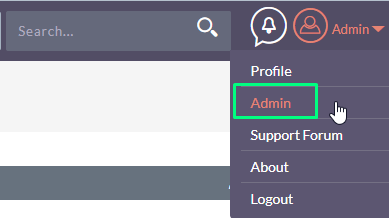
Module Loader
In the Studio panel (Developer Tools), select “Module Loader”:
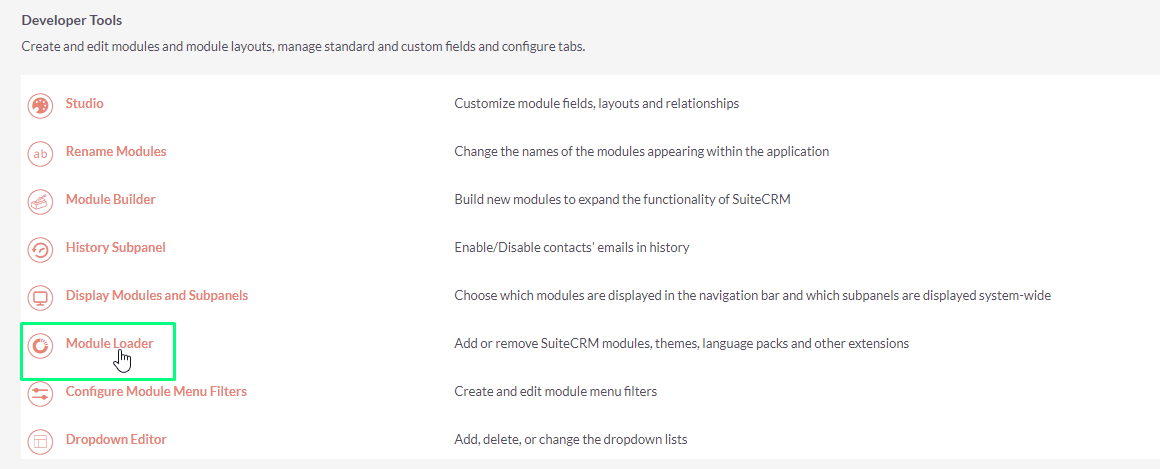
Choose your package and install
Click "Browse" and select the Maintenance Mode package you downloaded:
Click "Upload"
Click "Install"
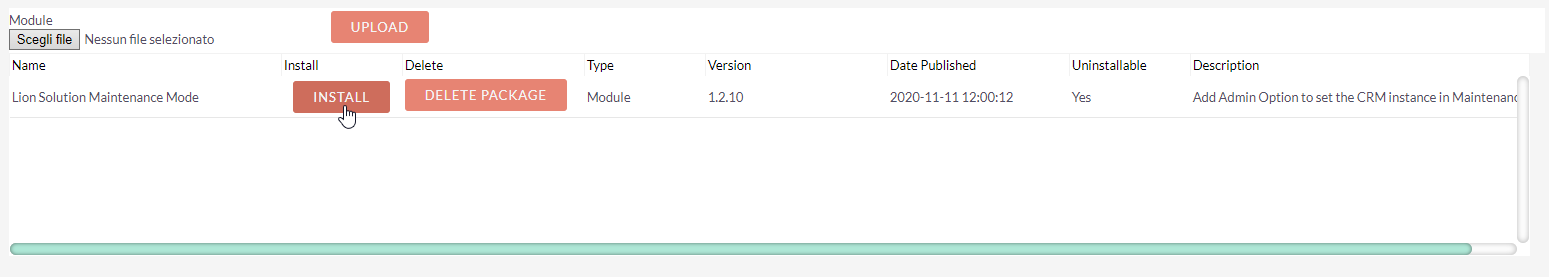 Accept the licence agreement
Accept the licence agreement
Licence Configuration
At the end of the setup process, you’ll be redirect to the License Configuration page:
](https://store.suitecrm.com/assets/img/addonassets/maintenance-mode/MaintenanceModeLicenceConfiguration.png) where you have to insert your License Key and click “Validate”.
Follow the instructions on the: Admin Guide
where you have to insert your License Key and click “Validate”.
Follow the instructions on the: Admin Guide

