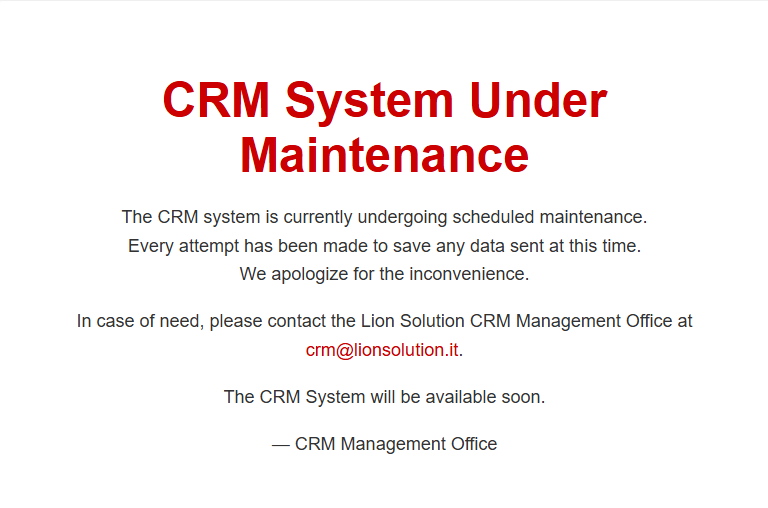The Maintenance Mode add-on for SuiteCRM helps companies ensure their users are off the CRM before starting system upgrades, development evolutions, or plugin installations. With a special Admin option for ‘maintenance mode,’ prevent non-admin users from logging in, plus many other valuable features.
Admin Guide
Settings
To config and enable / disable the Maintenance Mode addon, you have to log as an administrator and go to the admin page:
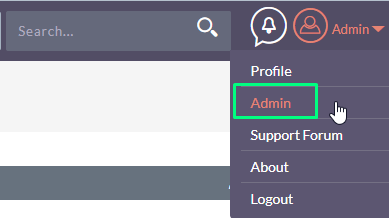
In the Maintenance Mode panel click on: "Configuration":
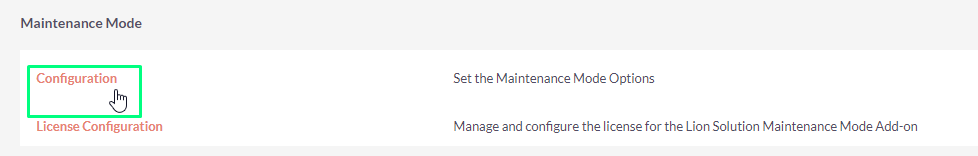
Enable / Disable
Click on the checkbox to activate or disactivate the Maintenance Mode:
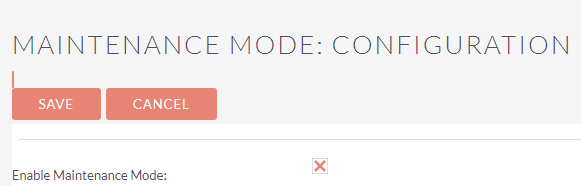
If you enable it, and hit Save:
- any non Admin User will be redirected to the Maintenance Page as soon as he clicks any button.
- Non Admin Users won't be able to login until you disable the Maintenance Mode
- Admin Users will continue to work as usual
Please note that if you don't set anything in the Maintenance Page box, your Users will be prompted to a blank page.
HTML code of your Maintenance Page
You can communicate to your Users that the system is down for maintenance, customizing as you wish the Maintenance Page:
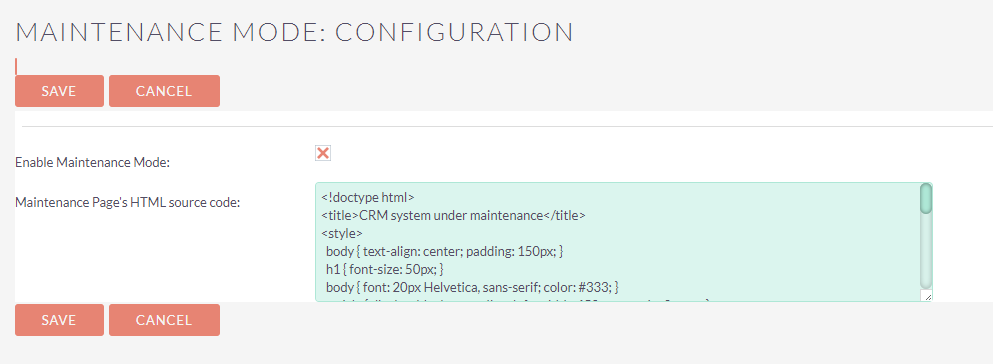
Here you'll find an example:
<!DOCTYPE html>
<meta />
CRM System Under Maintenance
<meta content="width=device-width, initial-scale=1.0" />
<style scoped="scoped">
body {
margin: 0;
padding: 0;
font-family: 'Helvetica Neue', Helvetica, Arial, sans-serif;
background-color: #f4f4f4;
color: #333;
display: flex;
justify-content: center;
align-items: center;
height: 100vh;
text-align: center;
}
.container {
max-width: 700px;
padding: 40px;
background: #fff;
box-shadow: 0 8px 20px rgba(0,0,0,0.1);
border-radius: 8px;
}
h1 {
font-size: 48px;
color: #cc0000;
margin-bottom: 20px;
}
p {
font-size: 18px;
line-height: 1.6;
}
a {
color: #cc0000;
text-decoration: none;
}
a:hover {
color: #000;
}
@media (max-width: 600px) {
.container {
padding: 20px;
}
h1 {
font-size: 36px;
}
p {
font-size: 16px;
}
}
</style>
<div class="container">
<h1>CRM System Under Maintenance</h1>
<p>The CRM system is currently undergoing scheduled maintenance.<br />
Every attempt has been made to save any data sent at this time.<br />
We apologize for the inconvenience.</p>
<p>In case of need, please contact the Lion Solution CRM Management Office at
<a href="mailto:crm@lionsolution.it">crm@lionsolution.it</a>.</p>
<p>The CRM System will be available soon.</p>
<p>— CRM Management Office</p>
</div>
This will produce: