MailSputnik is a useful interface between Microsoft Outlook and SuiteCRM. Find more information about the email sender right in your Outlook and in one simple click, add them as a new contact to your CRM.
User Guide
Related Contacts
When you select one of your letters you will see “Related Contacts” from you CRM on the MailSputnik panel. “Related Contacts” means that Contacts in your CRM have the same email addresses as defined in “From”, “To” or “CC” fields in selected letter.
MailSputnik can find one, few or zero Related Contacts.
If you select one of found Related Contacts then you will see such Contact’s information: * Name * Email * Account * Mobile Phone * Department
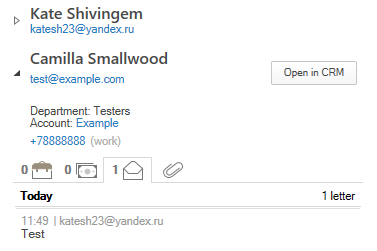
New Contacts
If you click button “Open in CRM” then you will get detail view of the Contact in CRM in your browser.
If Related Contact is not found in CRM, then button "New" will appear. If you click on that button you can create new Contact in CRM directly from Outlook. If MailSputnik will find contact information inside letter then some fields will be filled in on the from (for example first and last name, phone number, account name).
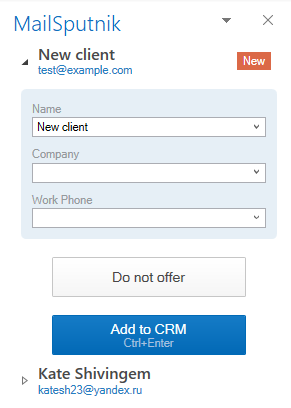
Related information
For selected Contact there will be the following tabs:
- Events: you will see Calls, Tasks, Meetings related with selected Contact and Contact’s Account.
- Opportunities: you will see Opportunities of Contact’s Account.
- Letters: you will see received and sent emails.
- Attachments: you will see attachments from all Contact’s emails.
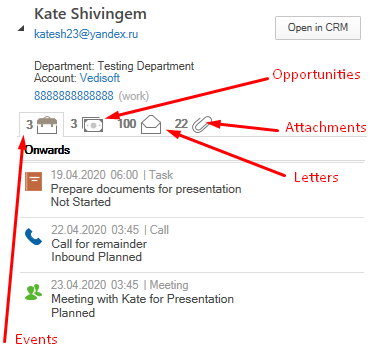
Pay attention MailSputnik caches information from CRM system. It means that if you update information inside CRM system then you will get these updates in Outlook not immediately.

