MailSputnik is a useful interface between Microsoft Outlook and SuiteCRM. Find more information about the email sender right in your Outlook and in one simple click, add them as a new contact to your CRM.
Installation Guide
Installing the Add-on
1. Please Check Before Installation
- You have SugarCRM installed.
- You have Microsoft Office Outlook 2007, 2010, 2013, 2016 or 2019.
- You have the MailSputnik installation file downloaded from SugarOutfitters for CRM and installation file for Outlook.
2. Plug-in Installation
1) Close Microsoft Office Outlook if it was opened.
2) Run MailSputnik.exe and install the application.
3) Run Microsoft Office Outlook. Then you will get new MailSputnik panel on the right.
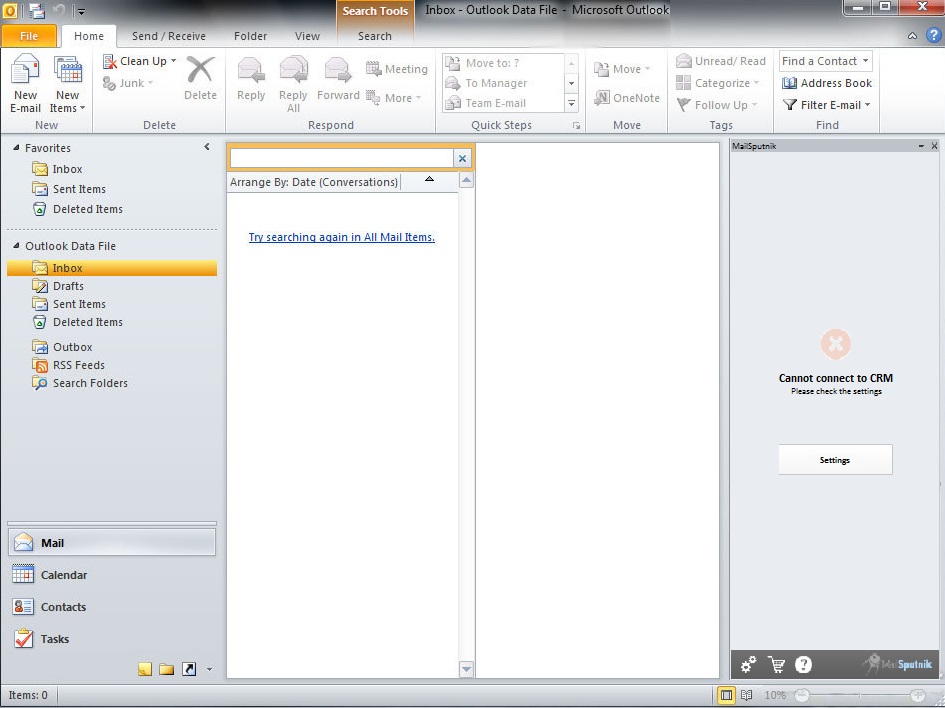
4) Click on the "Settings" button on MailSputnik panel.
5) Fill in the path to your CRM system, your CRM login and password.
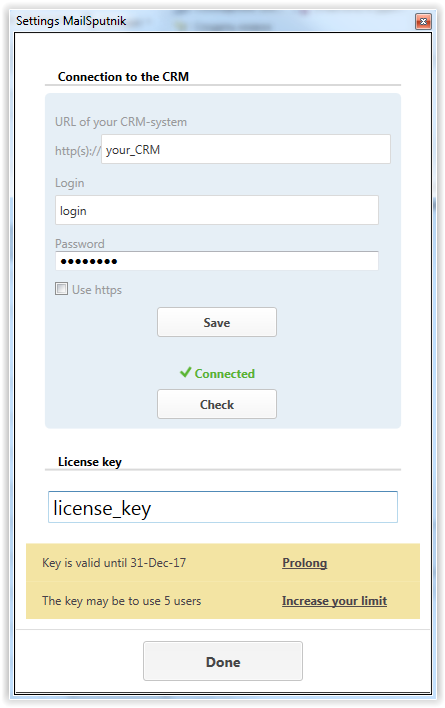
6) If you use https when you work with CRM then select checkbox “Use https”.
7) Fill in License key (you should get with installation file MailSputnik.exe from your provider)
8) Click Check. If you see “Connected” as on the screenshot above then click "Save". If you do not get “Connected” then please correct data you filled in before and try again.
9) Click “Done”, you ready to use MailSputnik.

