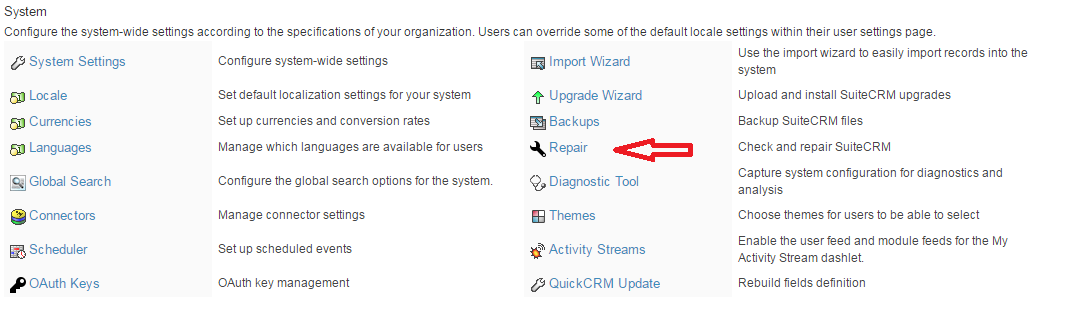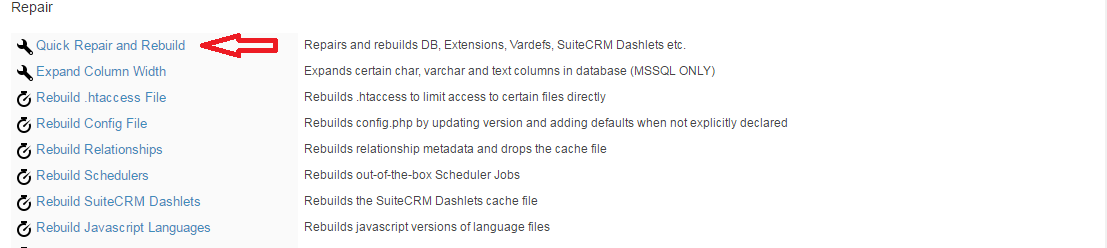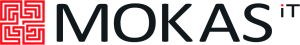With the Live Dropdowns add-on, you can easily perfect your SuiteCRM dropdowns and dynamic dropdowns management. Get quick features like live-adding new values in dropdowns in EditView, merge existing values under Admin panel, drag and drop values to create dynamic dropdowns, and more.
Installation Guide
Installing the Add-on
1. Login
Login as an Admin and go to Admin Account -> Developer Tools and Click on Module Loader
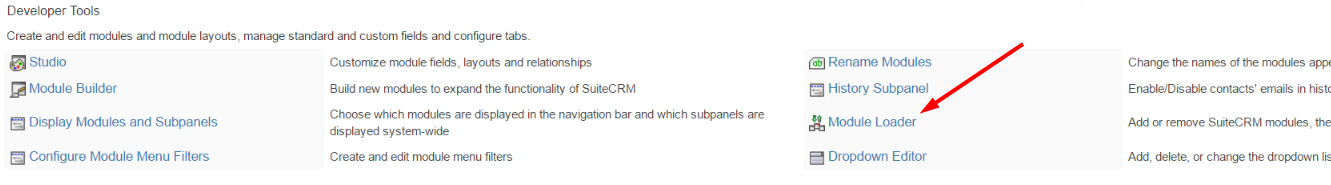
2. Package Download
Download installation package from store.suitecrm.com and load it via Module Loader
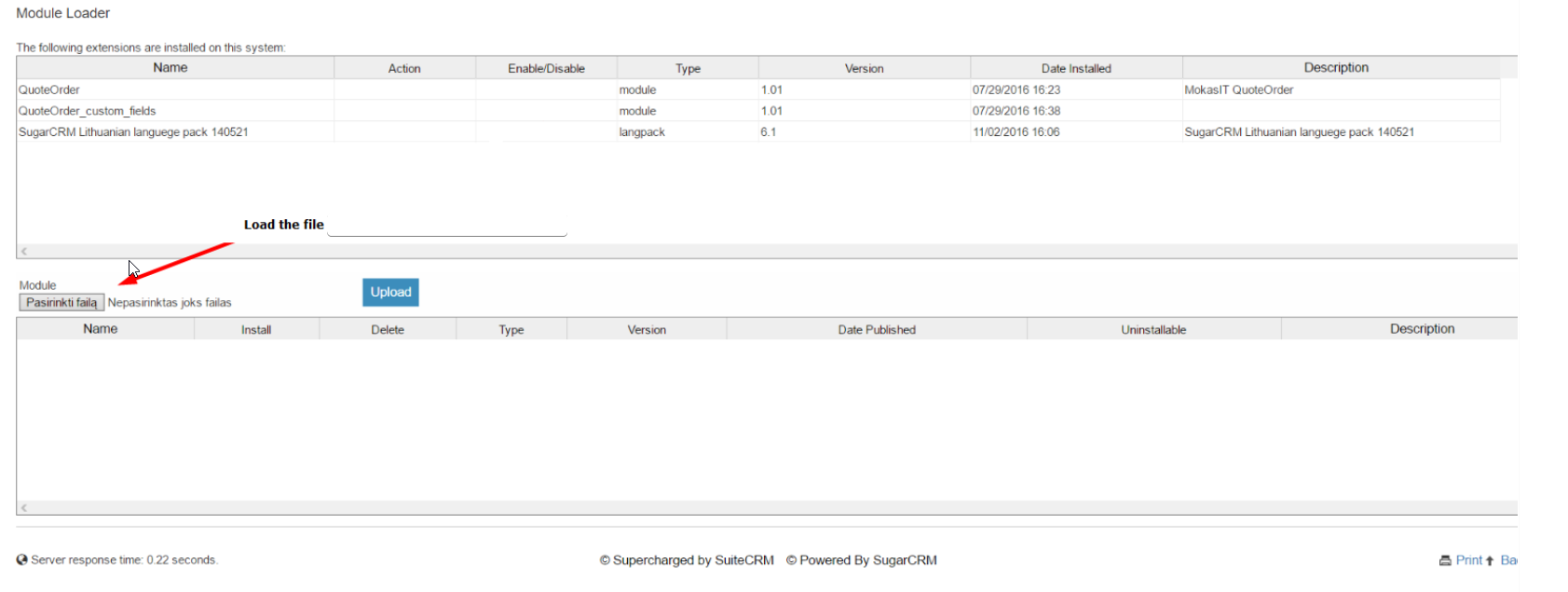
3. Install
Click_ Install _on loaded Module
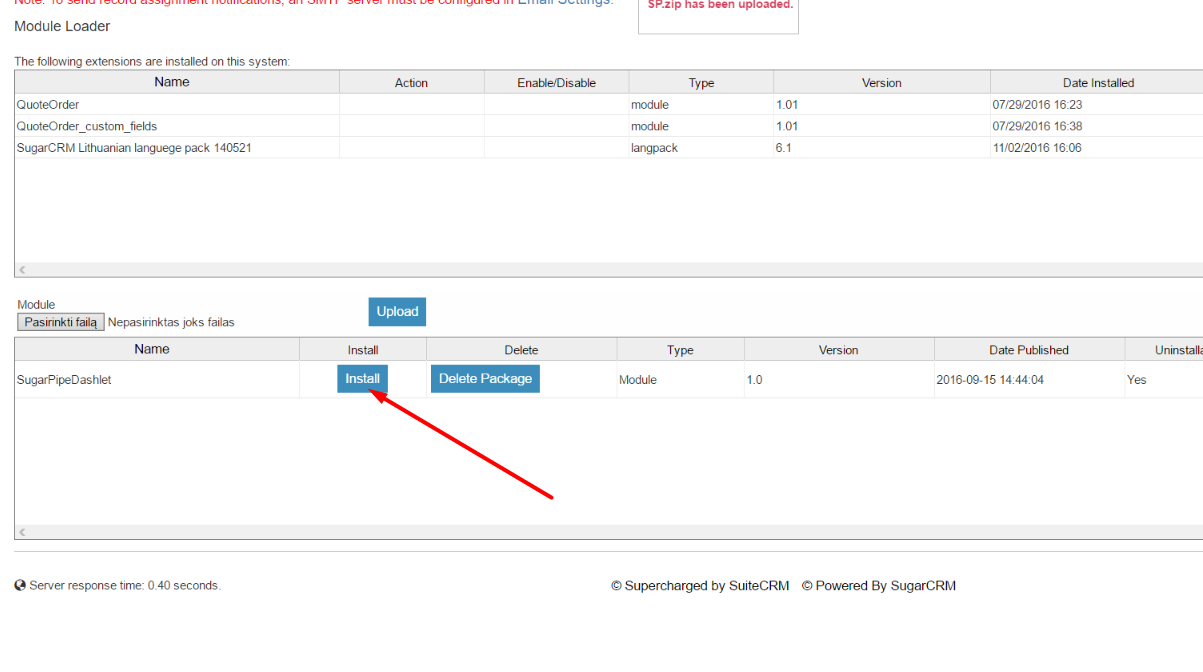 New window will open, enter your_ Licence Key and click _Validate
New window will open, enter your_ Licence Key and click _Validate
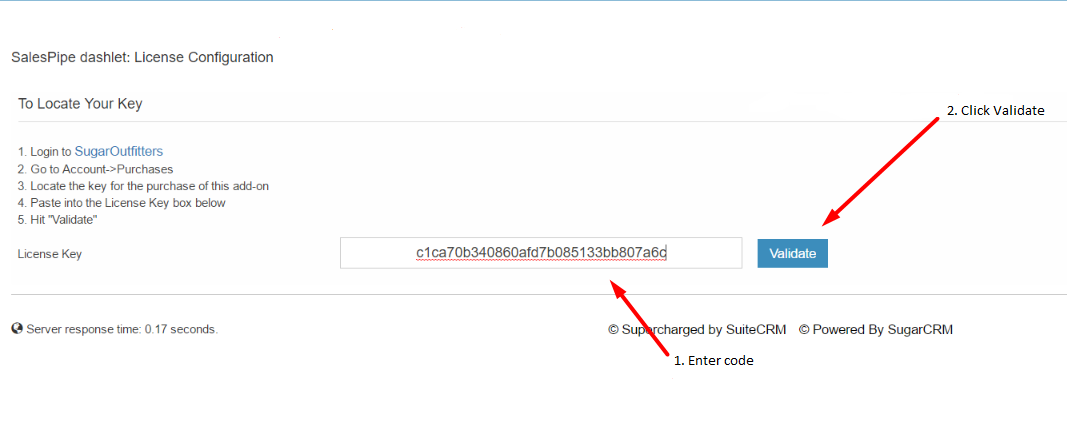
Click_ Commit_ to finish installation
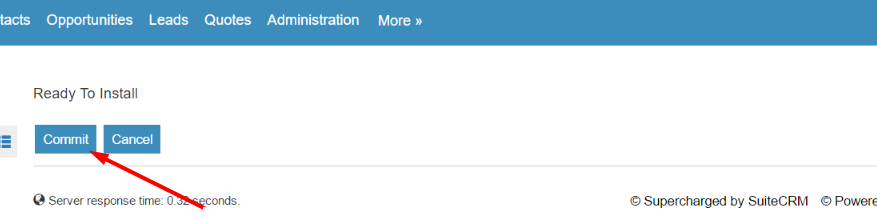
4. Rebuild
Go to your Admin account and click on Repair, then in new opened window - Quick Repair and Rebuild