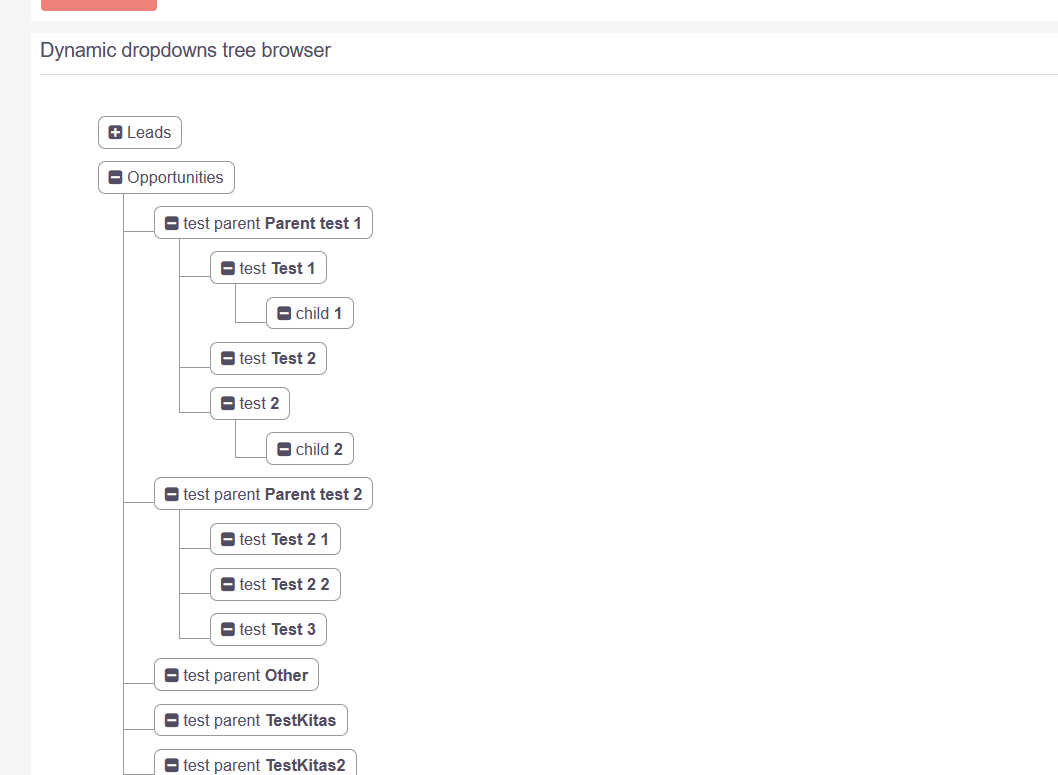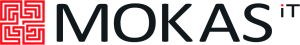With the Live Dropdowns add-on, you can easily perfect your SuiteCRM dropdowns and dynamic dropdowns management. Get quick features like live-adding new values in dropdowns in EditView, merge existing values under Admin panel, drag and drop values to create dynamic dropdowns, and more.
Admin Guide
Prepare Dropdown list for adding new values in Editview
Under Admin panel go to Studio or Drop Downs editor, Open DropDown list fro editing Add new value with key "Other"
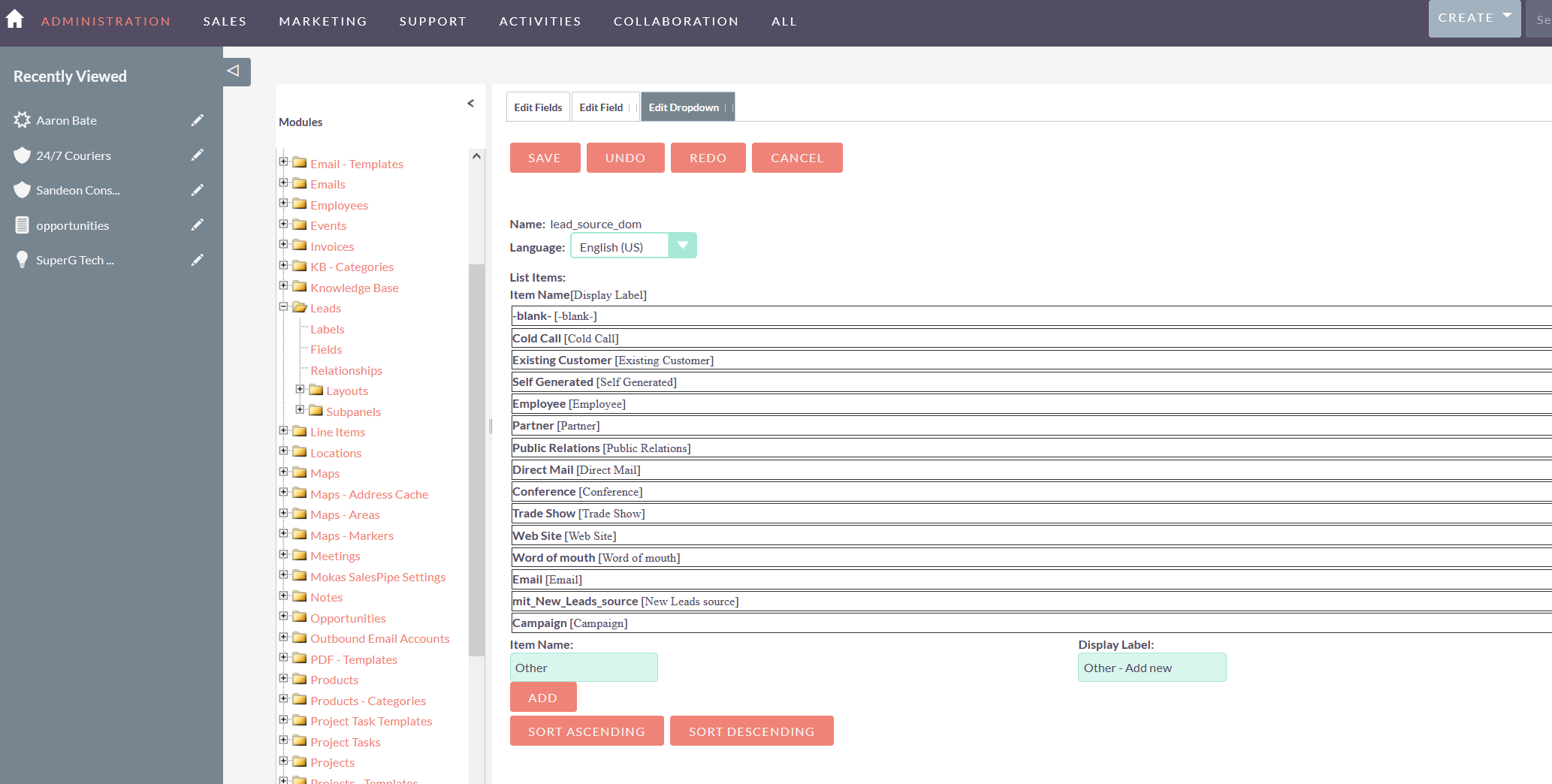
Merge two drop downs values
Go to Live DropDowns Settings under Admin panel
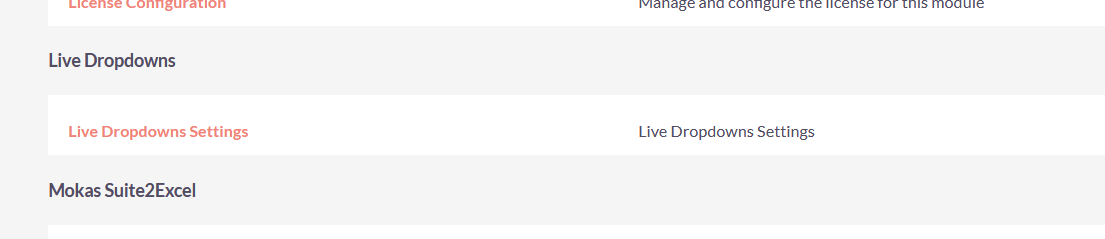
- Choose drop down for merging
- Holding CTRL click on values that will be merged
- Select the value will be set after merge
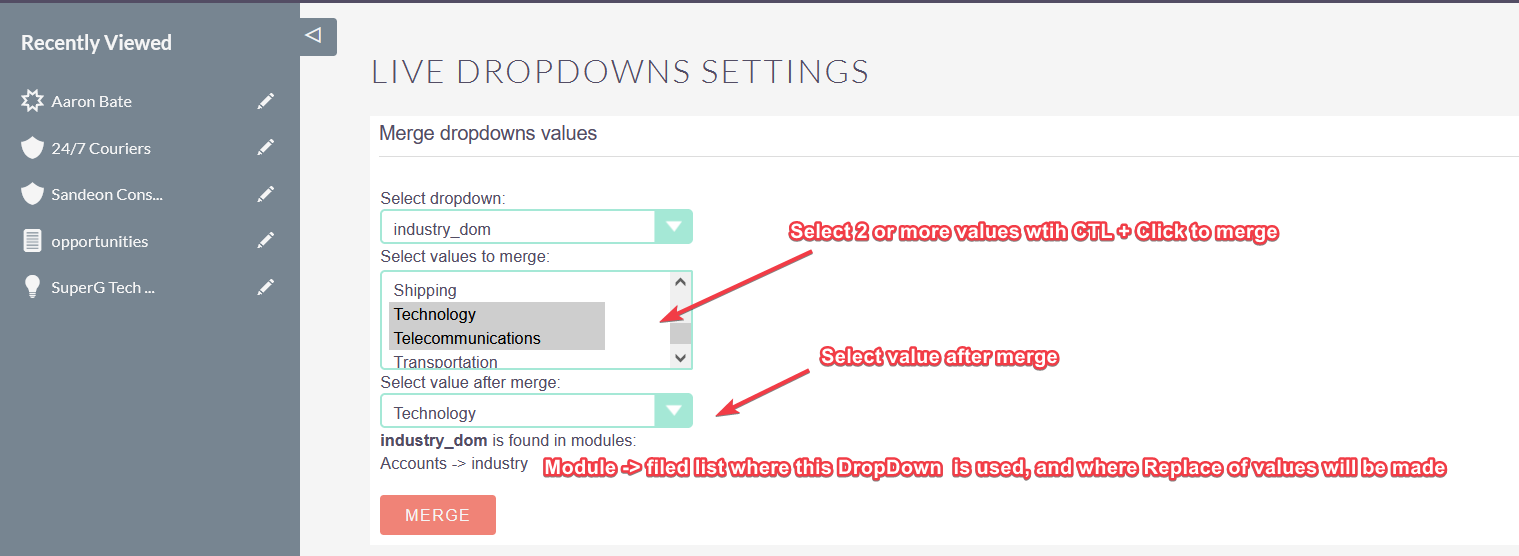
DropDown tree browser
Under Live drop downs open dynamic DropDown.
You could change child parent by drag&drop this value to another parent branch\