Hide empty fields help user to focused on only those fields which is highly used or effective. Hide fields extensions increase usability of SuiteCRM application so user only focused on required fields of module.
Release Notes
Major Release Hide Empty Fields 4.0 - 29/04/2020
Features: - Add License Update option in Listview of Hide Empty Fields.
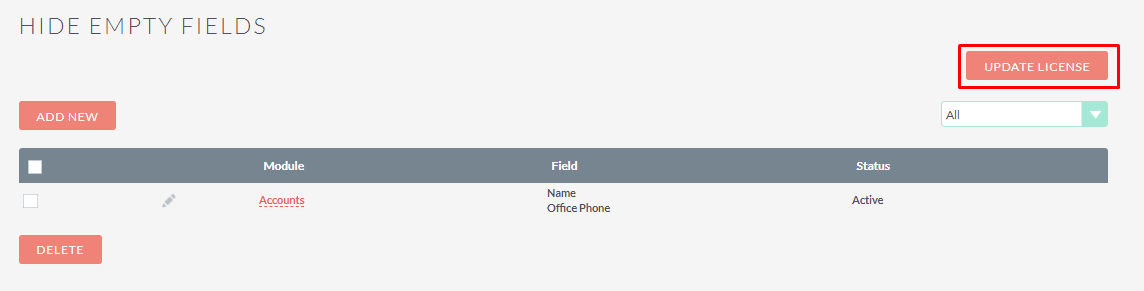
- "VIHideEmptyFields-4.0-Version7.0.zip" to "VIHideEmptyFields-4.0-Version7.11.zip" will work on SuiteCRM versions 7.0.* to 7.11.*
Major Release Hide Empty Fields 3.0 - 28/08/2019
Features: - Hide Empty Fields extension support in MSSQL as well within this release.
- "VIHideEmptyFields-3.0-Version7.0.zip" to "VIHideEmptyFields-3.0-Version7.11.zip" will work on SuiteCRM versions 7.0.* to 7.11.*
Major Release Hide Empty Fields 2.0 - 14/02/2019 1. Hide Empty Fields support Multi Languages (German,English,Spanish,French,Hungarian,Italian,Dutch,Portuguese,Russian,Ukrainian)
- "VIHideEmptyFields-2.0-Version7.0.zip" to "VIHideEmptyFields-2.0-Version7.11.zip" will work on SuiteCRM versions 7.0.* to 7.11 *
Major Release Hide Empty Fields new feature - 21/12/2018 - Hide Empty Fields works on editview of module's particular record as well. In Edit View on change of the field, if value of the field matched with the configuration then that field will be hidden from the editview of the record. - If in Hide Empty Fields configuration, "Hide Panel" checkbox is checked then if panel is empty then it will be hidden from editview and detailview of that record.
.gif)
Major Release Hide Empty Fields 1.0 - 29/09/2018
- "VIHideEmptyFieldsLicenseBased-1.0-V7.0.zip" to "VIHideEmptyFieldsLicenseBased-1.0-V7.10.zip" will work on SuiteCRM versions 7.0.* to 7.10.*



