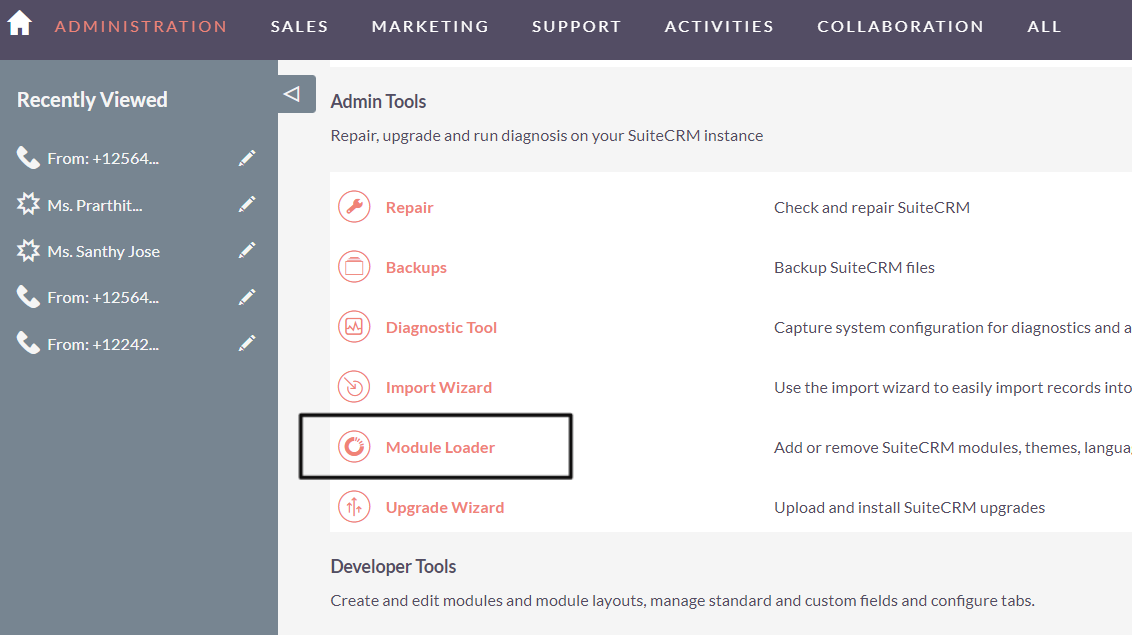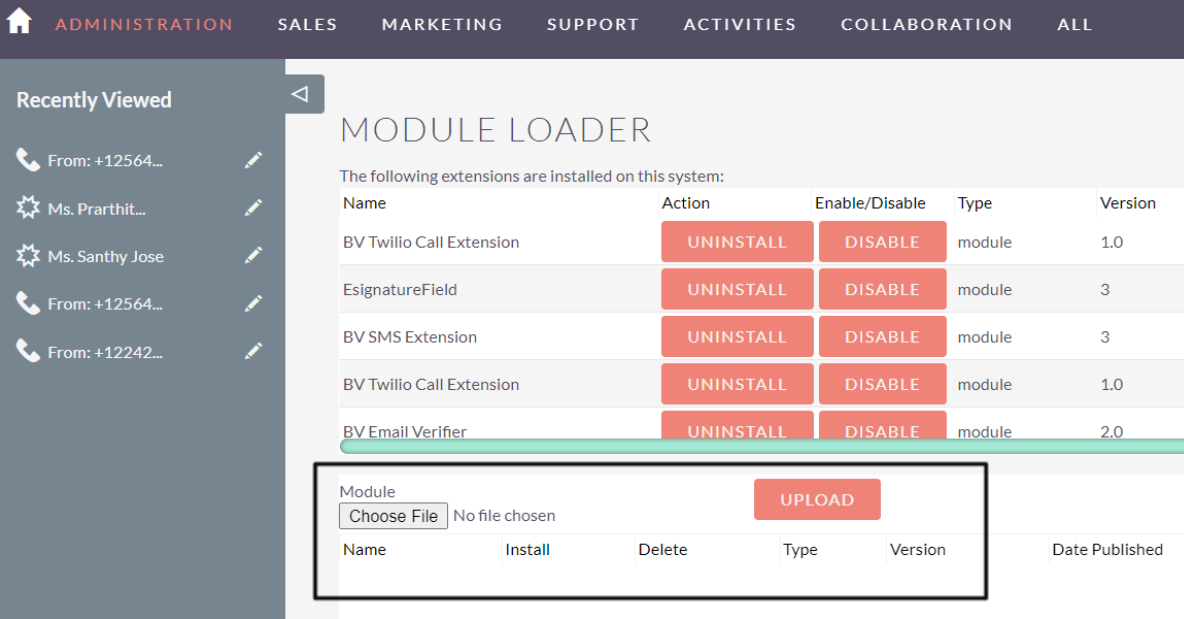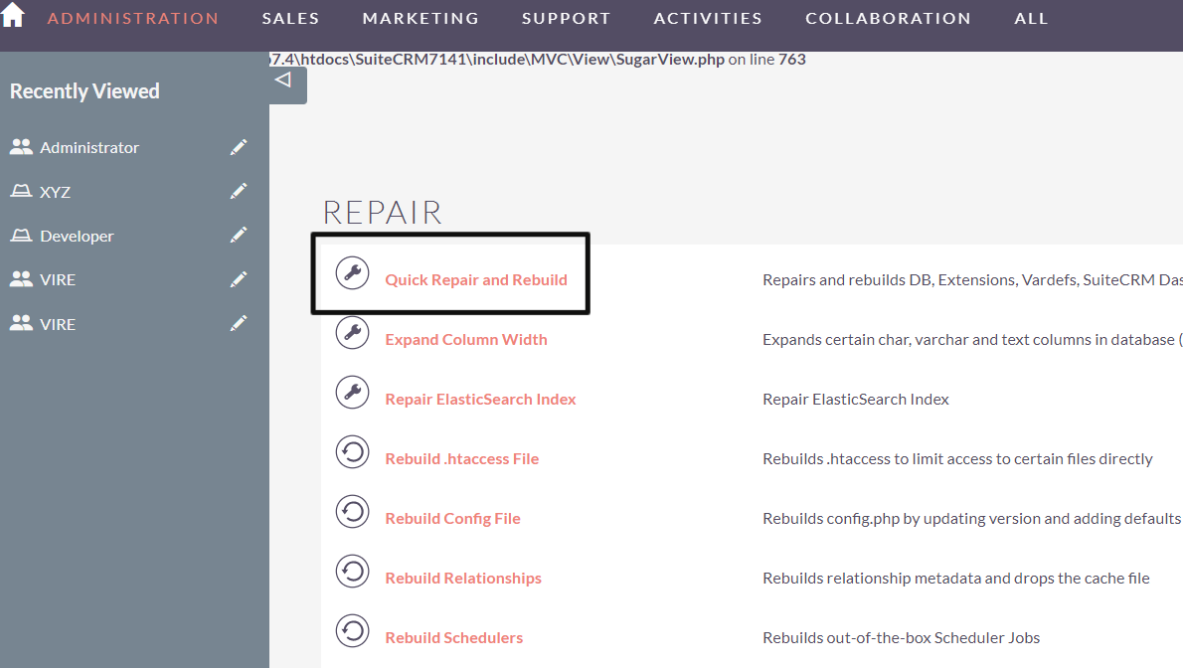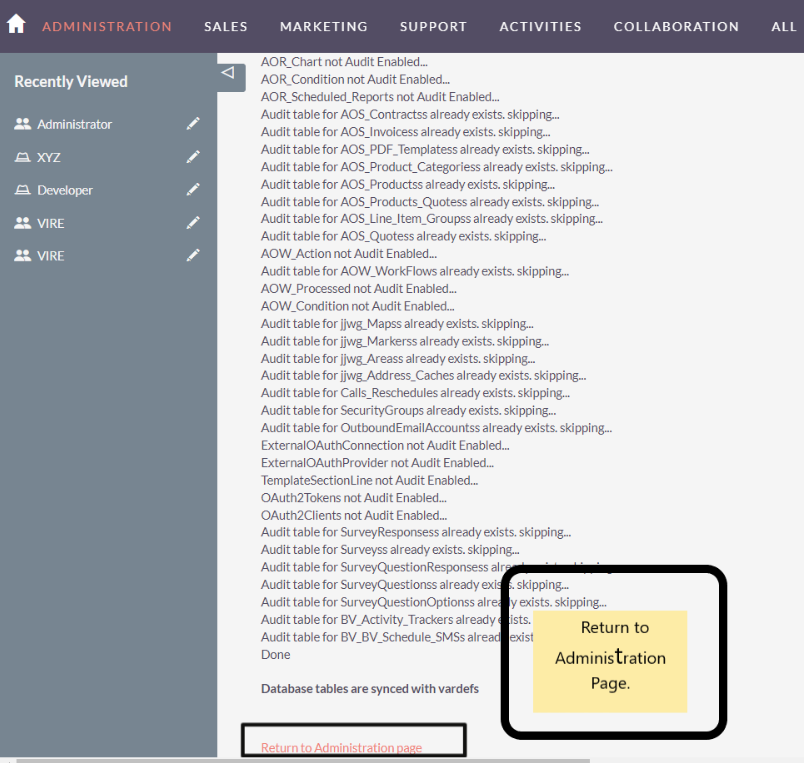In today's world Google is the most preferred quick-login option to many apps/platforms. This plugin allows a SuiteCRM user to directly login with their Google ID which removes the need to remember yet another username and password. Simply click on Login with Google. The user must exist in SuiteCRM with the google email address.
Installation and Admin Guide
Installing the Add-on
Step 1 Select any plan as per your choice and purchase the addon. https://store.suitecrm.com/addons/google-login/pricing
Step 2 Once payment is done, you will get an extension zip and license key from the store. Copy it and save it!
Step 3 Login as Admin to CRM. Navigate to Admin > Module Loader, upload the package, and then click Install.
Step 4 Once the addon is installed, do repair and rebuild.
Step 5 Provide the license key as you received in your downloaded package. Check the Below screenshots to set up.
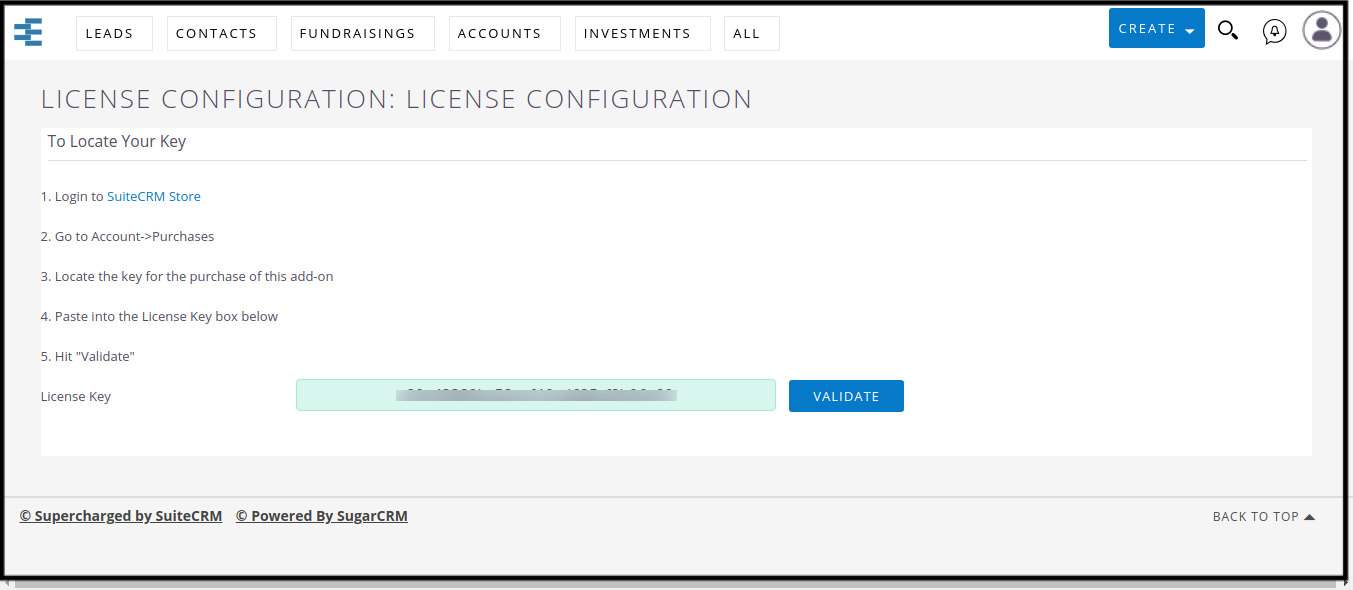
You can see the configuration panel in Administration. Go for the license first.
Step 6 Now set up your google project in the google developer console and add the client id and client secret here. - Google Key and Token steps
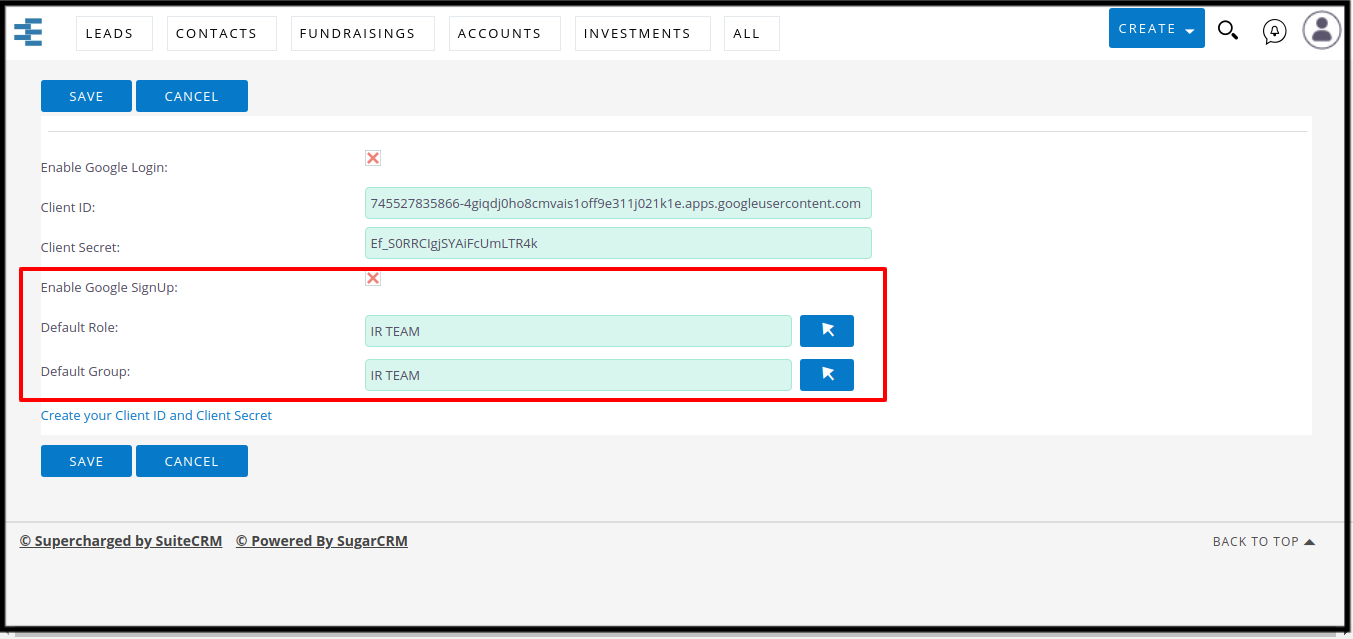
If you set up google signup, You can set default Role, security group, and Reports To User for the newly created user via google. Additionally, the user will get an email notification for username and password as another way of login into CRM
Step 7 Once all setting is done, Open to /google in the terminal and run composer install. Once the command is executed, do repair and rebuild once more in CRM.
Two types of settings you need to do:
Google project settings: Client Id and Client Secret
Google SignUp Configuration: Default Role, Group, and Reporting Person.
Save all your settings and you are done with it.
Note: You need to make sure your project is public to check all users' login in google console. If you need any further assistance, we are always here to help you!
Additional Information: Following things are needed for the plugin:
- Google Project
- Client Id
- Client Secret Credentials – APIs & Services – Google Login – Google API Console.gif