Synchronizing your Google Calendar with SuiteCRM is now made easy with our Google Calendar Sync add-on. Now keep your important meetings organized in one place.
Admin Guide
Once license key is validated, you have to configure the addon setting.
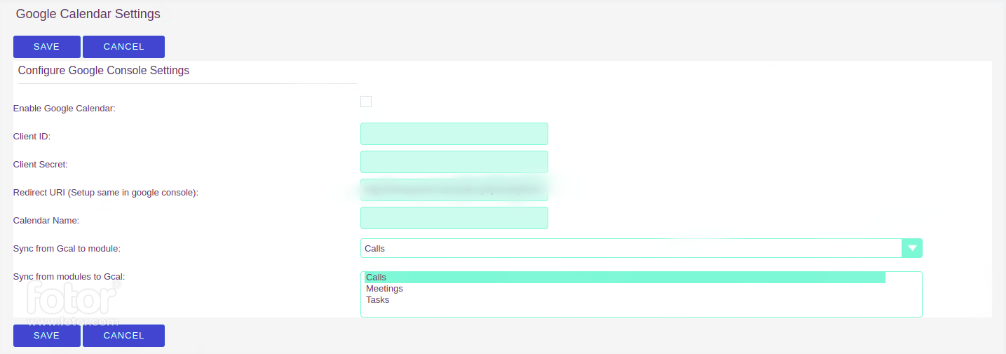
- Enable the addon
- Pass client ID and secret which is generated from Oauth setting in google console developer guide
- Redirect URL will be filled automatically and is only readonly
- Enter the calendar name
- Select the value from Sync from Gcal to module dropdown. It will use the selected module from the CRM to sync the google calendar data. As per above image, all the google calendar data will be synced to call module of the CRM.
- Select the value from Sync from modules to Gcal multiselect. It will use the all the selected modules data and sync with the google calendar. As per above image, only call data will be synced to the google calendar.

