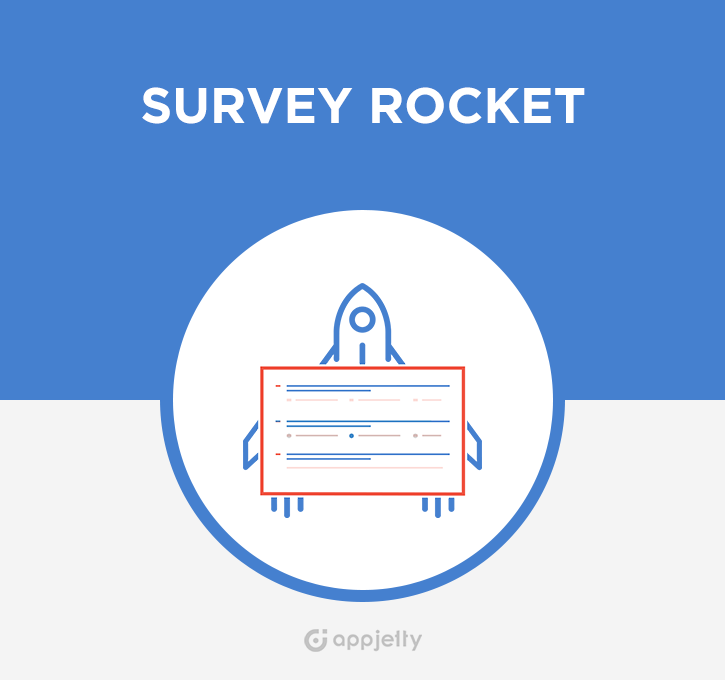Eventbrite SuiteCRM integration brings you an option to synchronize those event and attendee details to SuiteCRM. Great for funneling these new leads or contacts into your post-event marketing campaigns. Designed to work flawlessly with SuiteCRM 8.8.x and above.
Installation Guide
Installing the Add-on
1. How to install?
Navigate to Admin > Module Loader and select the zip file, that you would have received upon the purchase. Follow the installation process.
2. Validate the license
Once the add-on is installed successfully, you have to provide a valid license. Go to Admin and access “Event Brite configuration” link shown as below
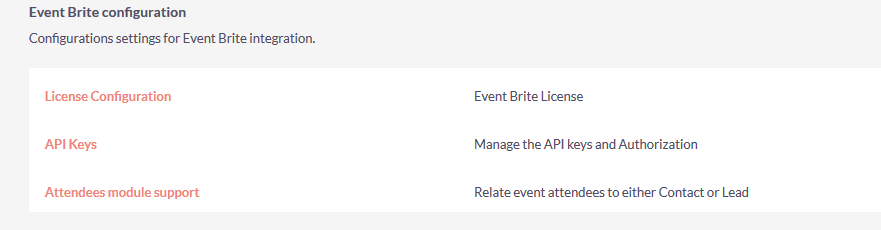
Provide the license key that you have received upon purchase and validate it.
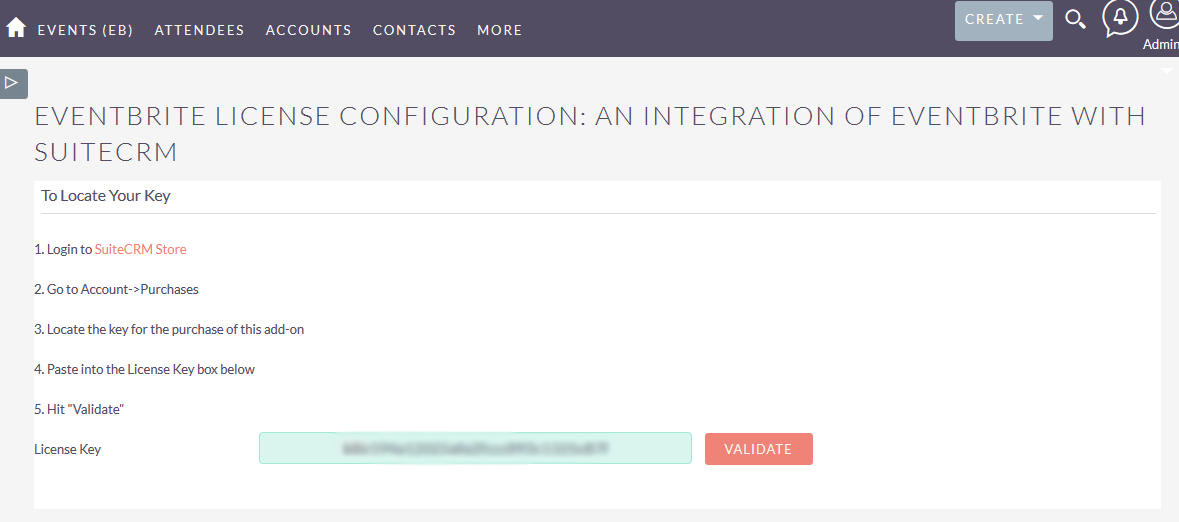
3. Eventbrite Application Key and OAuth Client Secret
Get your Eventbrite account from https://www.eventbrite.co.uk and Create an app.
https://www.eventbrite.co.uk/account-settings/apps
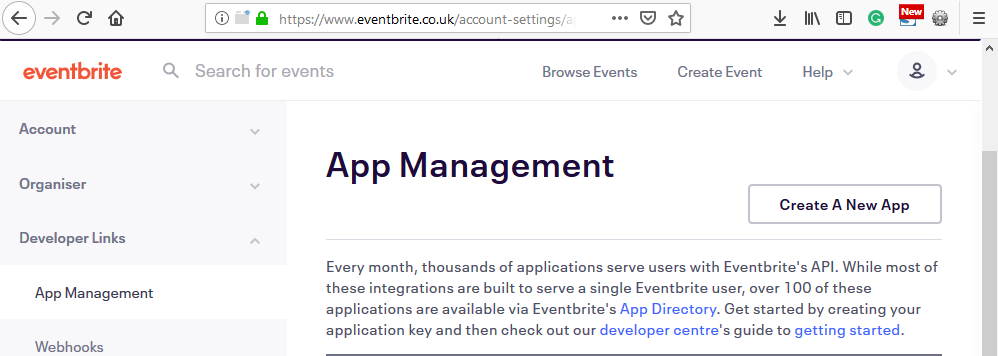
Fill out the necessary details and set the “Application URL” as the SuiteCRM URL and set “OAuth Redirect URI” as the SuiteCRM URL followed by UT_EBCallback.php
You will then get your “Application Key” and “OAuth Client Secret”
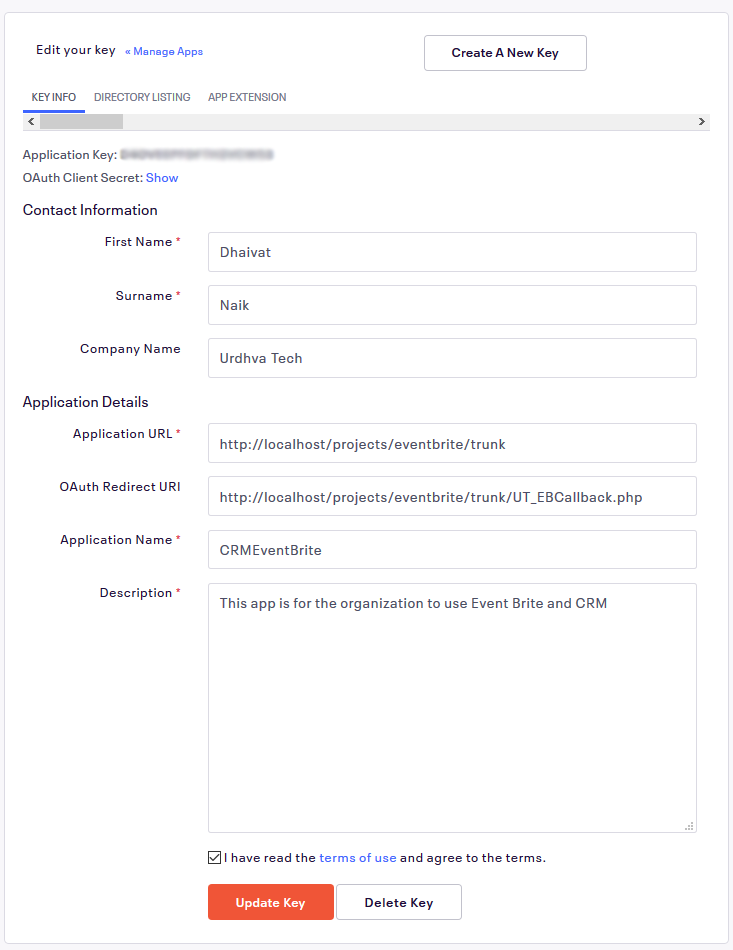
Navigate to Admin -> “Event Brite configuration” and Provide the “Application Key”
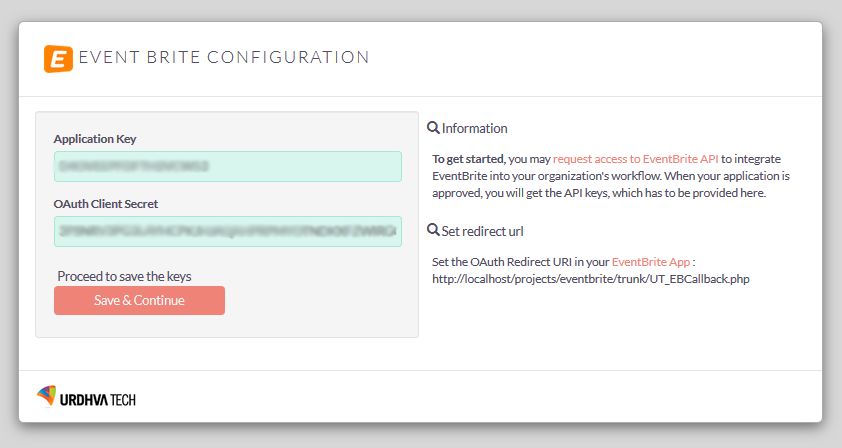
Proceed to Sign in with EventBrite and authorize the Application.
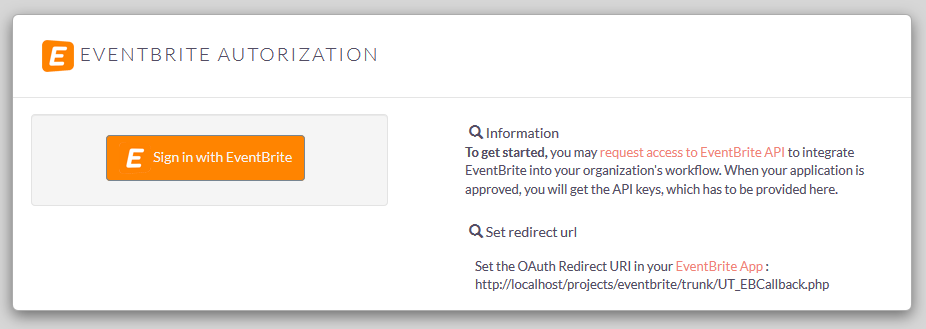
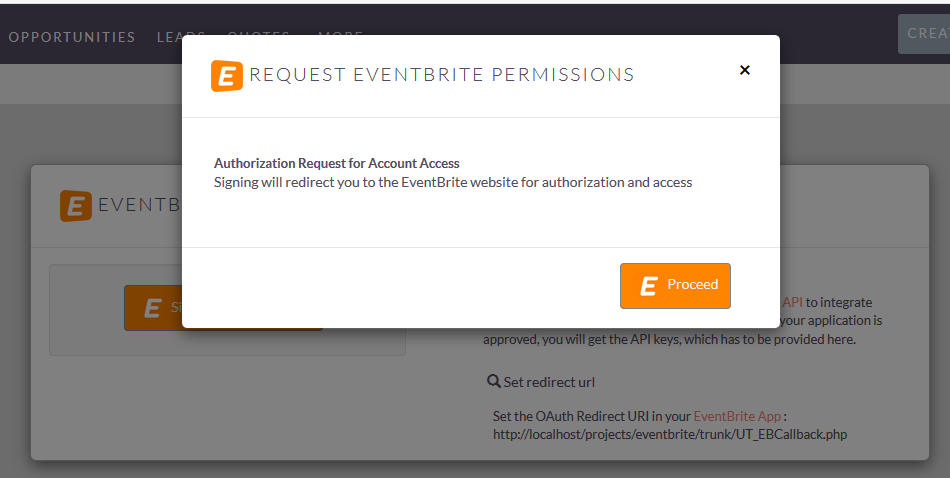
This will redirect you to the Eventbrite and would ask to grant the access.
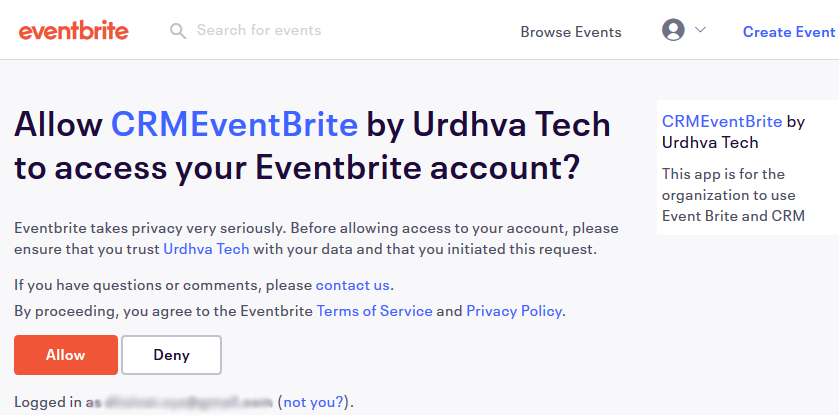
And you are done!