Eventbrite SuiteCRM integration brings you an option to synchronize those event and attendee details to SuiteCRM. Great for funneling these new leads or contacts into your post-event marketing campaigns. Designed to work flawlessly with SuiteCRM 8.8.x and above.
Admin Guide
Navigate to Admin -> “Event Brite configuration” -> “Attendees module support”
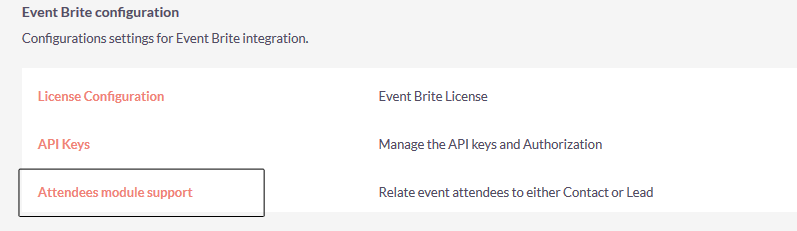
The list would show the option to choose the module (Contacts/Leads) to which the attendee would be related to. This will be only one-time setting and should not change later.
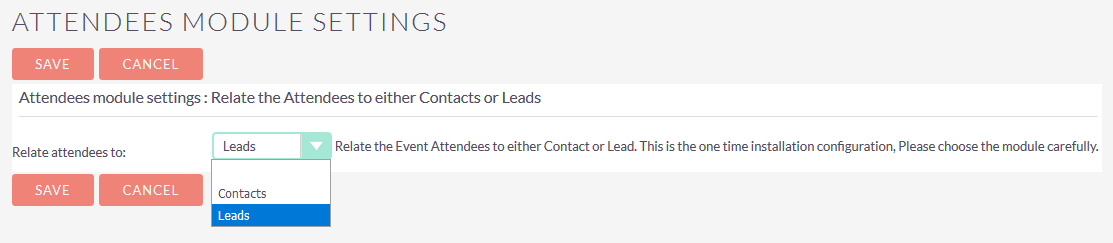
Navigate to Admin -> “Schedulers” and create the 3 Schedule entries as shown below
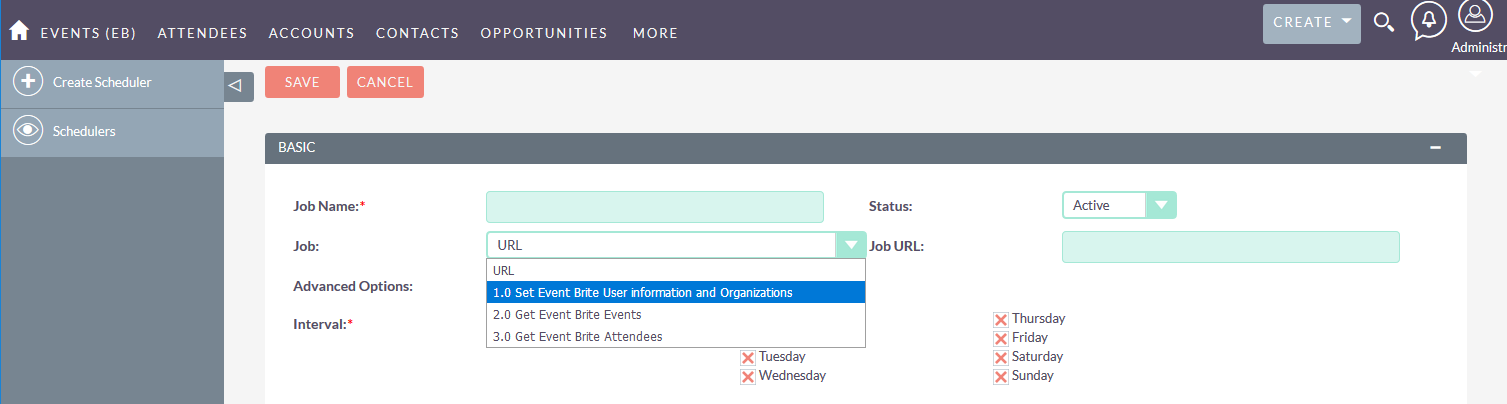
Set the execution time as per the need.
Ideal configuration is
- 1.0 Set Event Brite User information and Organizations = Set once a week.
- 2.0 Get Event Brite Events = Once a week.
- 3.0 Get Event Brite Attendees = Daily once.



