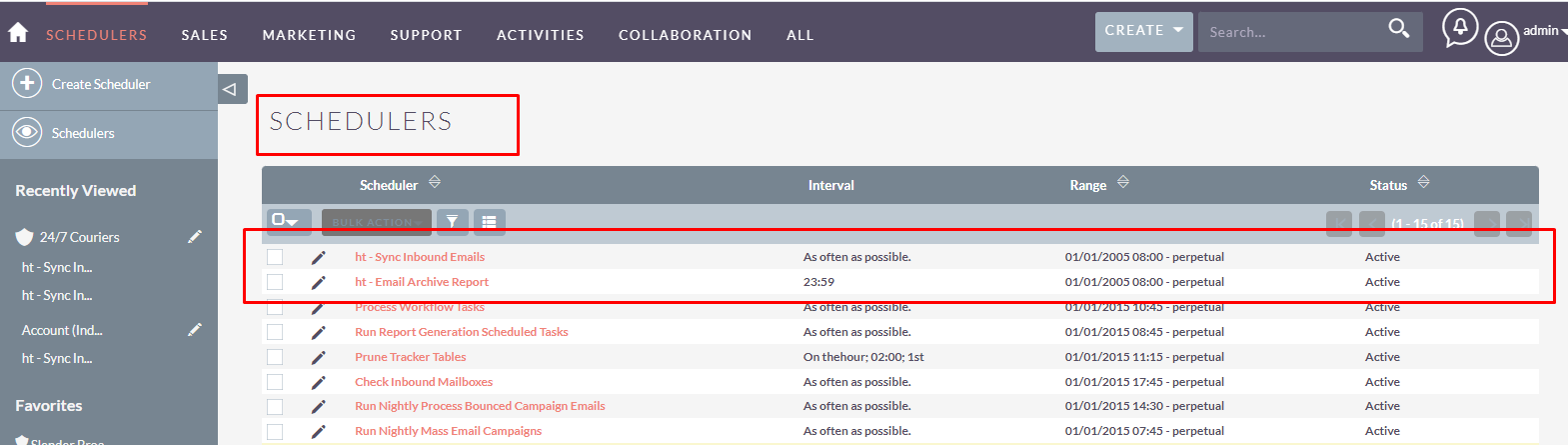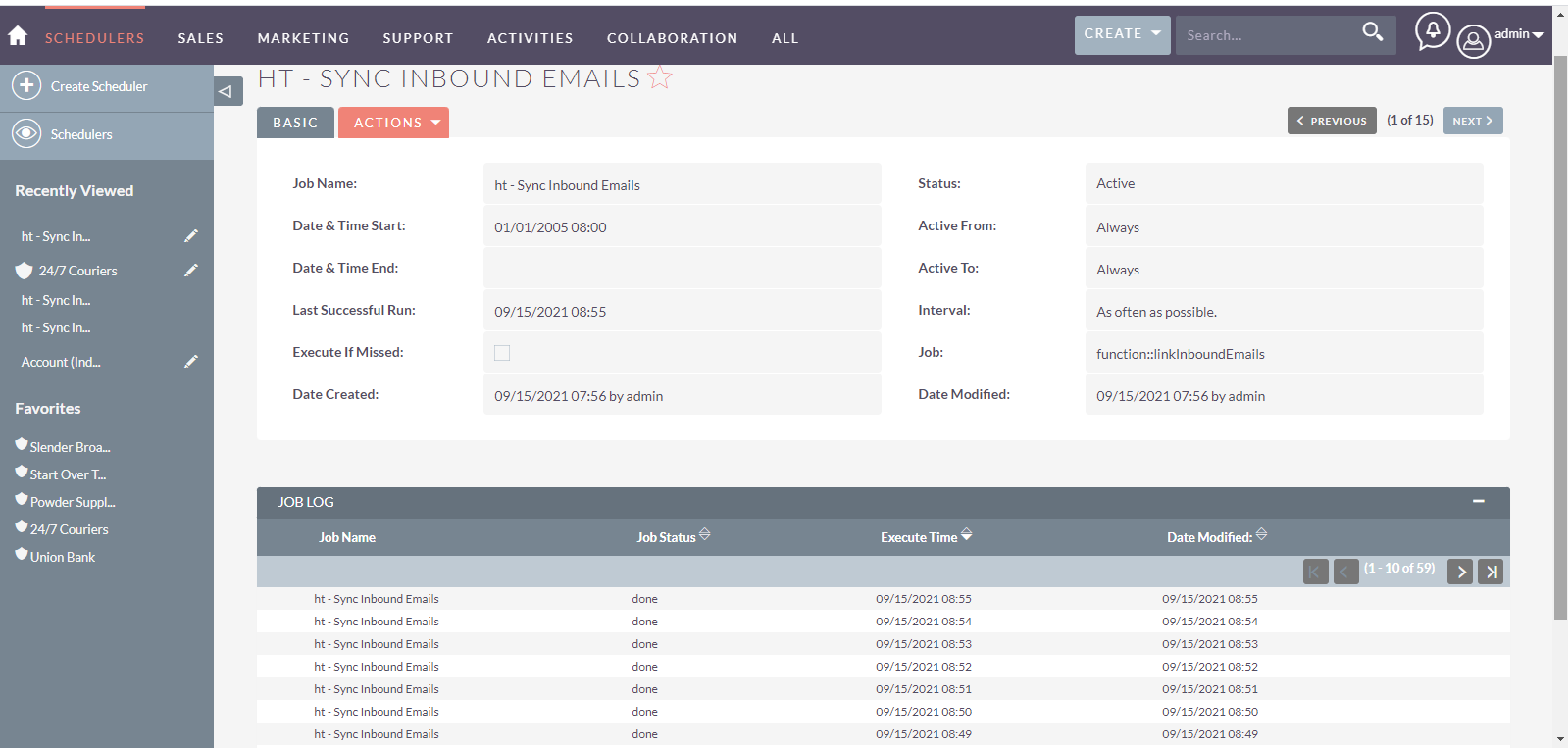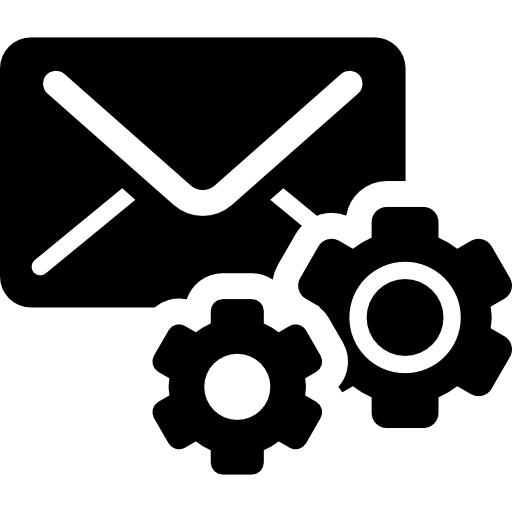Email Sync add-on for SuiteCRM provides users a way to customize their personal email inbox to send, receive, view, and store emails for convenient retrieval and reference at any point in time.
User Guide
This plugin is compatible with all the built-in and custom modules.
1. Compose Email
- Go to any module you want to send an Email from i.e. Accounts Module.
- Click on any record to open it in Detail View.
- Click on the 'Activity' subpanel from the Detail View.
- Click on Compose Email.
Or you can simply use the 'Email' option from the Bulk Actions drop-down menu in ListView.
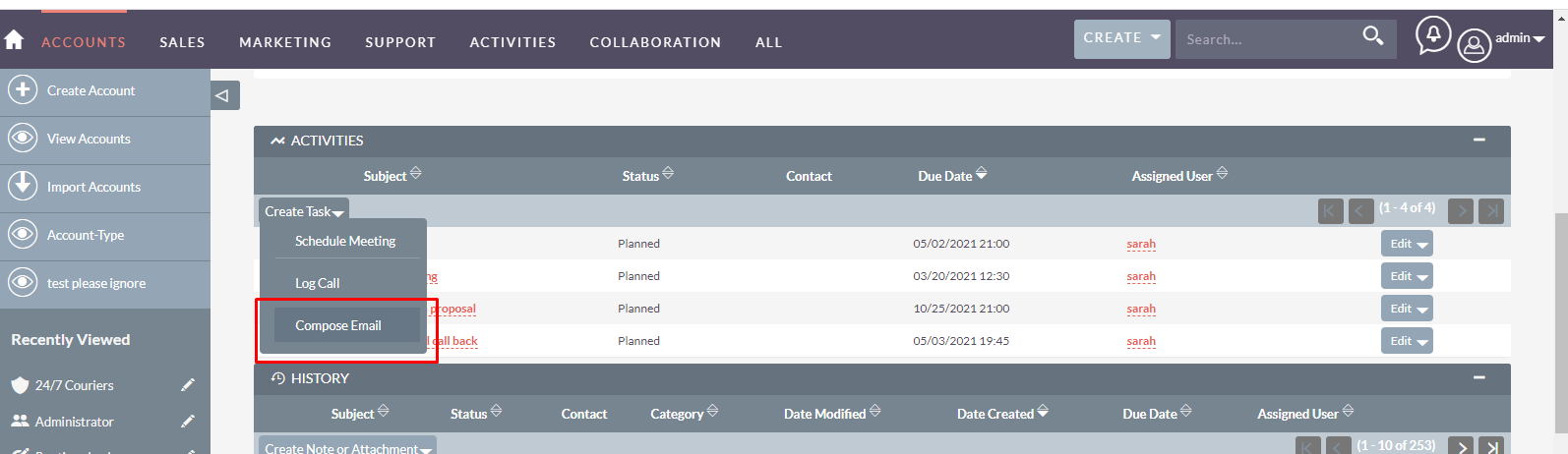
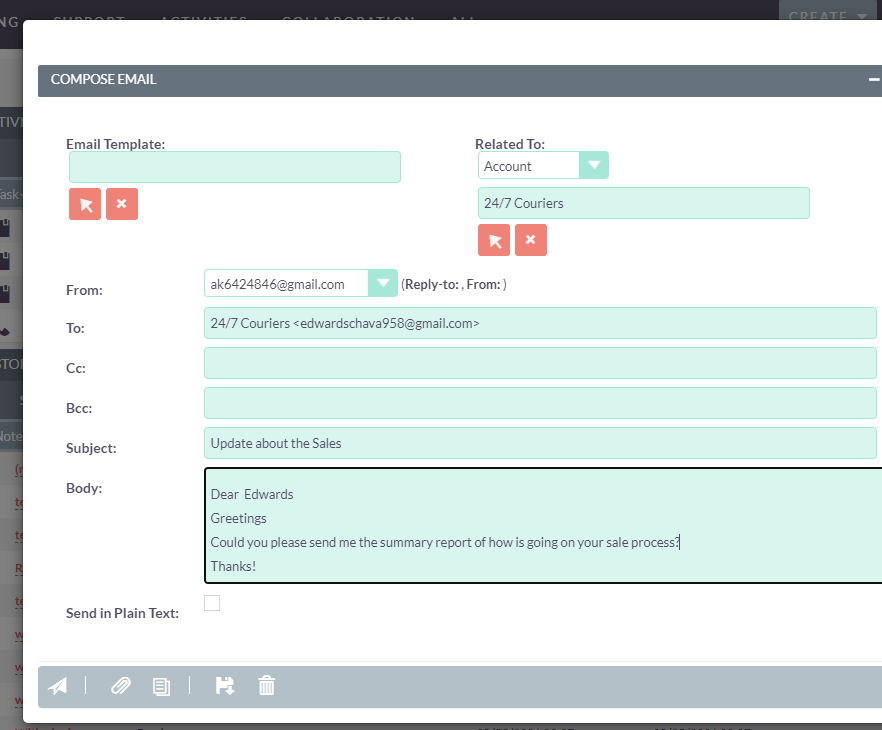
2. History and Email Sync/Email Archiver
Every action you perform, it'll be recorded in the history subpanel of this record i.e. email sent, email read, etc.
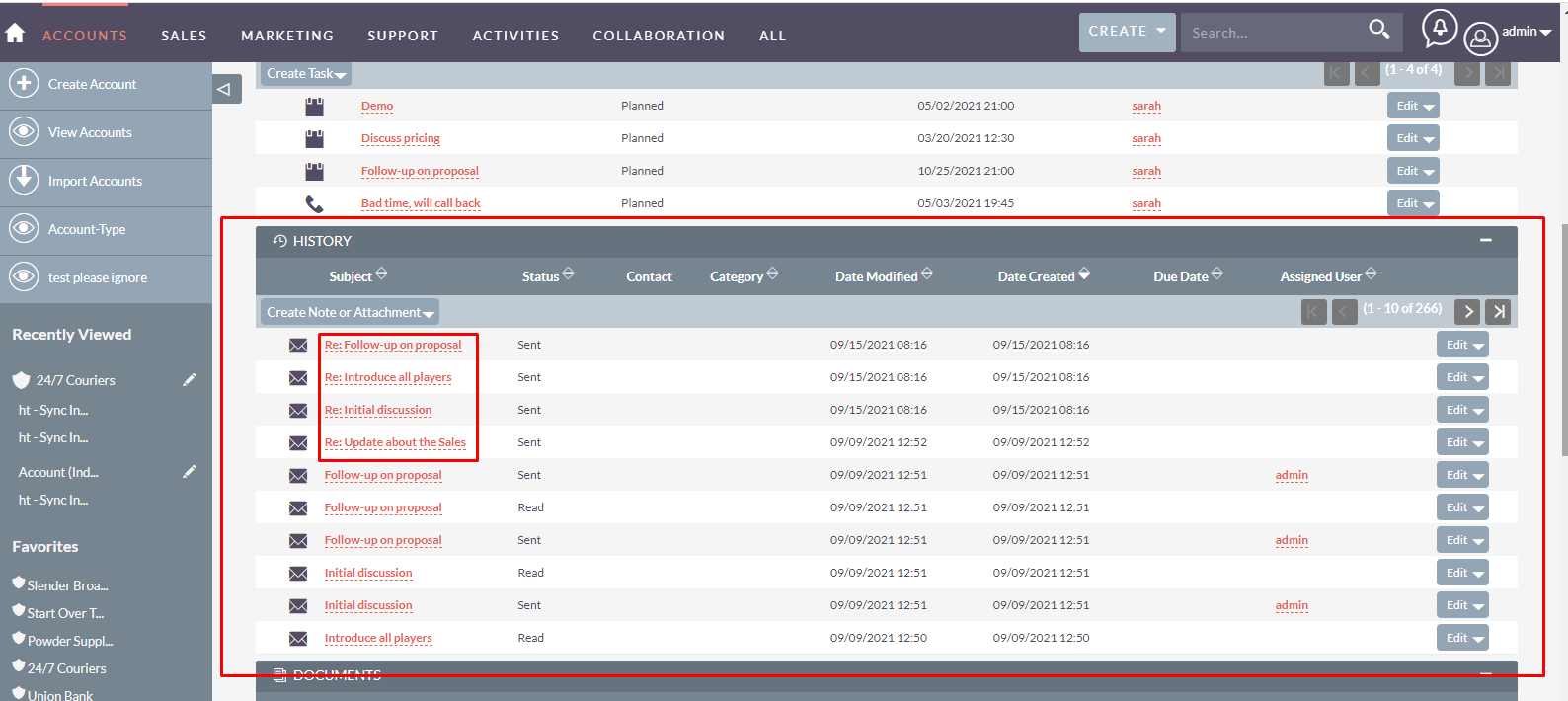
3. Schedulers
After installation, the plugin scheduler entries automatically will be created for Sync Inbound Emails and Email Archive Report.