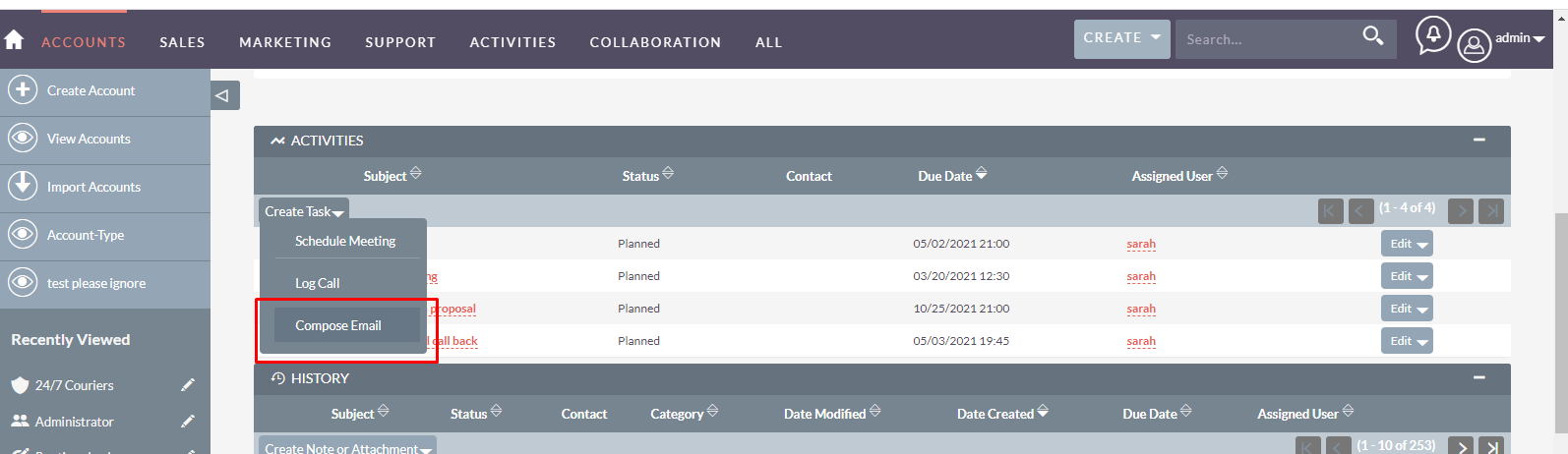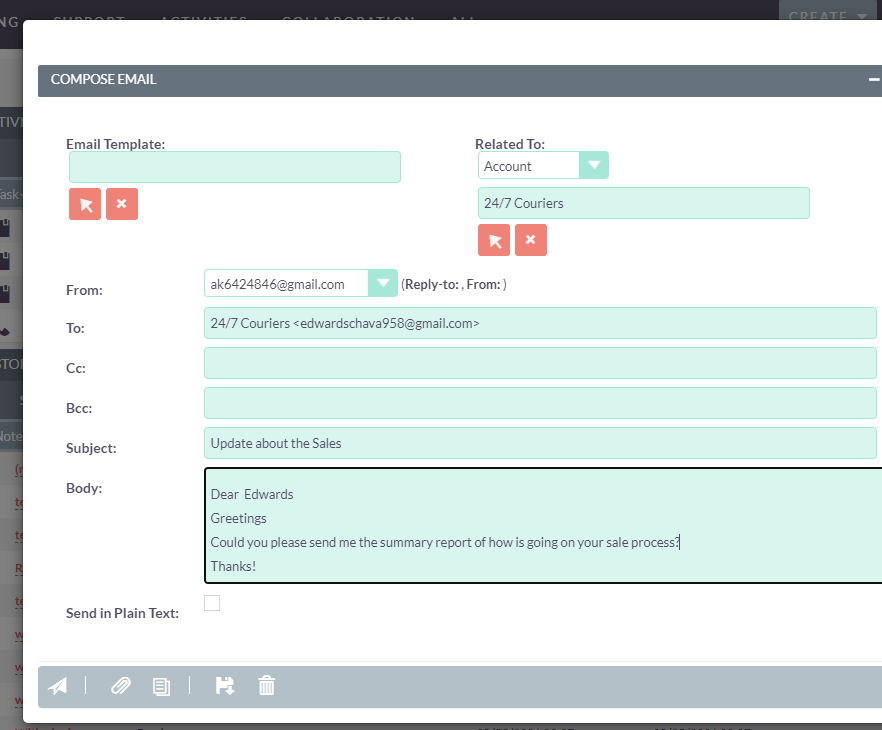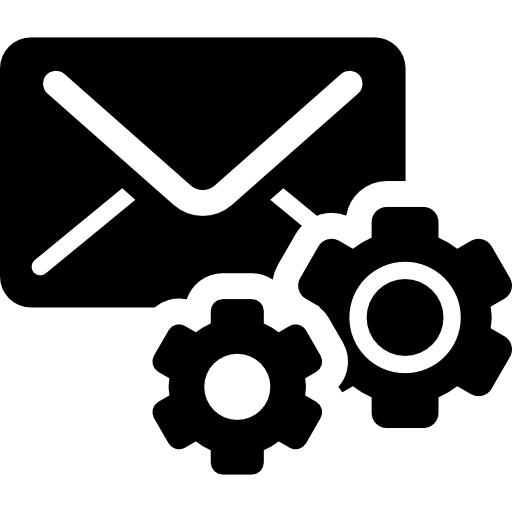Email Sync add-on for SuiteCRM provides users a way to customize their personal email inbox to send, receive, view, and store emails for convenient retrieval and reference at any point in time.
Customize your email retrieval process in SuiteCRM
We are always focused on our clients’ needs, so we created the Email Sync add-on for SuiteCRM to help users customize their personal email inbox to send, receive, view, and store emails for convenient retrieval and reference at any point in time. This will help your team avoid:
- Manually switch to the email section in order to check emails.
- Wasting time and difficulty retrieving the data due to lack of synchronization.
Watch Video Overview
Key Features
Email Sync add-on for SuiteCRM helps in synchronizing the specific emails received by the user or customizing the retrieval process to save time and increase productivity.
- Email synchronization
- Email history
- Email report
- Email tracking
- Less mailbox dependency
- Prevent users from losing data
- Easy to use and access any time
How it Works
After installation, we need to set up Email Archiver, Inbound, and Outbound email configuration.
Report configuration and supported module for linking email
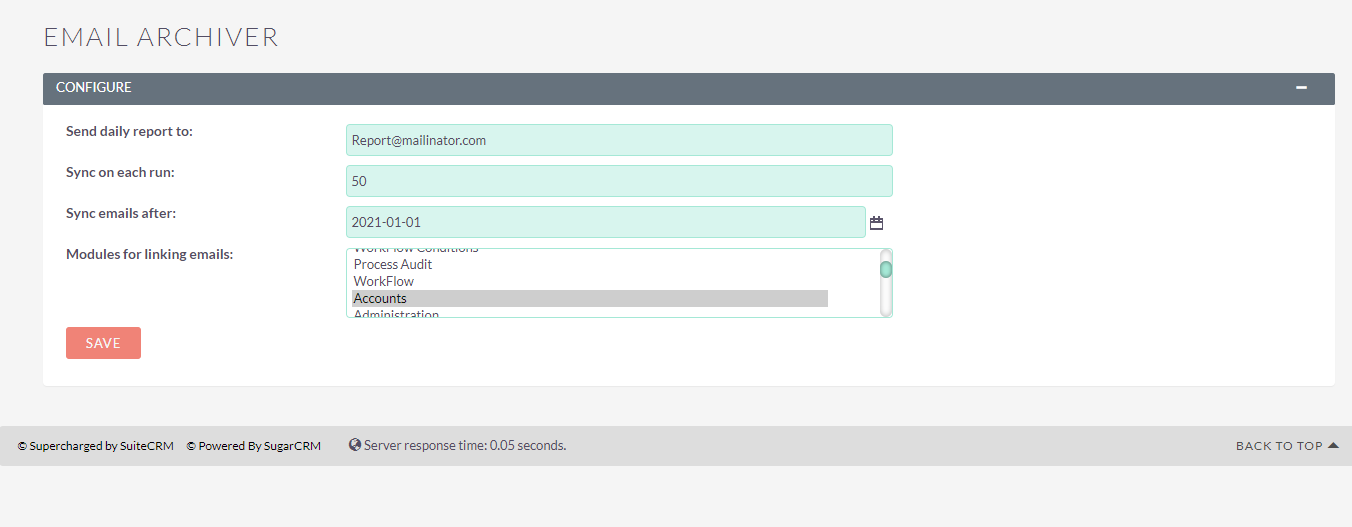
Email Configuration Setup
- Go to the Users Module.
- Click on Settings.
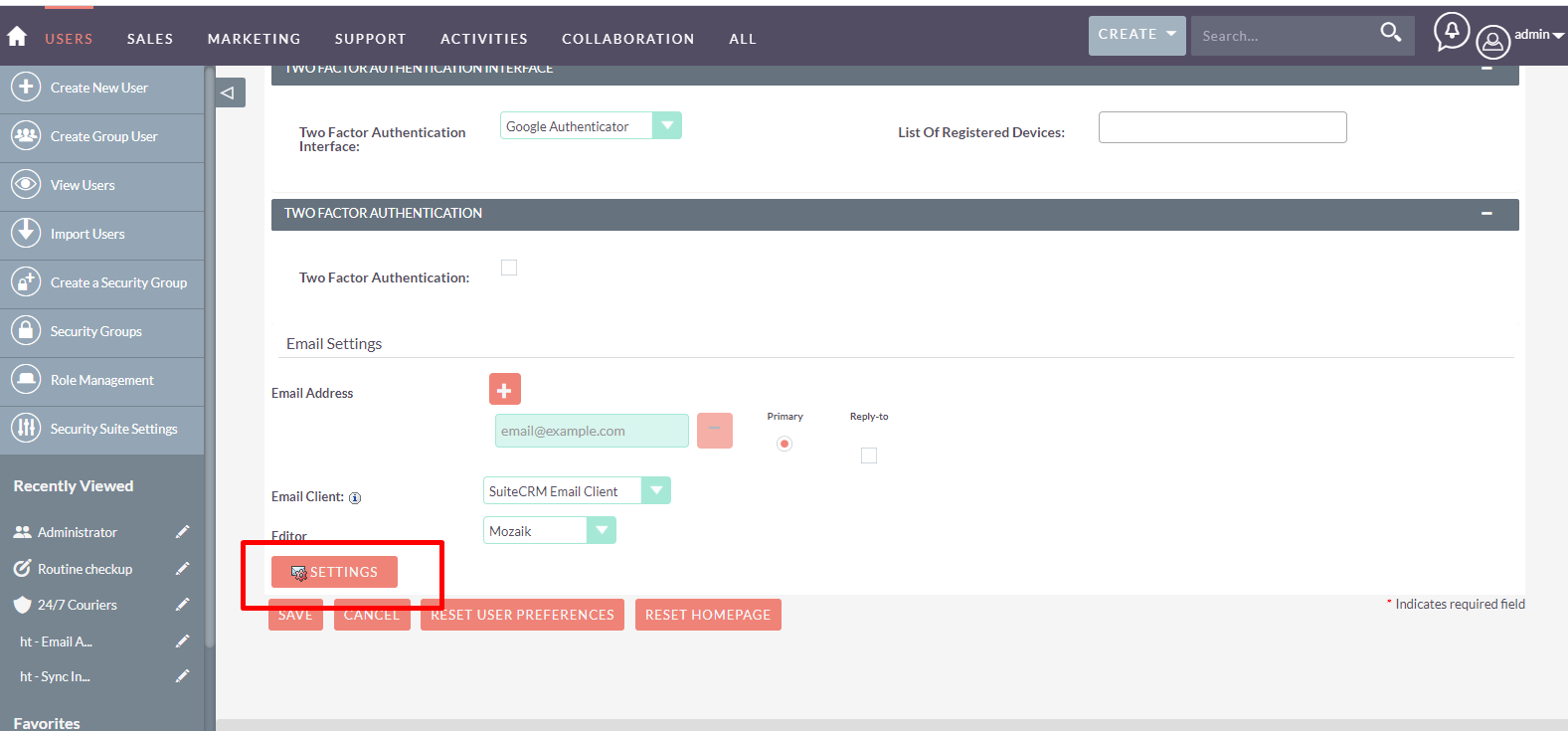
- A popup will appear.
- Set up outgoing SMTP mail server settings.
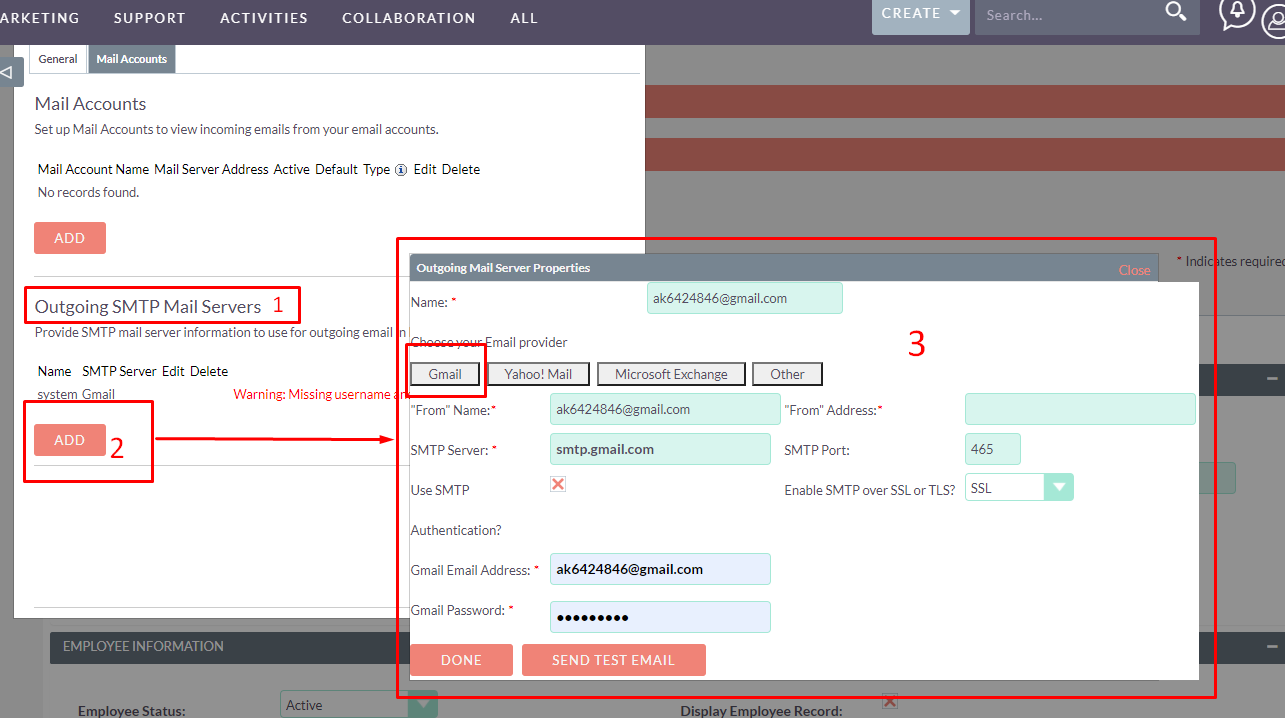
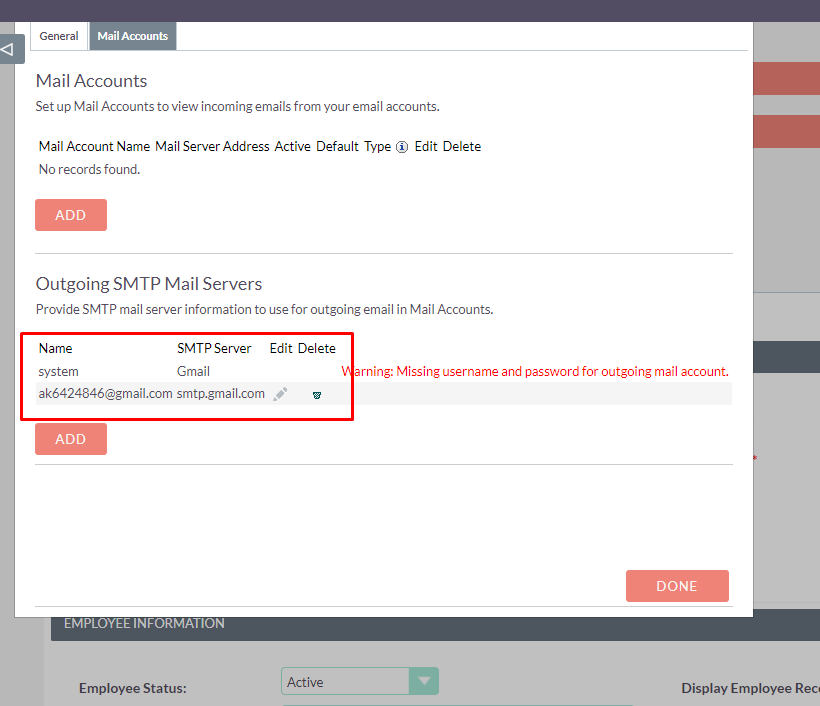
You can also add it directly from the Inbound Email module from the Admin panel.
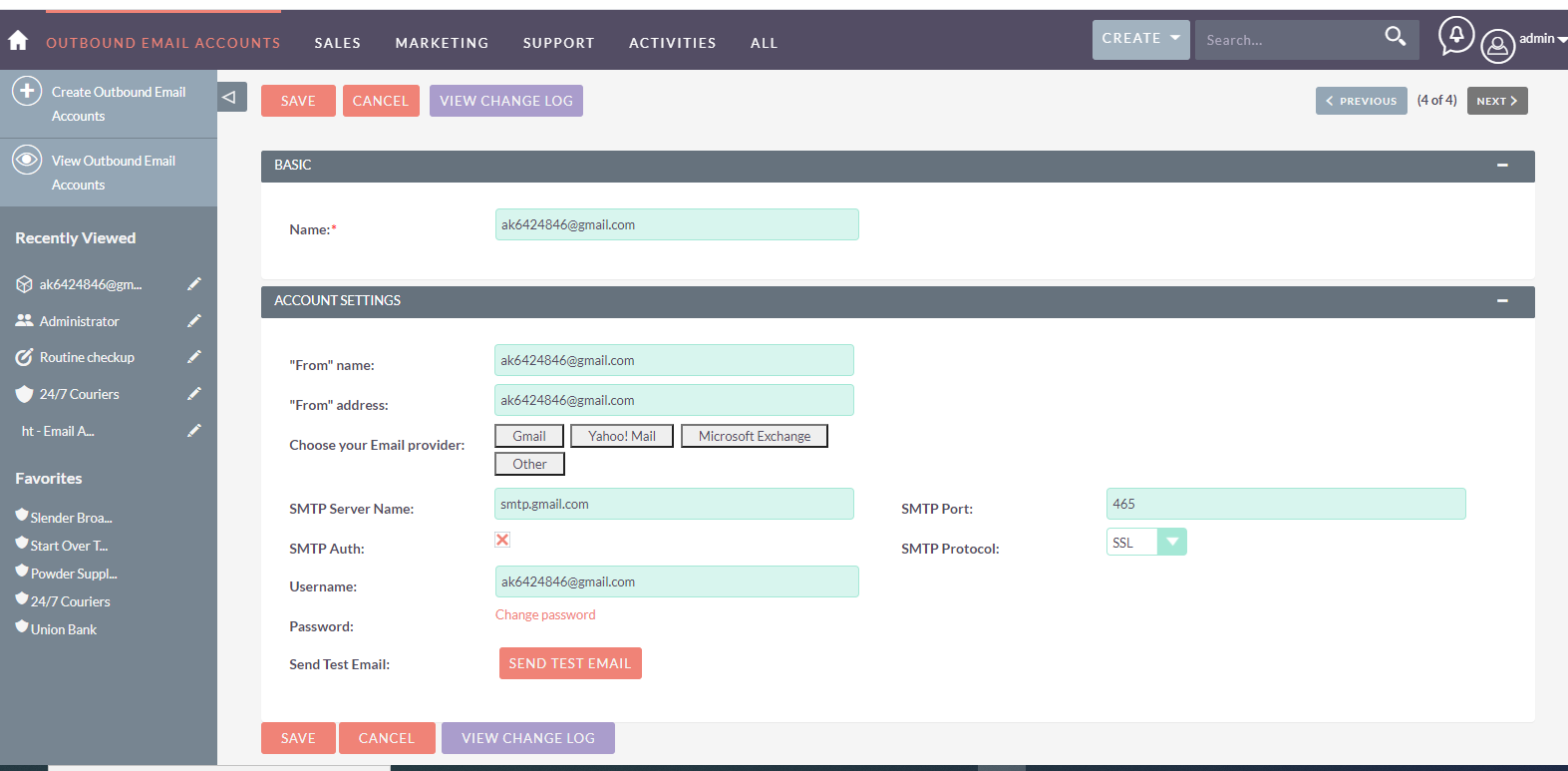
- Now setup Incoming Email settings
- Click on Add Button.
- A popup will appear.
- After filling up incoming email settings click on the 'Done' button
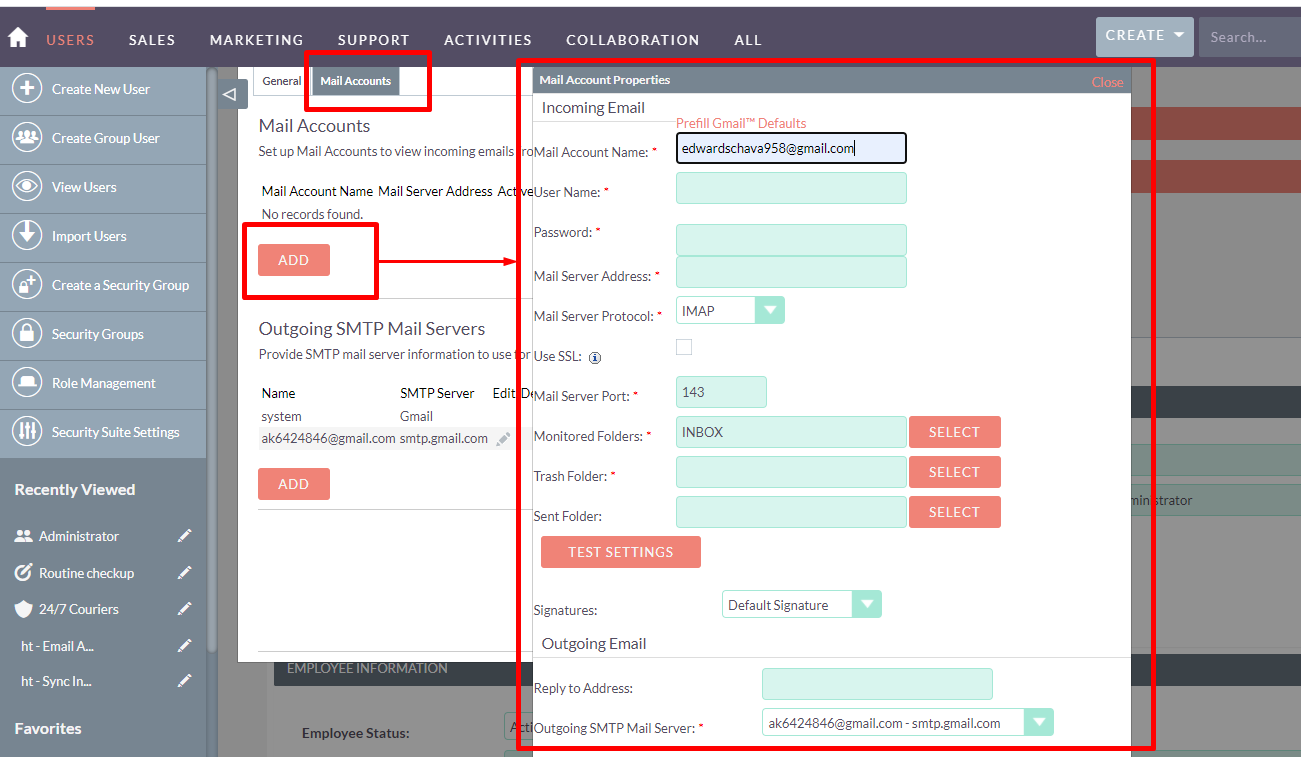
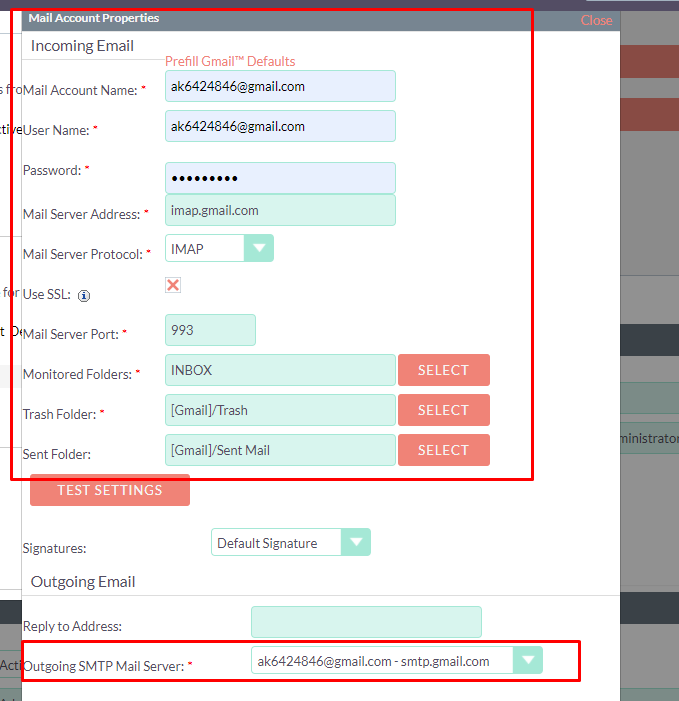
You can also add it directly from the Inbound Email module from the Admin panel.
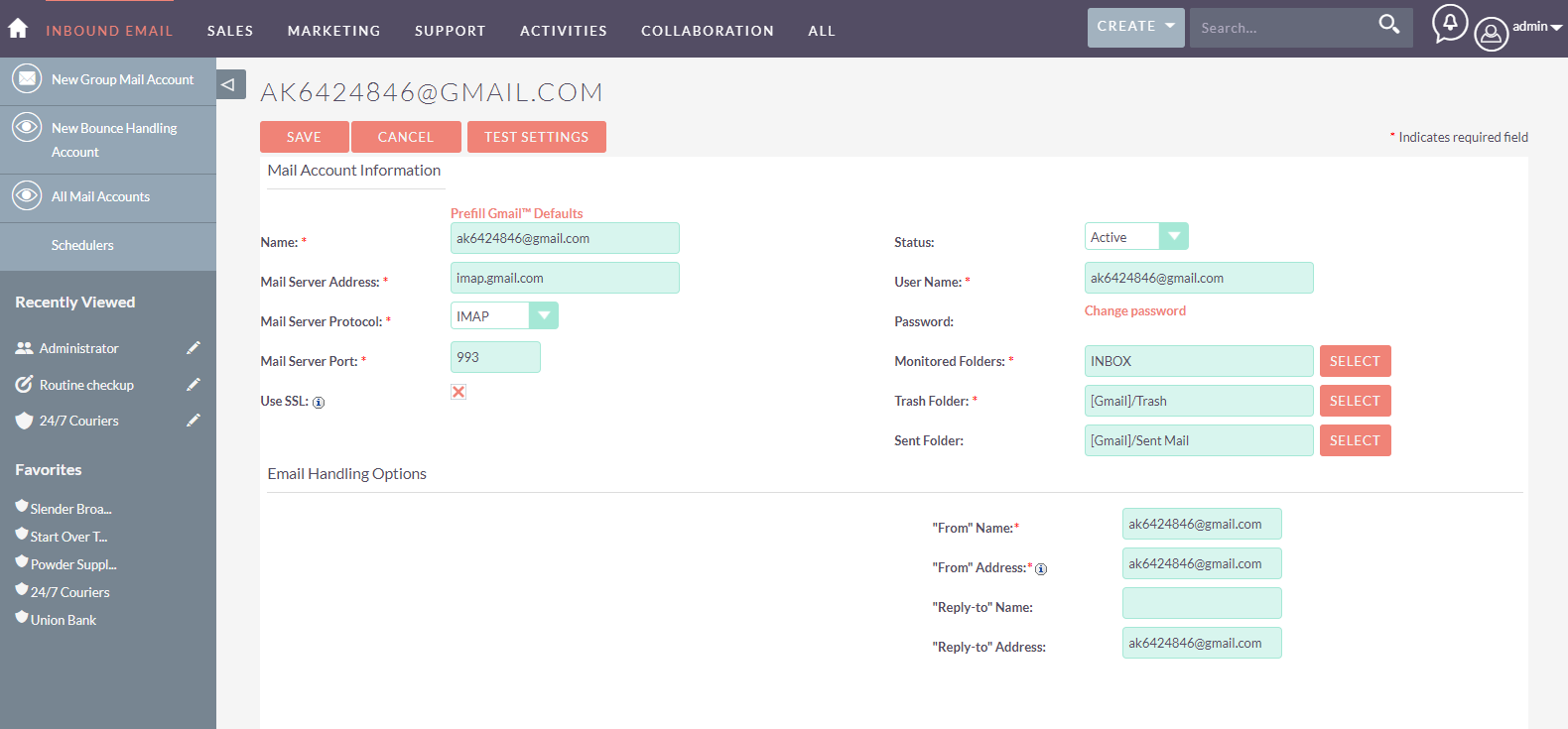
Choose the modules you want to link emails with i.e. Accounts, Contacts, and Leads.
- Go to the Accounts module.
- Click on any record.
- Click on the Activity subpanel from the Detail View.
- Click on Compose Email.