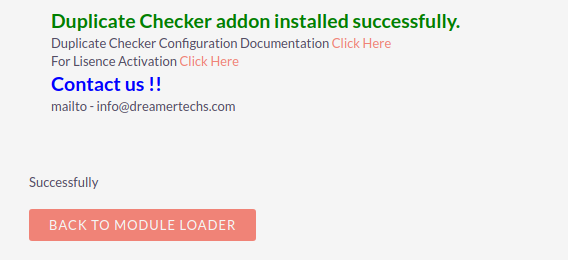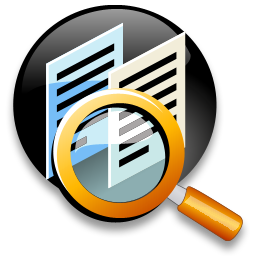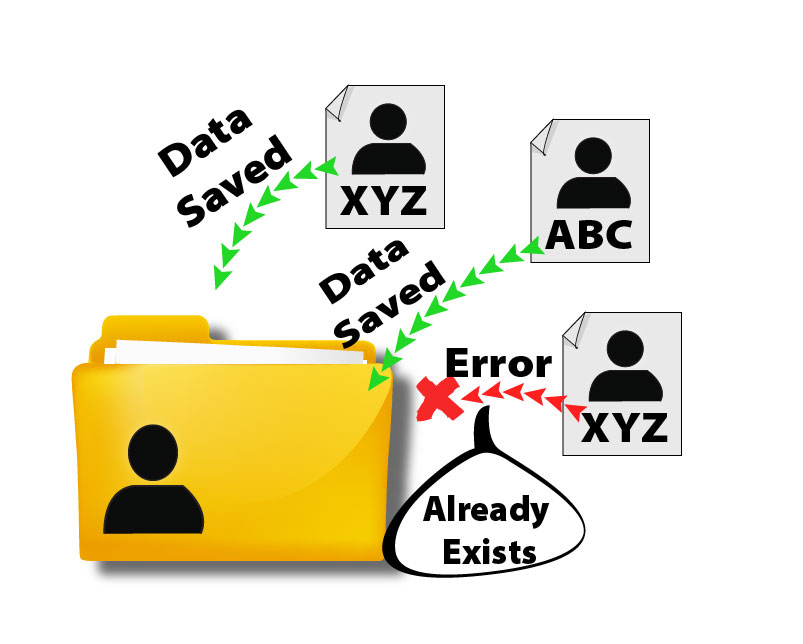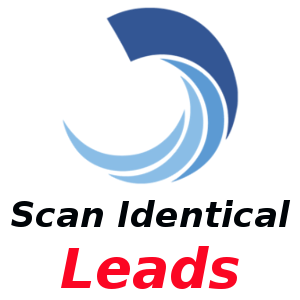Duplicate Checker helps to prevent duplicate records in your CRM for the Account, Contact and Lead modules. If your CRM has duplicate records then the wrong data can be displayed and used by your users. Stop the possibility of misleading information being used by your team by using Duplicate Checker.
Installation Guide
Please Follow the below Steps for Installation of the addon.
Goto ADMINISTRATION Panel and click on Module Loader.
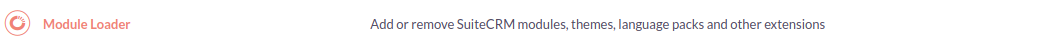
Choose the addon Zip file for installation and click on upload.
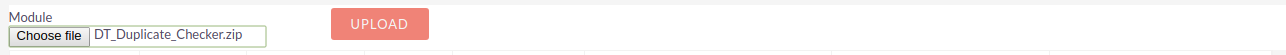
After File is uploaded, Click on Install.

Click on Accept and commit.
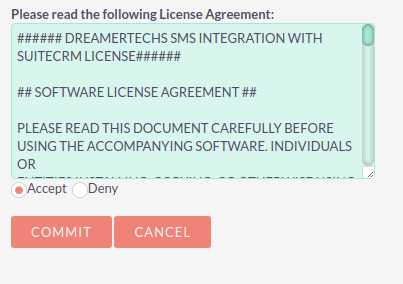
5.The last step, Please be a check that addon installed successfully.