Import to Dropdown Fields helps users manage large data sets that need to be imported to dropdown fields for modules of SuiteCRM. For example, if you have a country dropdown and you need to add entries for all countries, it would take hours to add that data. This plugin saves time by allowing users to bulk import data using the "Import to Dropdown Fields" extension.
Release Notes
Major Release Dropdown Values Import 3.0 - 13/08/2020
Feature : - Able to add Dynamic Dropdown and Create New Dropdown Using CSV File and Copy from Module. - Replace Label or Add Value in Exiting Dropdown of Module. - Preview Imported Data before Importing. - Undo Imported Data.
- "VIDropdownValuesImport-3.0-SuiteCRM-Version-V7.0.zip" to "VIDropdownValuesImport-3.0-SuiteCRM-Version-V7.11.zip" will work on SuiteCRM versions 7.0.* to 7.11.*
Major Release Dropdown Values Import 2.0 - 01/05/2020
Feature : - Add License Update option in Configuration Page of Dropdown Values Import Plugin.
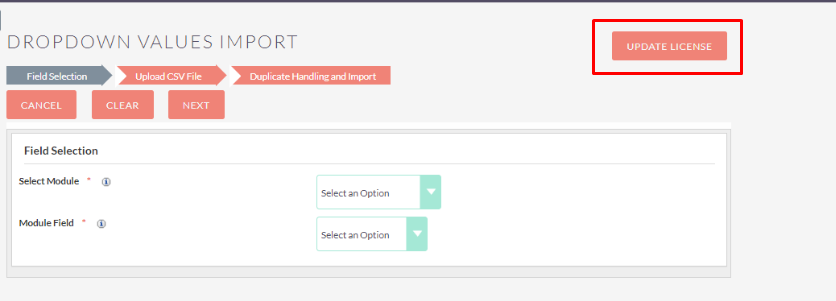
- "VIDropdownValuesImport-2.0-Version7.0.zip" to "VIDropdownValuesImport-2.0-Version7.11.zip" will work on SuiteCRM versions 7.0.* to 7.11.*
Major Release Dropdown Values Import 1.0 - 17/09/2019
- "VIDropdownValuesImport-1.0-Version7.0.zip" to "VIDropdownValuesImport-1.0-Version7.11.zip" will work on SuiteCRM versions 7.0.* to 7.11.*

