Import to Dropdown Fields helps users manage large data sets that need to be imported to dropdown fields for modules of SuiteCRM. For example, if you have a country dropdown and you need to add entries for all countries, it would take hours to add that data. This plugin saves time by allowing users to bulk import data using the "Import to Dropdown Fields" extension.
About Import to Dropdown Fields
Variance Infotech developed the Import to Dropdown Fields add-ons which helps user to import dropdown fields values.
Tired of adding too many values to dropdown fields?
If yes, we've developed solutions for managing imports to dropdown fields with the following features:
- Import from CSV
- Import values to dropdown fields of any modules
- Handle duplication
- Preview option available before Importing Value
- Compatible with SuiteCRM 7.0+ versions
- Works with all SuiteCRM Modules
- Configurable with Standard & Custom SuiteCRM Fields
- Intuitive Configuration panel allowing multiple steps setup
- 100% Modular (Does not modify SuiteCRM core files)
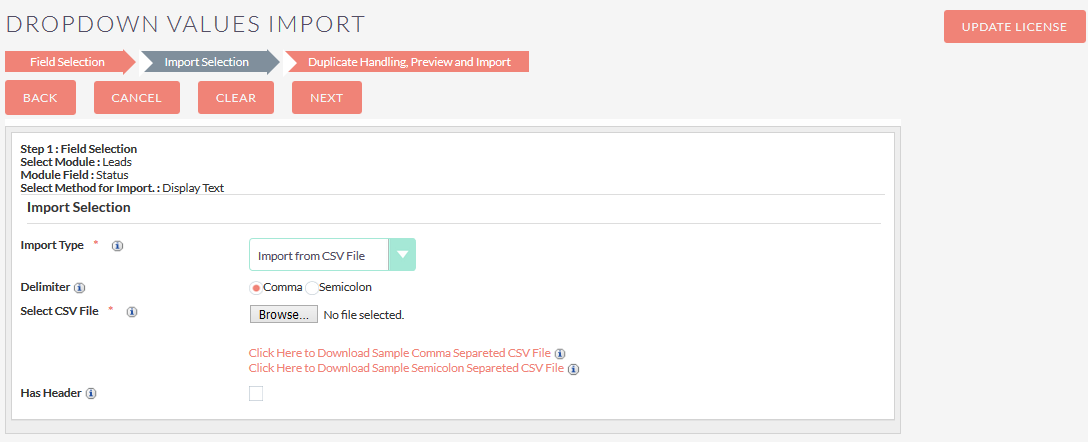
Easy to Install & Setup
See more about how it works in our User Guide
Import to Dropdown Fields for SuiteCRM
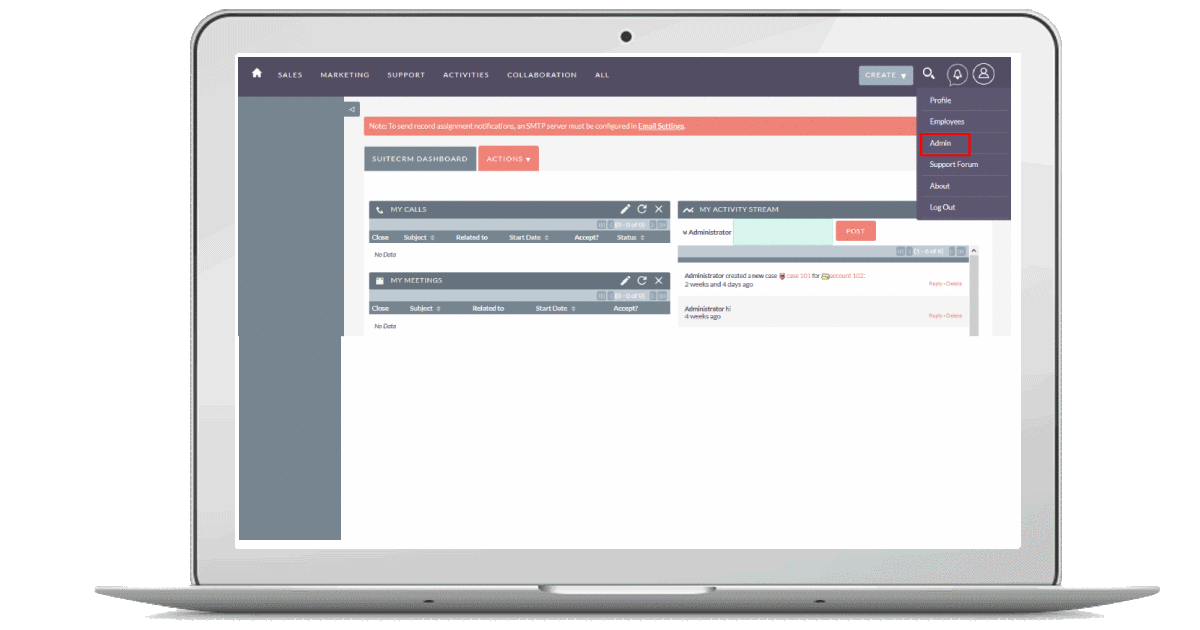
How Import to Dropdown Fields works see in Action
Get in Touch
Our Online Support Hours: 11:30 PM US Eastern Time to 09:00 AM US Eastern Time 04:30 AM GMT Time to 02:00 PM GMT Time
window.dataLayer = window.dataLayer || []; function gtag(){dataLayer.push(arguments);} gtag('js', new Date());
gtag('config', 'UA-15055879-1');




