Administrators can copy dashboards from any user to any number of users, security groups, or roles. Save time logging in as individual users to set up their dashboards.
Admin Guide
Dashboard Copy
The Dashboard Copy functionality will copy all dashboards from a selected user and clone those to the deployed to user(s). In the process all of the end user dashboards are replaced.
Accessing Templates
You access the Dashboard Copy Manager from the Administration Page.
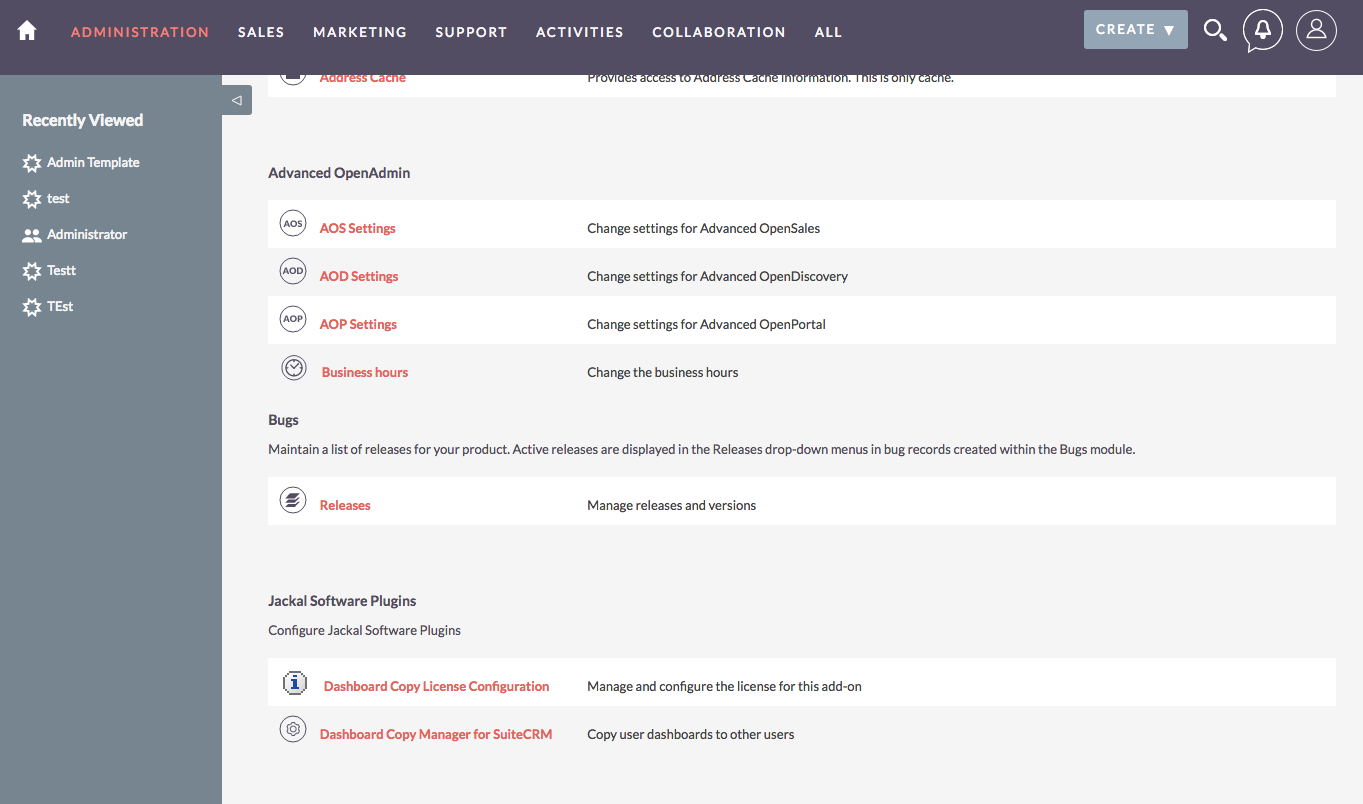
Steps
Create a Template and select the user you want to copy.
When creating a Template select the user you wish to copy. If you edit and select a new user the contents of the template are updated to the new user and any future deployments will use those settings.
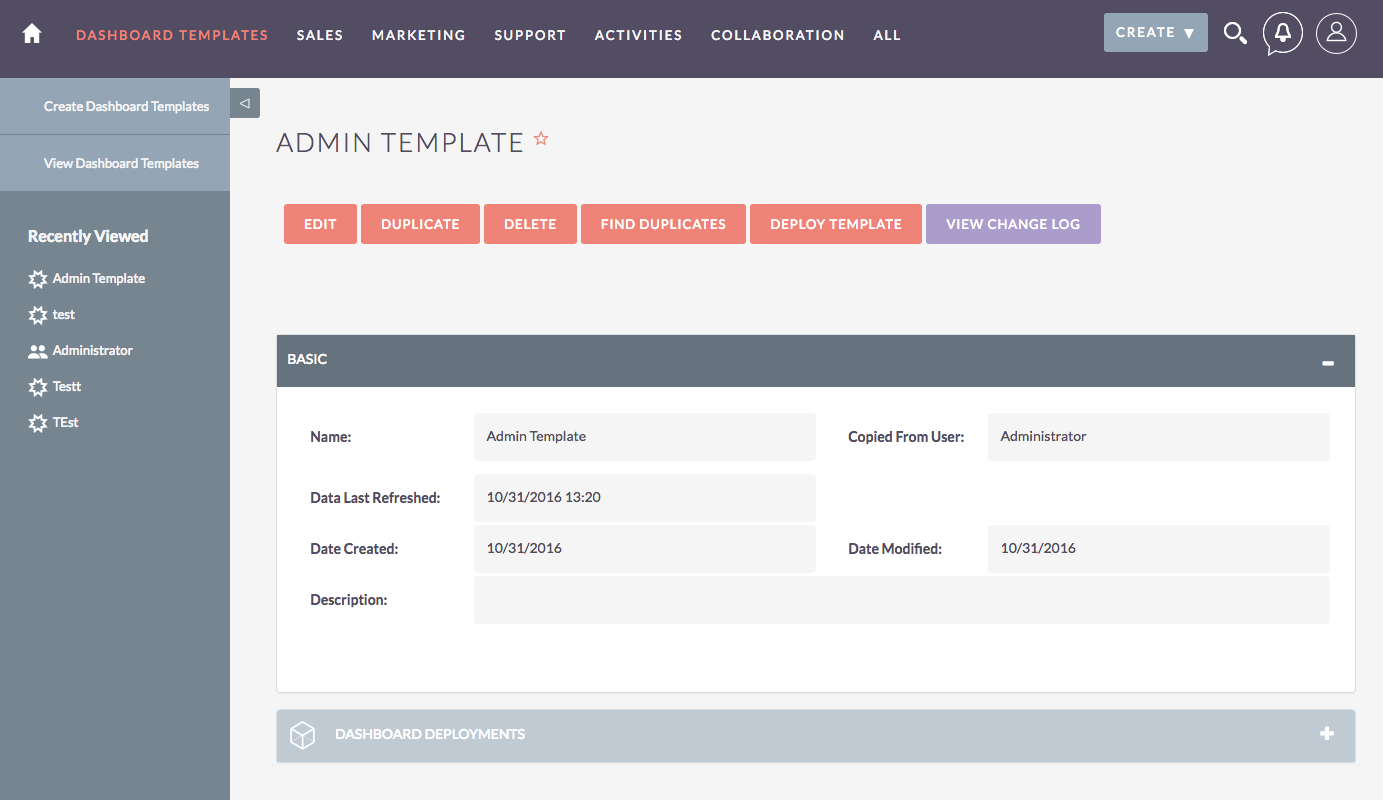
Choose to deploy to selected users, roles, or groups
You can choose to select either individual users, roles, or groups. Keep in mind when using groups and roles that a user may be in multiple groups or roles and deploying will override any previous deployments.
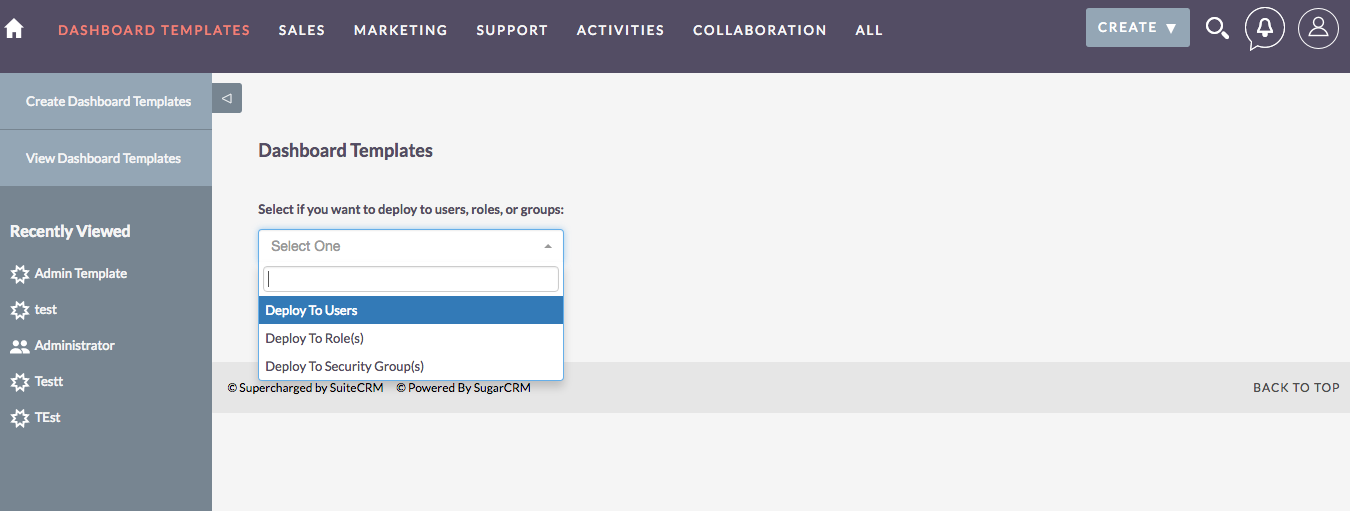
Select who to deploy to
Select any number of users, roles, or groups. There is also a convenient select all button.
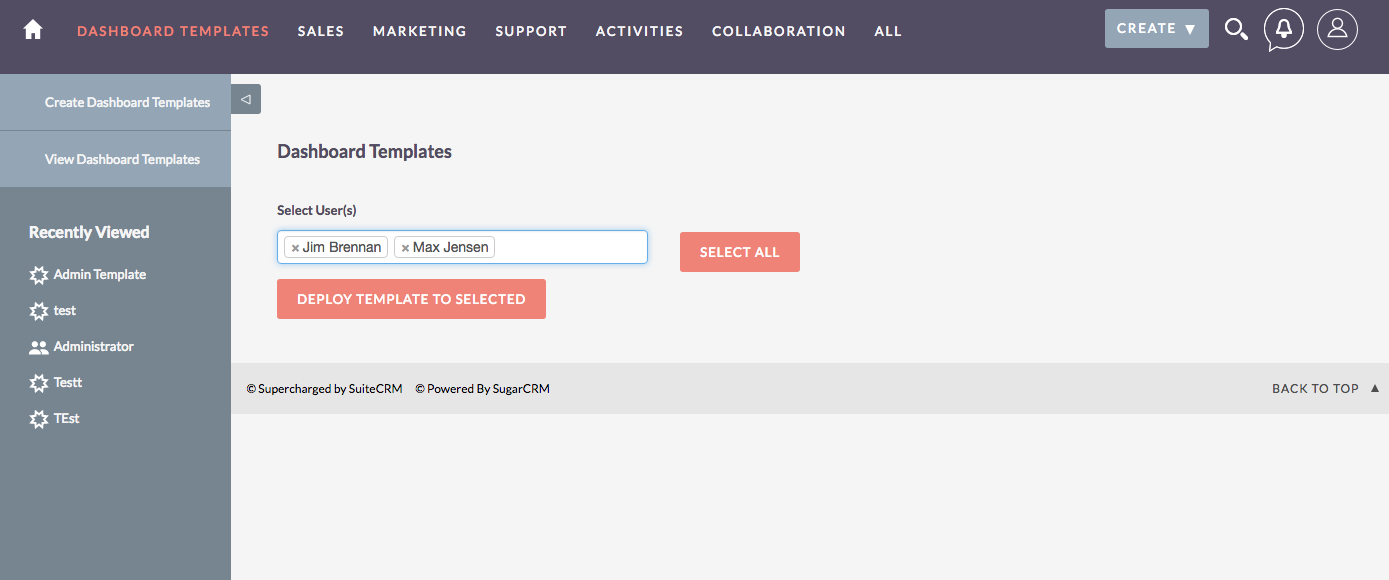
Once deployed you will have a before and after setting from which you can restore from
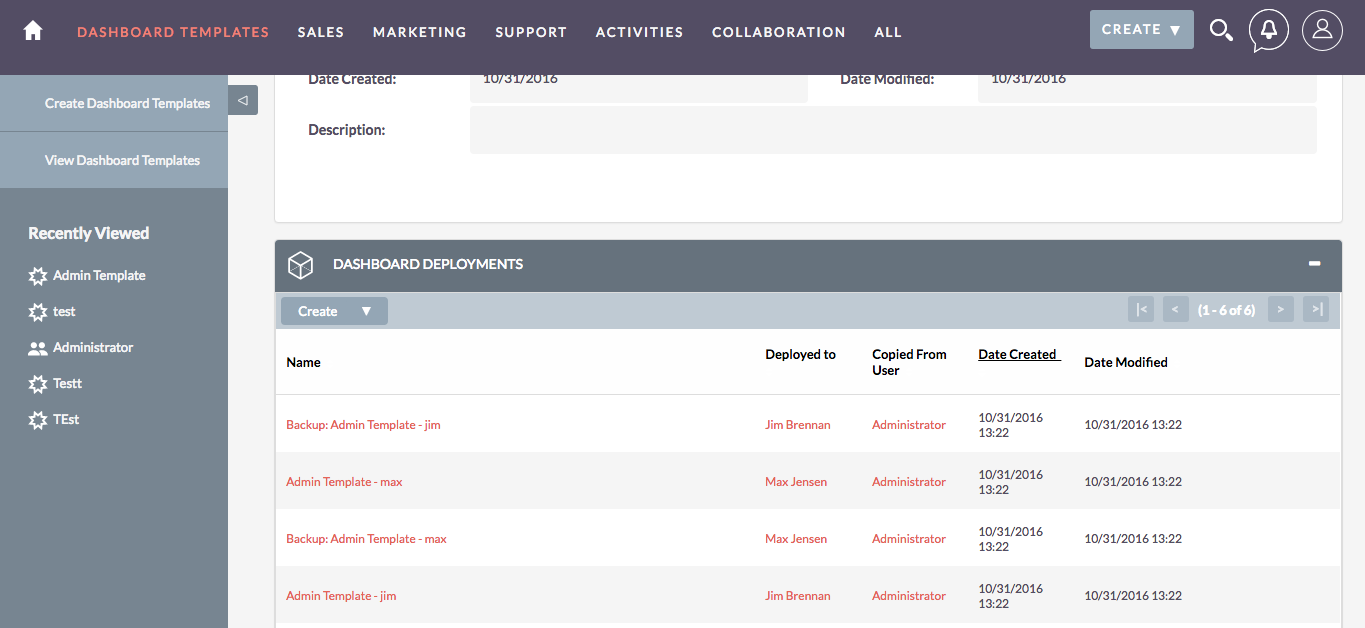
Easily deploy by selecting a Deployment from the Template Subpanel
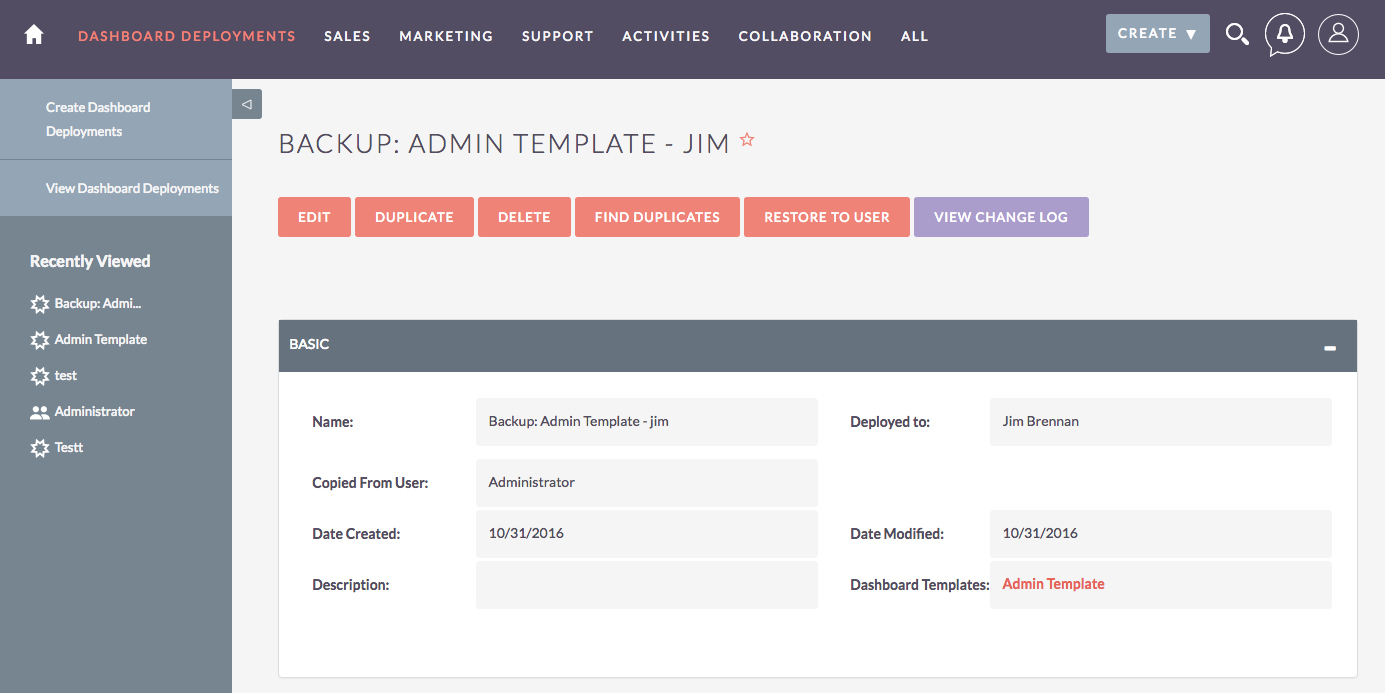
Dashboard Append
The Dashboard Append module allows admins to select individual or multiple dashboards from any number of users and add those to selected users. During each deployment the selected dashboards are added as new tabs for the end users.
Accessing Templates
You access the Dashboard Append from the Administration Page.
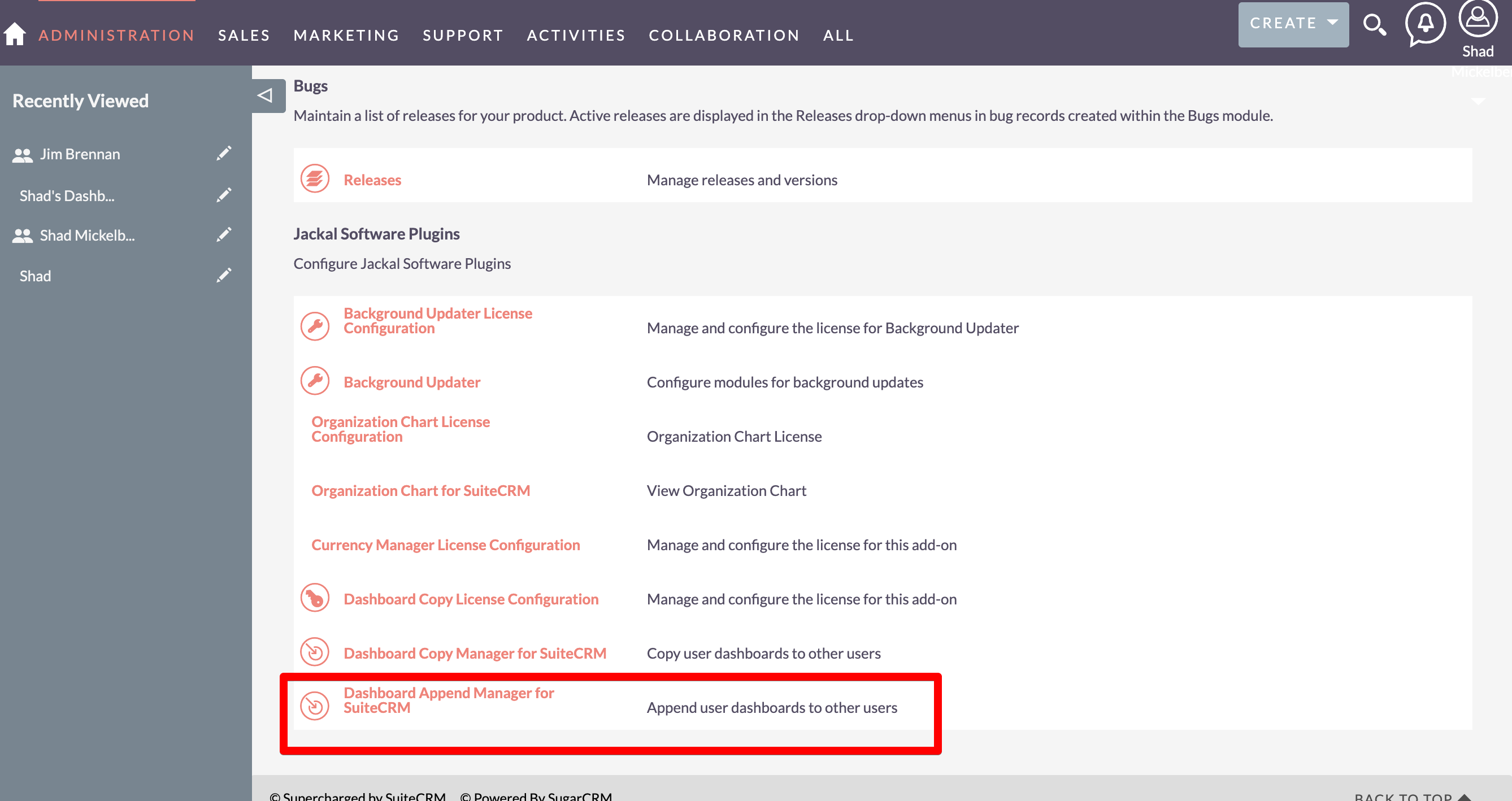
Steps
Create a Template and select the user you want to copy.
When creating a template select the dashboards you want to append from the multi-select dropdown. All dashboards from all users are available in this dropdown ordered by user and tab starting from zero. The list is formated by
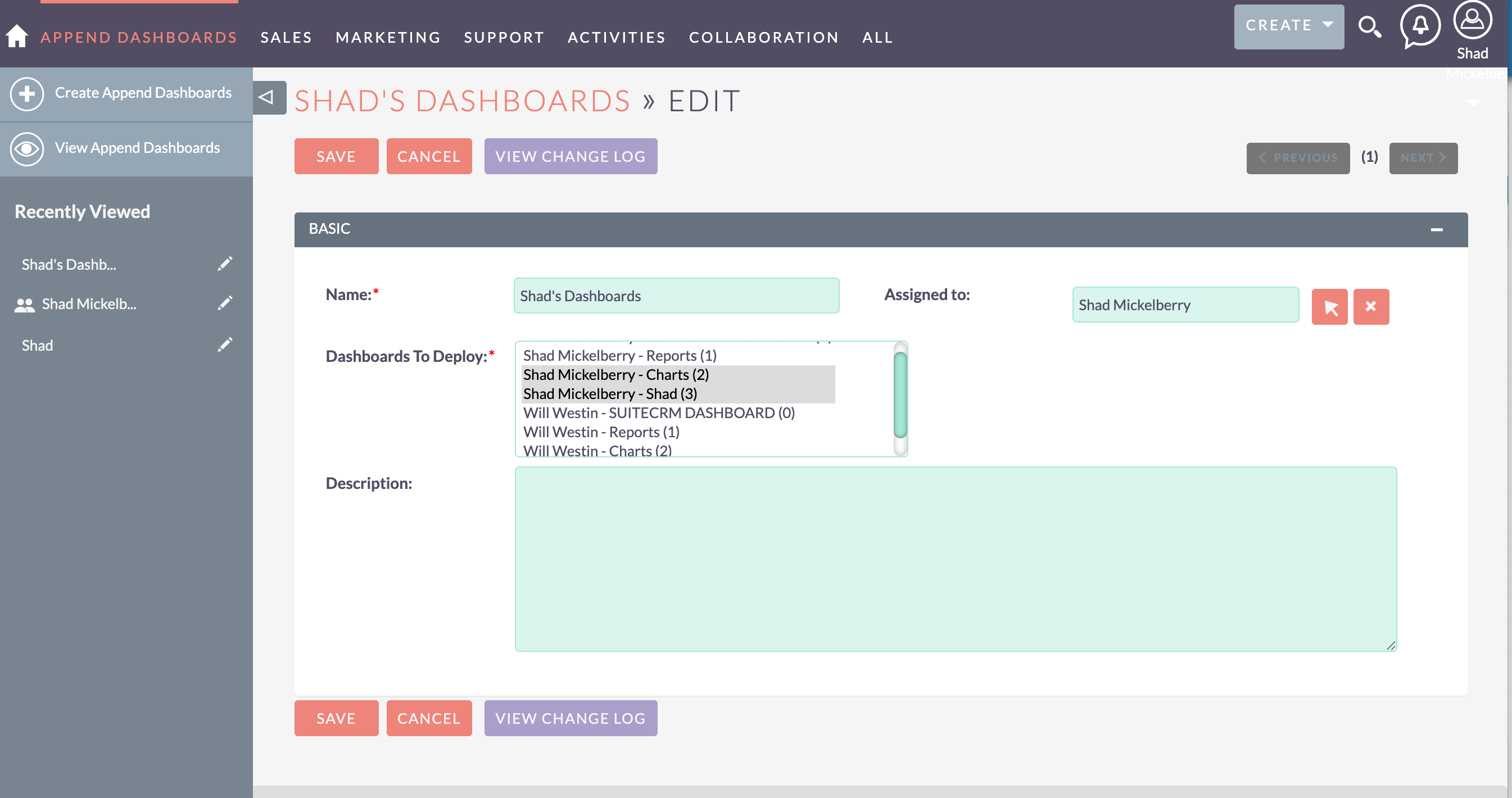
The tabs indicate the current order of the tabs from the users. Should a user remove tabs this order will change and the template will need to be updated. This was a limitation in the method dashboards are saved in the database.
Click Deploy from Detail View
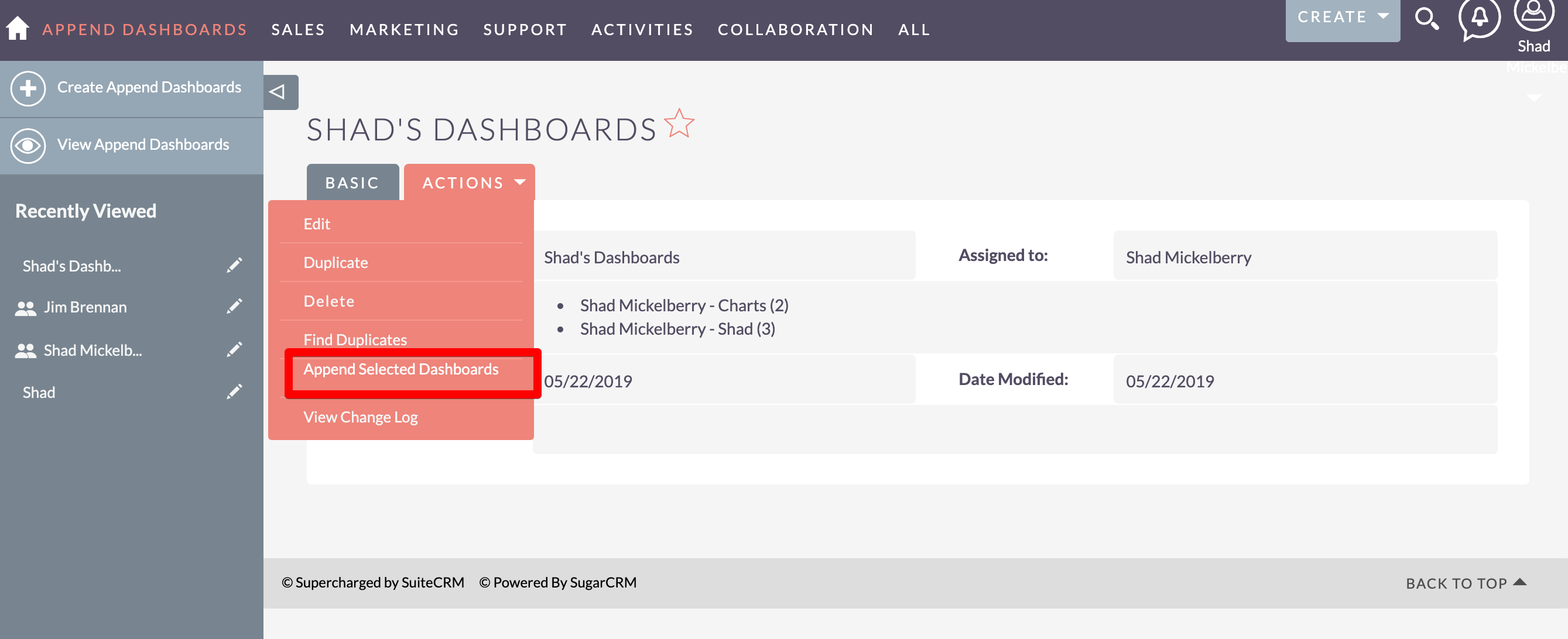
Choose to deploy to selected users, roles, or groups
You can choose to select either individual users, roles, or groups. Keep in mind when using groups and roles that a user may be in multiple groups or roles.
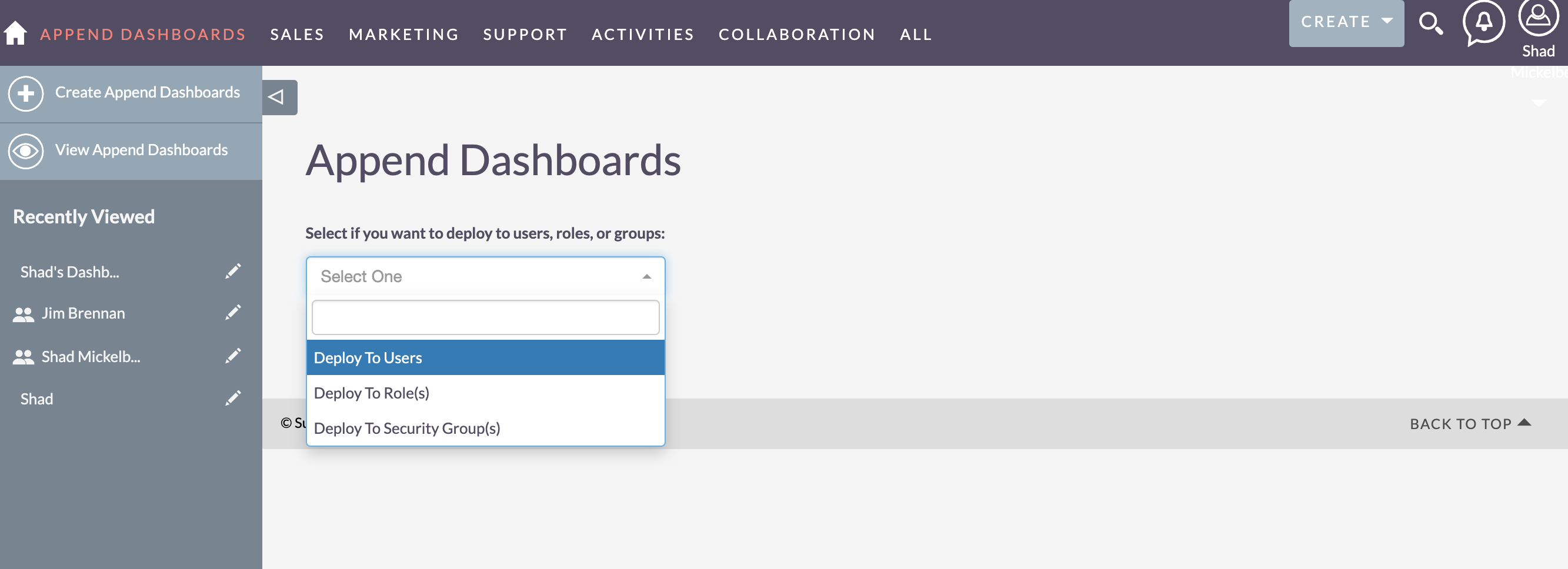
Select who to deploy to
Select any number of users, roles, or groups. There is also a convenient select all button.
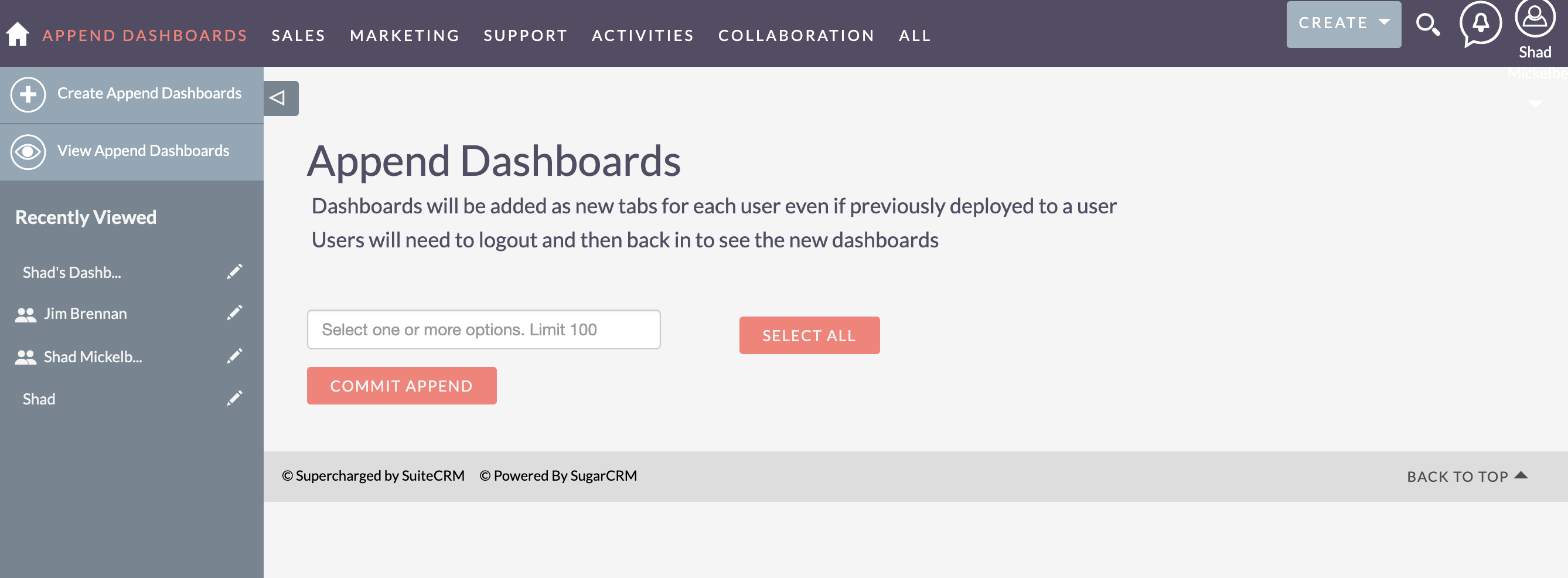
Once deployed you will have a before and after setting from which you can restore from
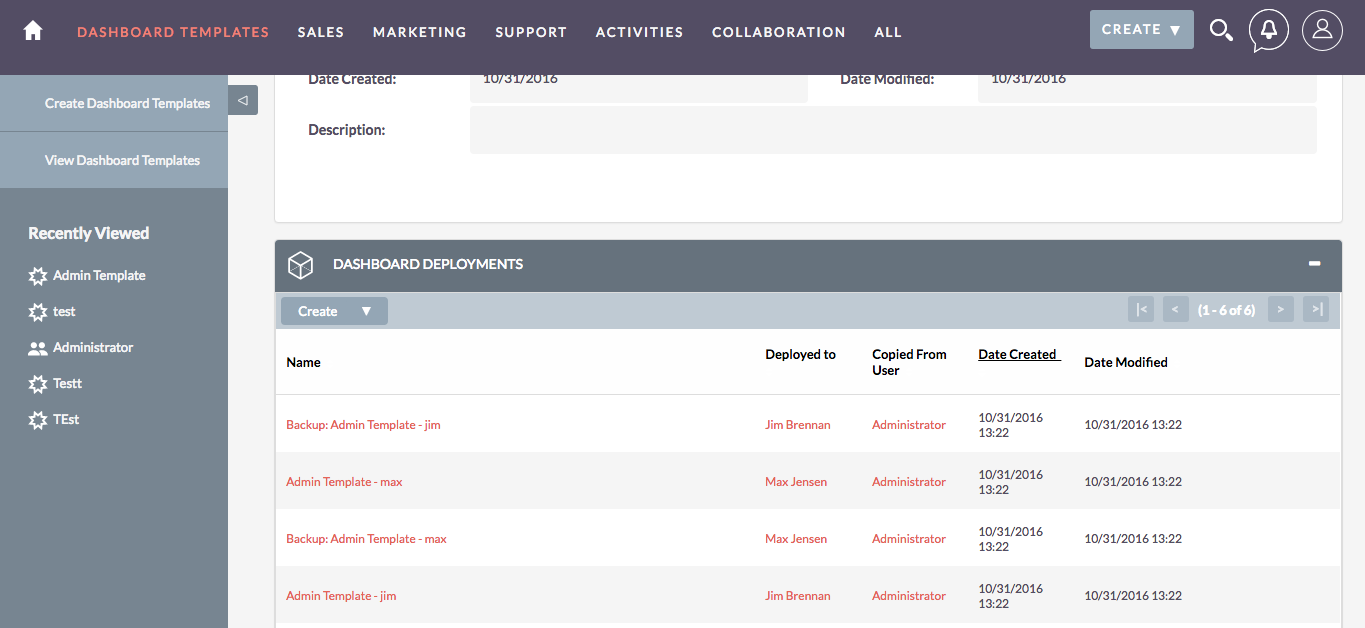
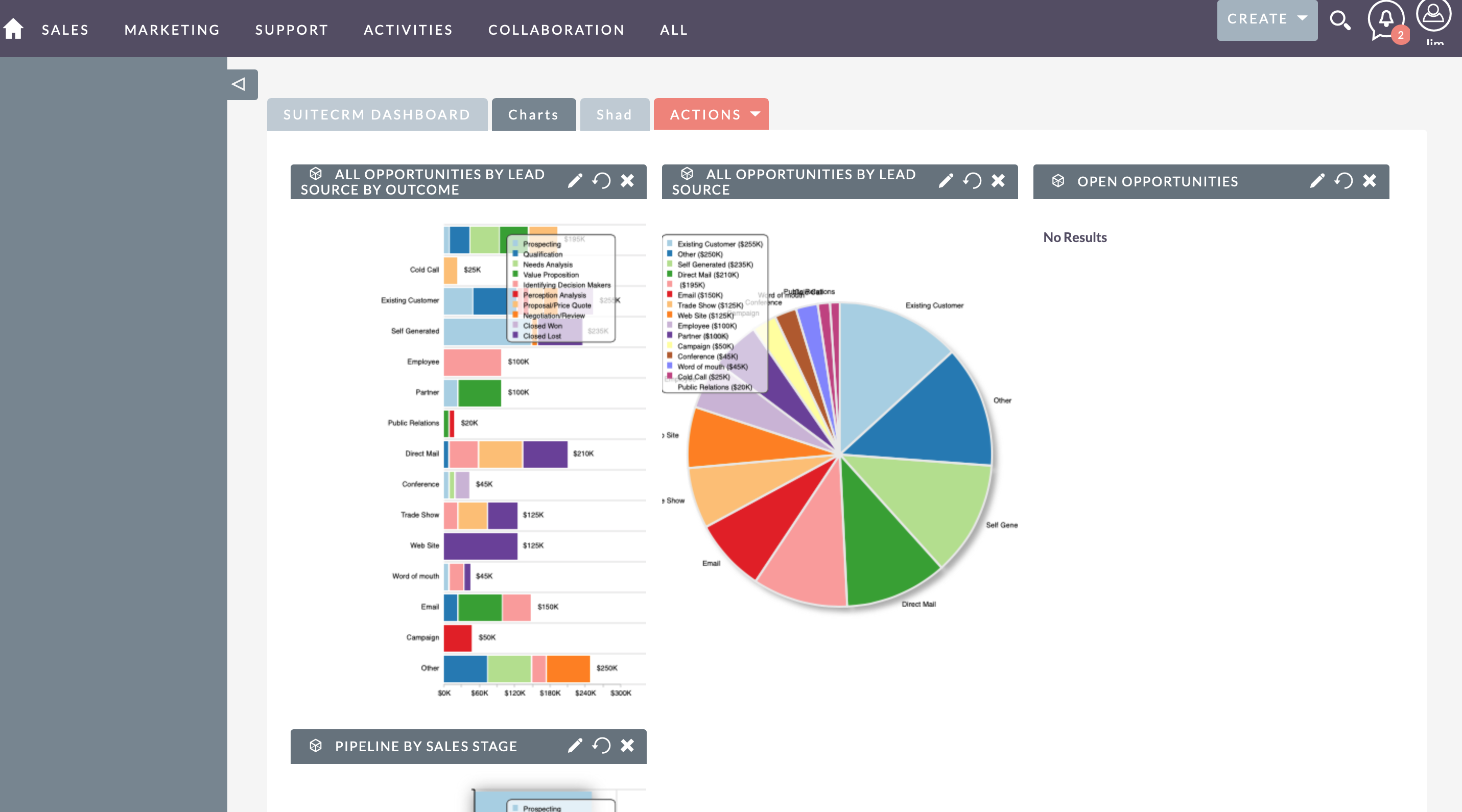
Default for New Users
Dashboard Templates can also be set to be the default template for new users. While viewing the Detail View of a template simply check the Default for new Users checkbox. Any new users created will inherit the selected template. Note that only one template can be selected at one time.
If you are upgrade please run Quick Repair and Rebuild and execute the SQL vardef difference to populate the proper table.
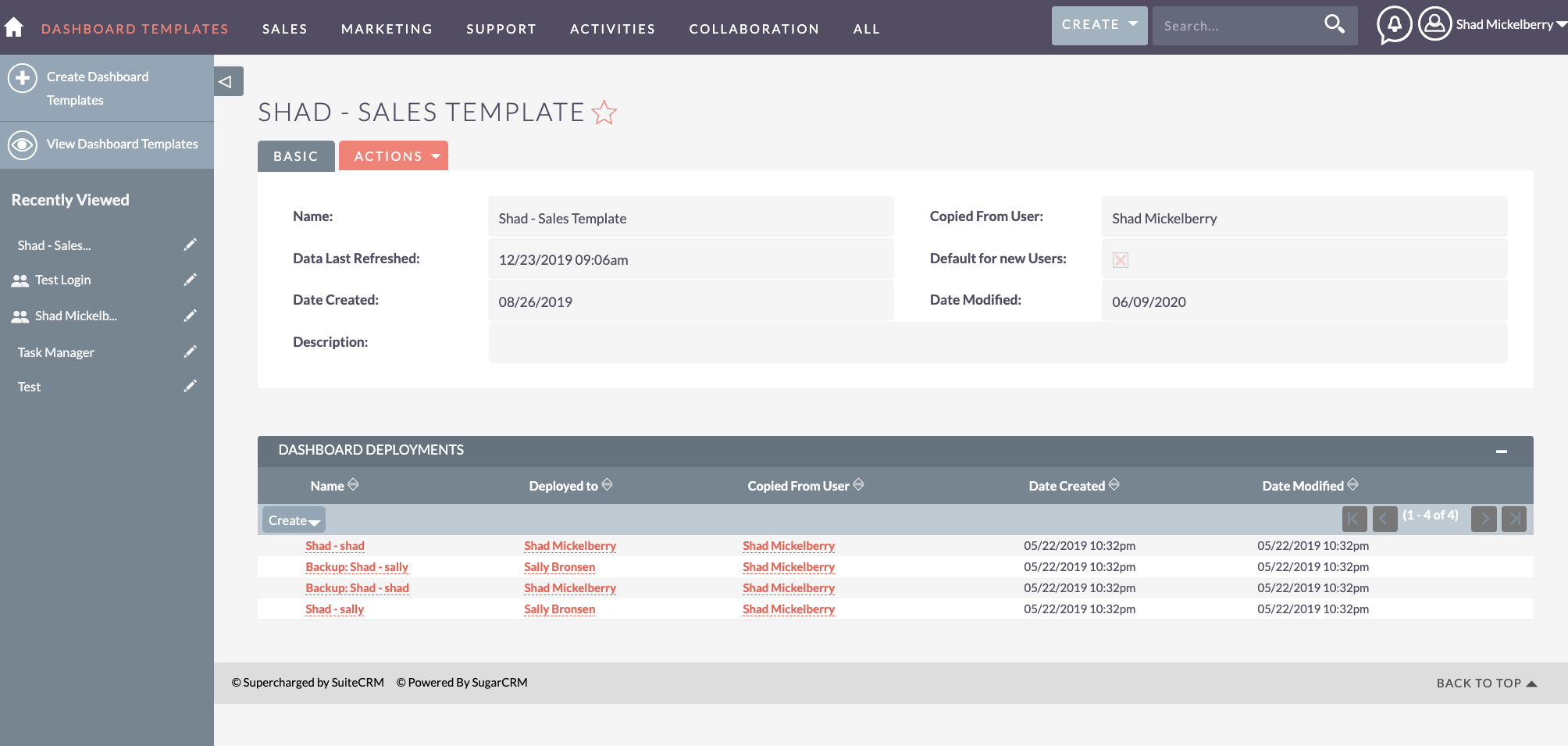
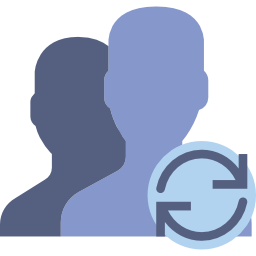



6 years ago
Not found the dashboard template
6 years ago
Hello Raymond.
Are you saying you are not seeing the module? If so it could be because this module is hidden from Navigation from default because it is meant to be used by Admins. There is a link in the Admin panel or you can add it to the Displayed Modules.
Thanks a lot
6 years ago
Thanks, I found the license, copy and append items in the admin panel, but not found the create template as mentioned in the document, may be i missed something, can show me the path? thanks a lot!
6 years ago
Hello Raymond.
Sorry about that. I am looking into it. I may have made a mistake in the admin panel. Temporarily, you can access the Dashboard Template Manager module at /index.php?module=jckl_DashboardTemplates&action=index
Thanks again.
6 years ago
Hello Raymond. I think I may see what is happening now. The link in Admin 'Dashboard Copy Manager' is for the templates. Depending on your version of SuiteCRM the list and detail view may look slightly different. If you see the image below after clicking the link you'd want to create the template record. Instead of individual buttons as in the documentation the deploy button may be in the Actions button. This will allow you to copy the template from the selected user to other users.
Let me know if this still doesn't clear things up. I am on holiday this week but if you don't mind sending a screenshot that may help me understand what is missing. Thanks again and have a great day.