Collaborate more efficiently with employees within and across teams to get things done on time. The SuiteCRM Collaboration add-on is a one-stop solution for sales opportunities, projects, support and other collective teamwork needs. It’s designed to support your custom modules as well.
Installation Guide
Installing the Add-on
1. Install Collaboration Package
- Download the installable zip from your purchases.
- Using Module Loader in the Admin section upload the module and install.
Once the add-on is installed successfully go to Admin -> Collaboration settings
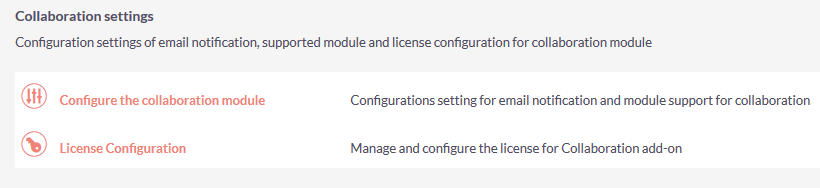
2. Configure license
Enter your license key and validate it.
Note: After installation, Make sure you have correct file permission and ownership for the newly added folder and file structure. Not sure about what files? set a recursive file permission and ownership to the folder modules/UT_Collaboration then clear browser cache.
Now you are all set to configure Collaboration add-on. Here is the Admin Guide

