Collaborate more efficiently with employees within and across teams to get things done on time. The SuiteCRM Collaboration add-on is a one-stop solution for sales opportunities, projects, support and other collective teamwork needs. It’s designed to support your custom modules as well.
Configuration
Once license is configured and validated successfully. click on continue button. You will have two option for the module enable and another one is for the notification settings.
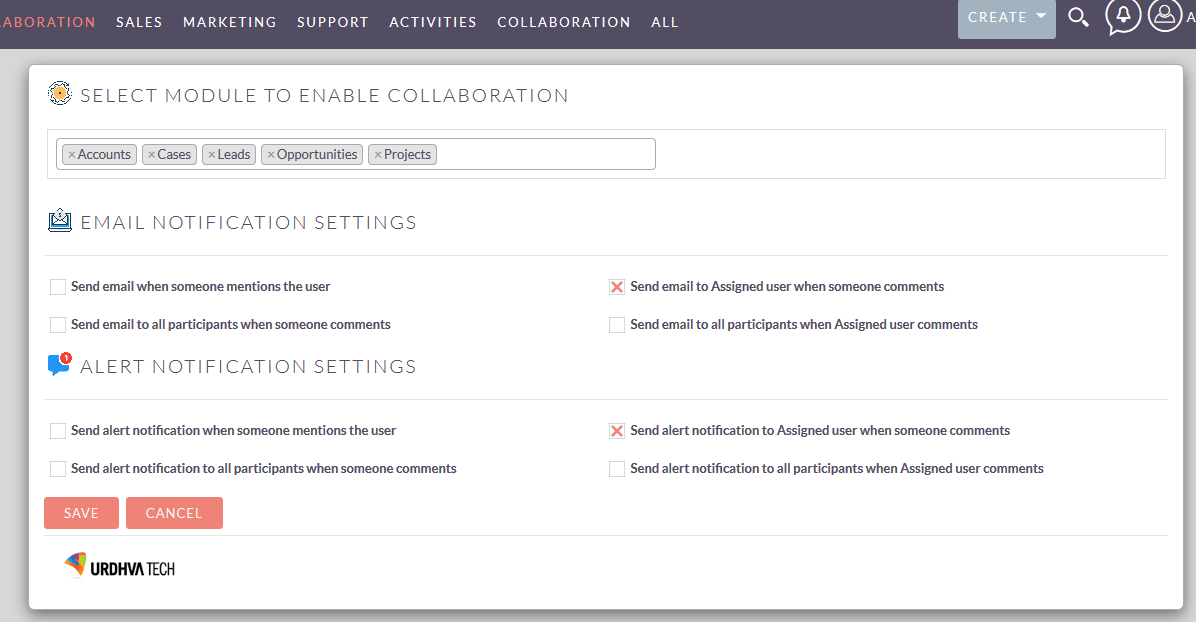
Module selection to enable collobration panel
Now you will have a configuration screen to enable the collaboration chat for the specific module and email notification for the collaboration chat. Select module dropdown will have a list of all the built-in and custom module lists. Once you select and save the settings you will have a collaboration panel in the detail view of the selected module.
Email notification settings
It will send an email to the users as per the settings shown below.
- Send email when someone mentions the user When someone mentions (typing '@' with username) any users, the mentioned users will receive a notification email with comment information and record link to his email address.
- Send email to Assigned user when someone comments When someone adds the comments into the record. The assigned user of the parent record will receive an email notification with a record link.
- Send email to all participants when someone comments When someone adds the comments into the record. All the participants on the current record conversation will receive an email notification with a record link.
- Send email to all participants when Assigned user comments When an Assigned user of parent record will add the comments into the record. All the participants of the current record conversation will receive an email notification with a record link.
Alert notification settings
It will create an alert notification of SuiteCRM to the users as per the settings shown below.
- Send alert notification when someone mentions the user When someone mentions (typing '@' with username) any users, the mentioned users will receive a notification alert with comment information and record link.
- Send alert notification to an Assigned user when someone comments When someone adds the comments into the record. The assigned user of the parent record will receive an alert notification with a record link.
- Send alert notification to all participants when someone comments When someone adds the comments into the record. All the participants on the current record conversation will receive an alert notification with a record link.
- Send alert notification to all participants when Assigned user comments When an Assigned user of parent record will add the comments into the record. All the participants of the current record conversation will receive an alert notification with a record link.


one week ago
@Sprunki I greatly appreciate the clear instructions for creating collaboration capabilities in SuiteCRM. The step-by-step method makes it accessible to users of all skill levels, which is critical for effective team communication. I found the advice on modifying user rights quite useful; ensuring that everyone has the appropriate level of access can greatly improve teamwork.